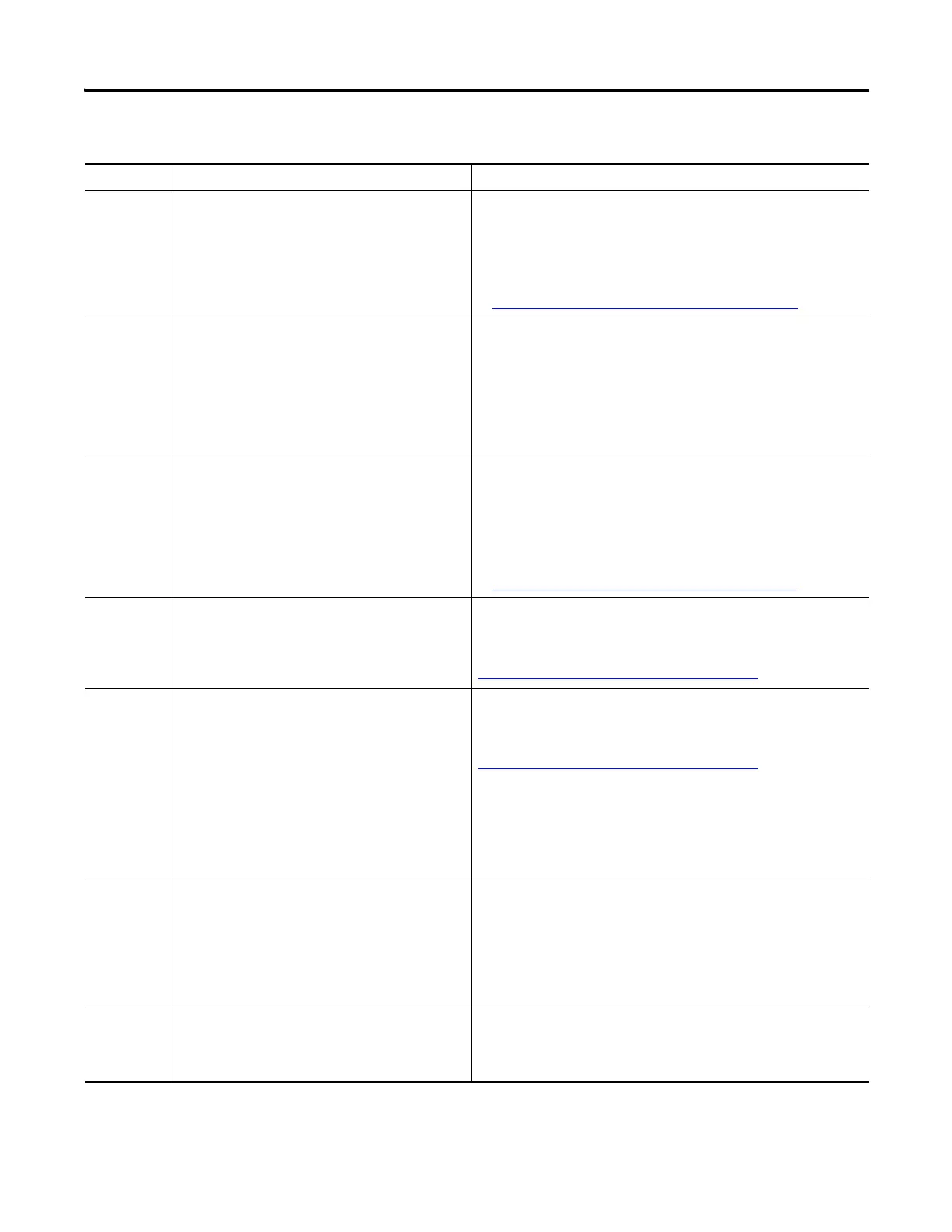128 Rockwell Automation Publication 2080-UM005B-EN-E - March 2015
Appendix B Troubleshooting
0xF020 The base hardware faulted or is incompatible with the
Micro800 controller’s firmware revision.
Perform one of the following:
• Upgrade the Micro800 controller’s firmware revision using ControlFlash.
• Replace the Micro800 controller.
• Contact your local Rockwell Automation technical support representative
for more information about firmware revisions for your Micro800
controller. For more information on firmware revision compatibility, go to
http://www.rockwellautomation.com/support/firmware.html
0xF021 The I/O configuration in the user program is invalid or
does not exist in the Micro800 controller.
Perform the following:
1. Verify that you have selected the correct Micro800 controller from the
Device Toolbox.
2. Correct the plug-in I/O module configuration in the user program to match
that of the actual hardware configuration.
3. Recompile and reload the program.
4. Put the Micro800 controller into Run mode.
If the error persists, be sure to use Connected Components Workbench
programming software to develop and download the program.
0xF022 The user program in the memory module is incompatible
with the Micro800 controller’s firmware revision.
Perform one of the following:
• Upgrade the Micro800 controller’s firmware revision using ControlFlash to
be compatible with the memory module.
• Replace the memory module.
• Contact your local Rockwell Automation technical support representative
for more information about firmware revisions for your Micro800
controller. For more information on firmware revision compatibility, go to
http://www.rockwellautomation.com/support/firmware.html
0xF023 The controller program has been cleared. This happened
because:
• a power down occurred during program download or
transfer from the memory module.
• the Flash Integrity Test failed (Micro810 only).
Perform one of the following:
• Download the program.
If the fault persists, contact your local Rockwell Automation technical
support representative. For contact information, see:
http://support.rockwellautomation.com/MySupport.asp
.
0xF030/0xF03
1/0xF032/0xF0
33
Power down information in persistent memory may not
be written properly due to a noisy environment or an
internal hardware failure.
This fault may also occur if the controller has previously
restored a corrupted project from the microSD card and
the controller has been power cycled.
If the system variable __SYSVA_USER_DATA_LOST has
been set, the controller will be able to recover the user
program but the user data will be cleared. If not, the
Micro800 controller program will be cleared.
Perform one of the following:
• Download the program.
If the fault persists, contact your local Rockwell Automation technical
support representative. For contact information, see:
http://support.rockwellautomation.com/MySupport.asp
.
0xF050 The embedded I/O configuration in the user program is
invalid.
Perform the following:
1. Correct the embedded I/O configuration in the user program to match that
of the actual hardware configuration.
2. Build and download the program using Connected Components
Workbench.
3. Put the Micro800 controller into Run mode.
If the error persists, be sure to use Connected Components Workbench
programming software to develop and download the program.
0xF300 The memory module is empty. Perform one of the following:
• Check to make sure there is a valid project in the memory module.
• Download a user program and use the backup function to the memory
module.
List of Error Codes for Micro800 Controllers
Error Code Description Recommended Action
