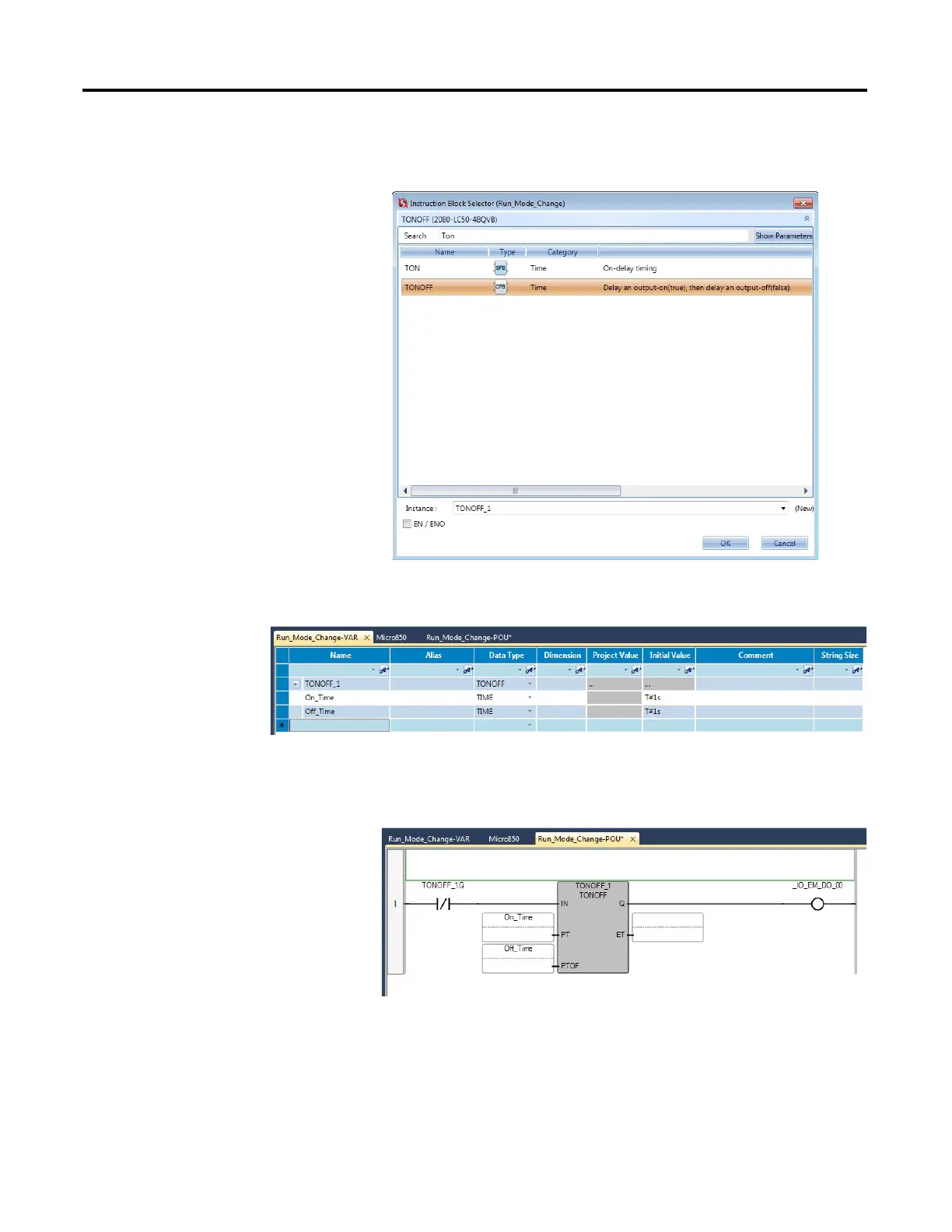154 Rockwell Automation Publication 2080-UM005B-EN-E - March 2015
Appendix C Quickstarts
3. Double-click the newly added Instruction Block and select
“Timer On/Off “(TONOFF).
Configure the Instruction Block to trigger every one second.
4. From the Toolbox, double-click Reverse Contact to add it to the rung, or
drag and drop Reverse Contact onto the run. Place it to left of the recently
added Instruction Block.
