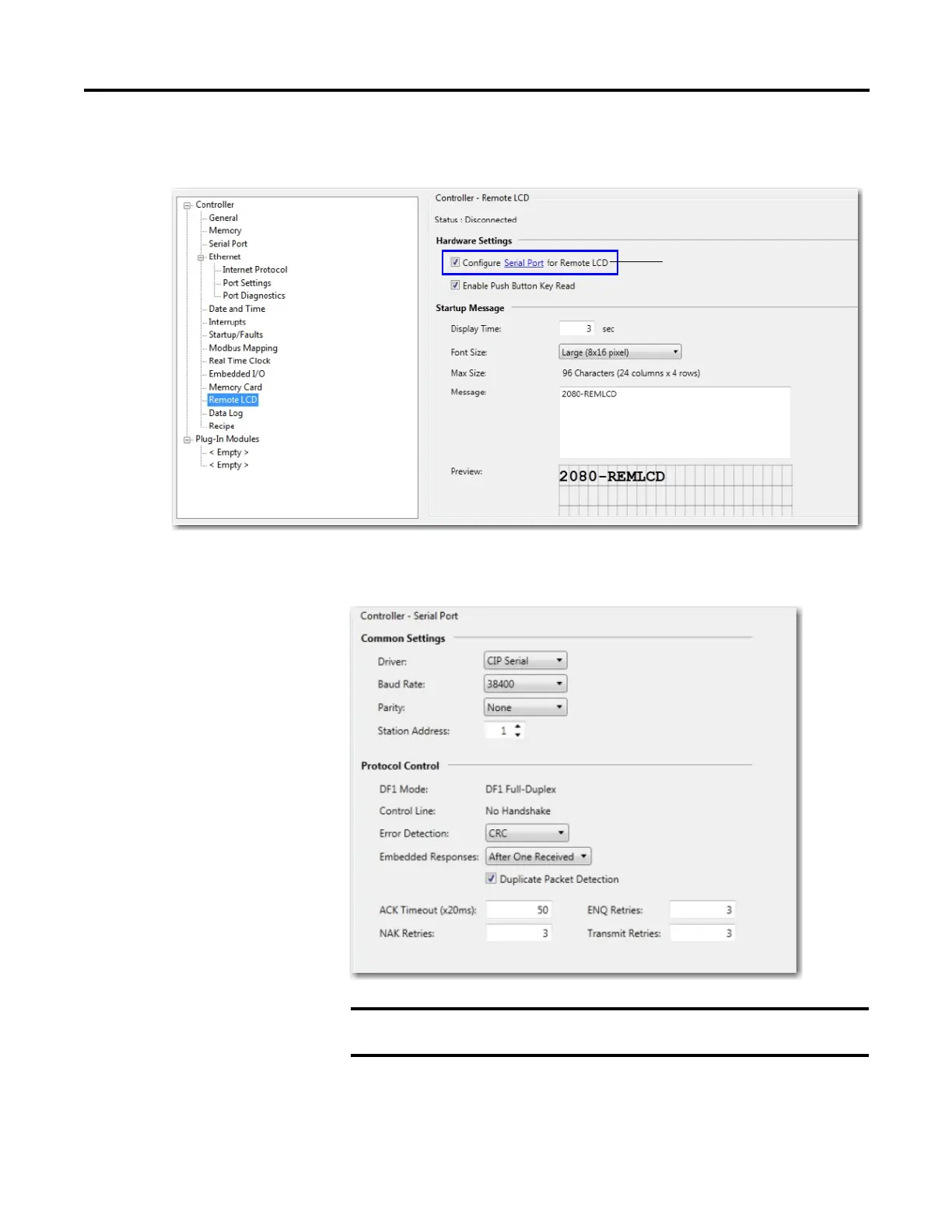Rockwell Automation Publication 2080-UM005B-EN-E - March 2015 53
Communication Connections Chapter 5
To edit serial port settings, go to the Remote LCD configuration page and
uncheck the Configure Serial Port for Remote LCD option button.
When the Remote LCD configuration is unchecked, the serial port values are
visible and can be edited.
After changing the serial port settings on the controller, power cycle the
Remote LCD.
