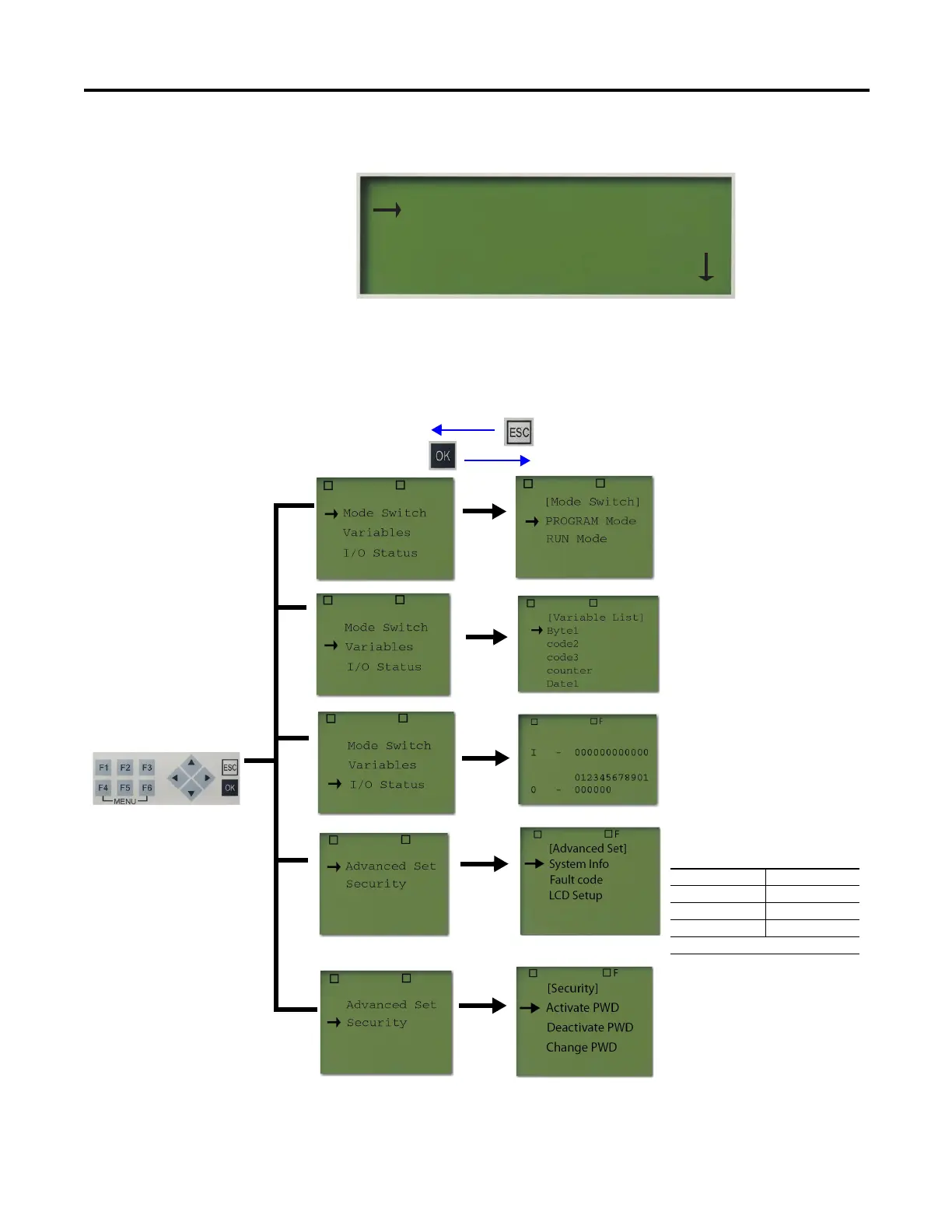Rockwell Automation Publication 2080-UM005B-EN-E - March 2015 77
Using the Micro800 Remote LCD Chapter 8
The Main Menu shows the following screen:
The following structure tree takes you through the different menus available in
the Remote LCD module and their general description.
2080-REMLCD Menu Structure Tree
RUN
14:18WED
Mode Switch
Variables
I/O Status
Use the arrow keys to
move the cursor up or
down to the item you want
to select.
Variable
Monitor or set values for
program-defined variables.
I/O Status
Monitor the I/O status from this
screen.
Mode Switch
Set the controller to Program
Mode or Run mode from this
screen.
Advanced Set
View:
System Info Analog Calibration
Fault Code PwrUp Behavior
LCD Setup Memory Card
Clock Setup ENET Cfg
Language
Security
Activate, deactivate, and change
password.
