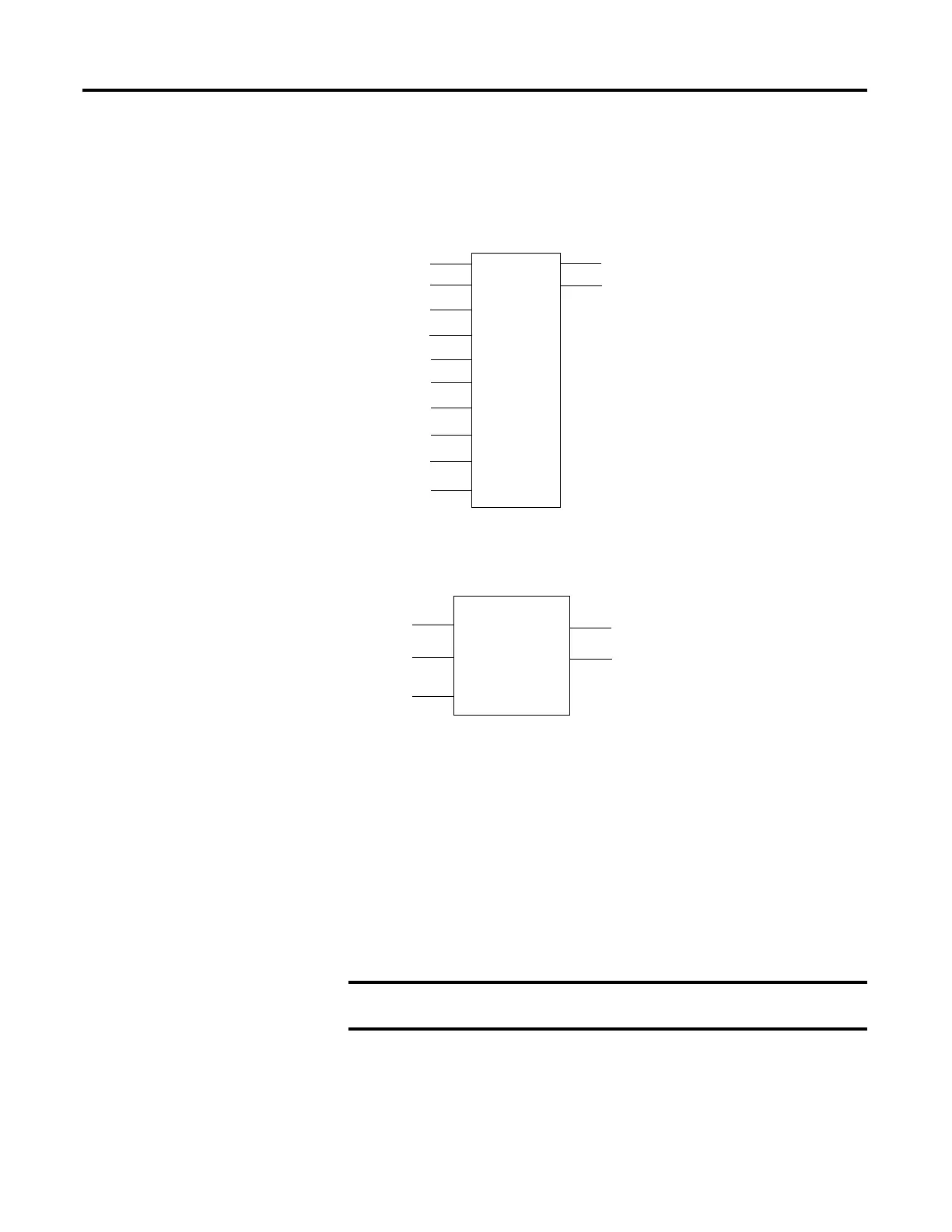80 Rockwell Automation Publication 2080-UM005B-EN-E - March 2015
Chapter 8 Using the Micro800 Remote LCD
LCD_REM
The LCD_REM function block is used to display user strings on the REMLCD
module when REMLCD is present and connected.
LCD_BKLT_REM
This function block is used to configure backlight parameters on the Remote
LCD module.
Execution of the LCD_BKLT_REM takes precedence over current backlight
settings in the Main Menu. When Enable input goes False and the instructions
stop executing, the last Main Menu setting of the backlight takes effect.
The LCD_BKLT_REM instruction is only effective when displaying
user-defined screen or default I/O Status screen. While in the Main Menu,
backlight settings configured through the Main Menu take effect.
When in the Main Menu, the LCD_BKLT_REM instruction will be
disabled or ineffective.
Enable
Font
Line 1
Line 2
Line 3
Line 4
Line 5
Line 6
Line 7
Line 8
LCD_REM
Sts
LCD_REM
Enable
Color
Mode
LCD_BKLT_REM
Sts
LCD_BKLT_REM
