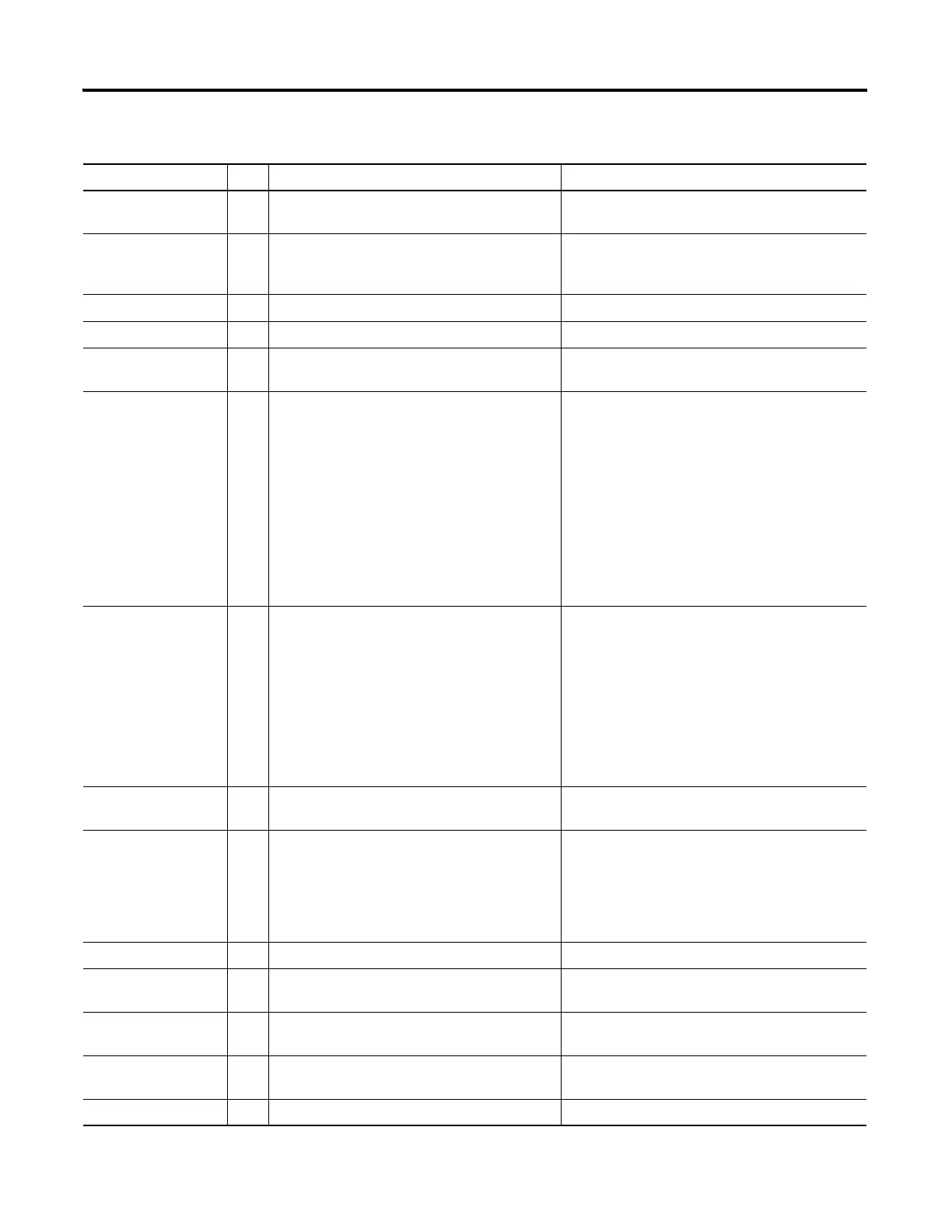Rockwell Automation Publication 2711R-UM001E-EN-E - January 2017 107
Troubleshoot the System Chapter 8
Alert 2053 Screen switching controlled by external source. Screen navigation devices are disabled if the screen
has been changed to via controller.
Alert 2054 Cannot reset the terminal in Safe mode. Terminal reboot is disabled on the emulator. Select
Flash>Save and then select File>Reset>Hard to
reboot the emulator.
Alert 2055 Image exceeds maximum resolution of 800x800. Open file in image editor and reduce the resolution.
Alert 2056 Cannot copy recipe to a loaded application. Please unload application and try again.
Alert 2057 Terminal is running low on application memory
(<Available_Virtual_Memory>bytes).
Please reset the terminal or this may lead to fatal
error.
Alert 2058 Failed setting property: /*S:0 Param1*/::/*S:0
Param2*/, value = /*S:0 Param3*/
Verify the range of the numeric display that uses the
external tag as its write tag is within the range of a
tag (validation should provide a warning if the range
of the tag is greater than the range of a numeric
entry). Make sure that the values of the state based
objects that write to an external tag are within the
range of the tag. Make sure that the value that
written to an external tag matches the tag type (for
example, do not write a non-numeric string into a
numeric tag).
Make sure the Ethernet port is enabled.
Alert 2059 Failed setting property (/*S:0 Param1*/): /*S:0
Param2*/::/*S:0 Param3*/, value = /*S:0
Param4*/
Verify the range of the numeric display that uses the
external tag as its write tag is within the range of a
tag (validation should provide a warning if the range
of the tag is greater than the range of a numeric
entry). Make sure that the values of the state based
objects that write to an external tag are within the
range of the tag. Make sure that the value that
written to an external tag matches the tag type (for
example, do not write a non-numeric string into a
numeric tag).
Alert 2060 Terminal is running low on RAM
(<Available_RAM>bytes).
Please reset the terminal or this may lead to fatal
error.
Alert 2061 Out of memory: Terminal cannot continue to run
and will be reset.
This is a out of memory critical message. Dismissing
this dialog causes the terminal to reset.
After the terminal resets, try to edit an application
and reduce its size by removing some objects, for
example, user controls, screens, tags, or alarms.
Alert 2062 Cannot copy recipe to a loaded application. Please unload application and try again.
Alert 2064 Cannot enter Safe Mode while terminal security
is enabled.
Disable terminal security and try again.
Alert 2065 Table has changed. Do you want to continue? Press Yes to continue with the changed Recipe
table.
Alert 2066 Logging Error Make sure a microSD card or USB device is
connected to the terminal to store the data log.
Alert 2067 Invalid filename Make sure filename is valid.
PanelView 800 Terminal Alerts
Category ID Description Corrective Action
