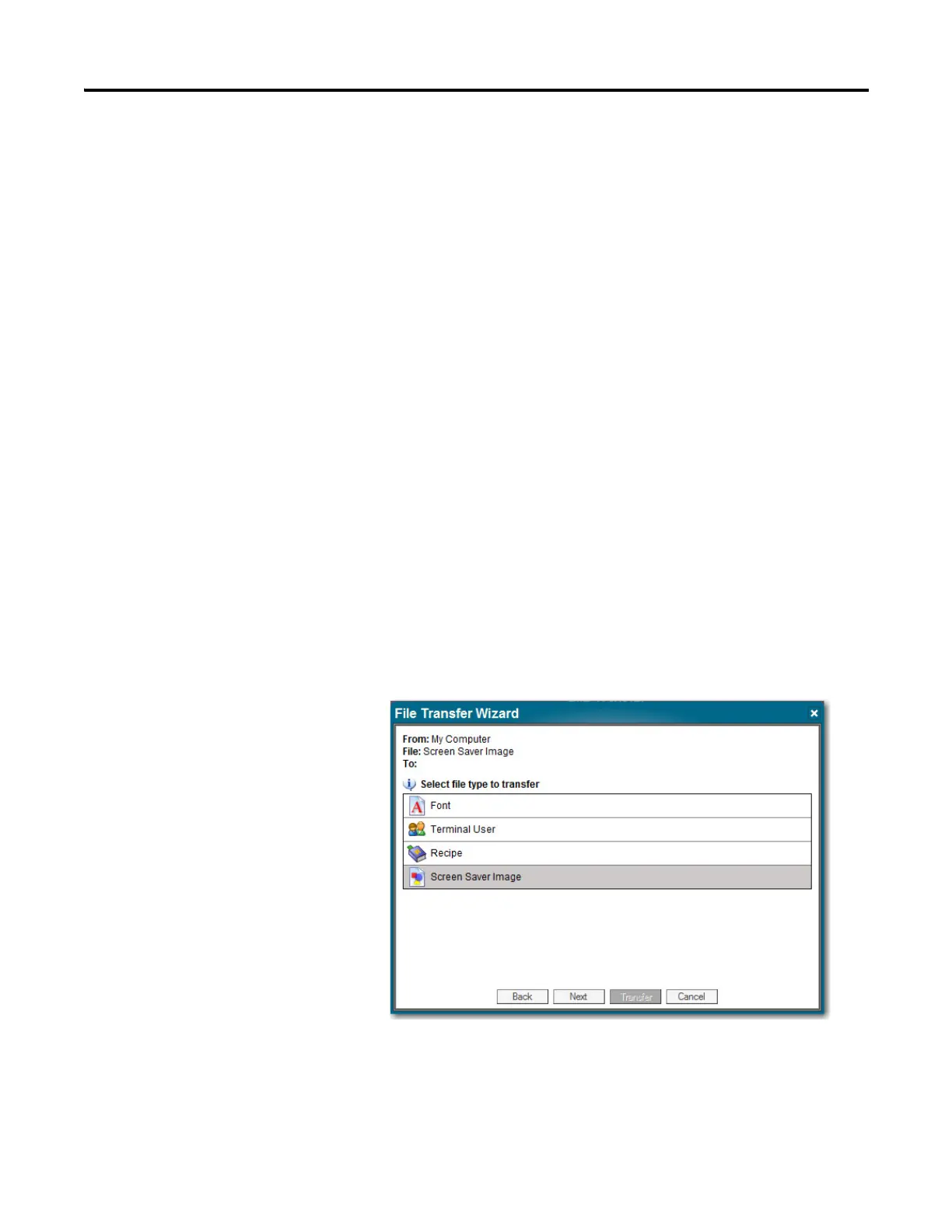30 Rockwell Automation Publication 2711R-UM001E-EN-E - January 2017
Chapter 2 Configuration Mode
Replace the Screen Saver Image
The default screen saver image is a floating Allen-Bradley logo in a bitmap
format. The name of the default screen saver is 'Screen Saver' with a .bmp file
type. You can replace the default screen saver with your own bitmap image, but
the file must have the same name as the default screen saver.
Follow these steps to replace the screen saver image using PanelView Explorer.
(1)
1. Create a small bitmap image no larger than 128 x 128 pixels.
2. Save your bitmap file to your computer, a USB drive or/and micro-SD
card. Rename your file as 'Screen Saver' and make sure the file type is .bmp.
3. Click the File Transfer link in the PanelView Explorer Startup window,
then click New Transfer.
4. Select either My Computer or USB/micro-SD Storage as file source
depending on where you saved your file, then click Next.
5. Select Screen Saver Image as the file type, then click Next.
6. Locate where you saved your bitmap file on your computer or external
storage device.
You cannot replace the screen saver image from the on-terminal
configuration screens. If you want to change this setting, you must
connect to the terminal through a web browser.
(1)
(1)
The web browser feature is not supported on PanelView 800 terminals from firmware revision 3.011 onwards.
(1)
The PanelView Explorer feature is not supported on PanelView 800 terminals from firmware revision 3.011
onwards.
