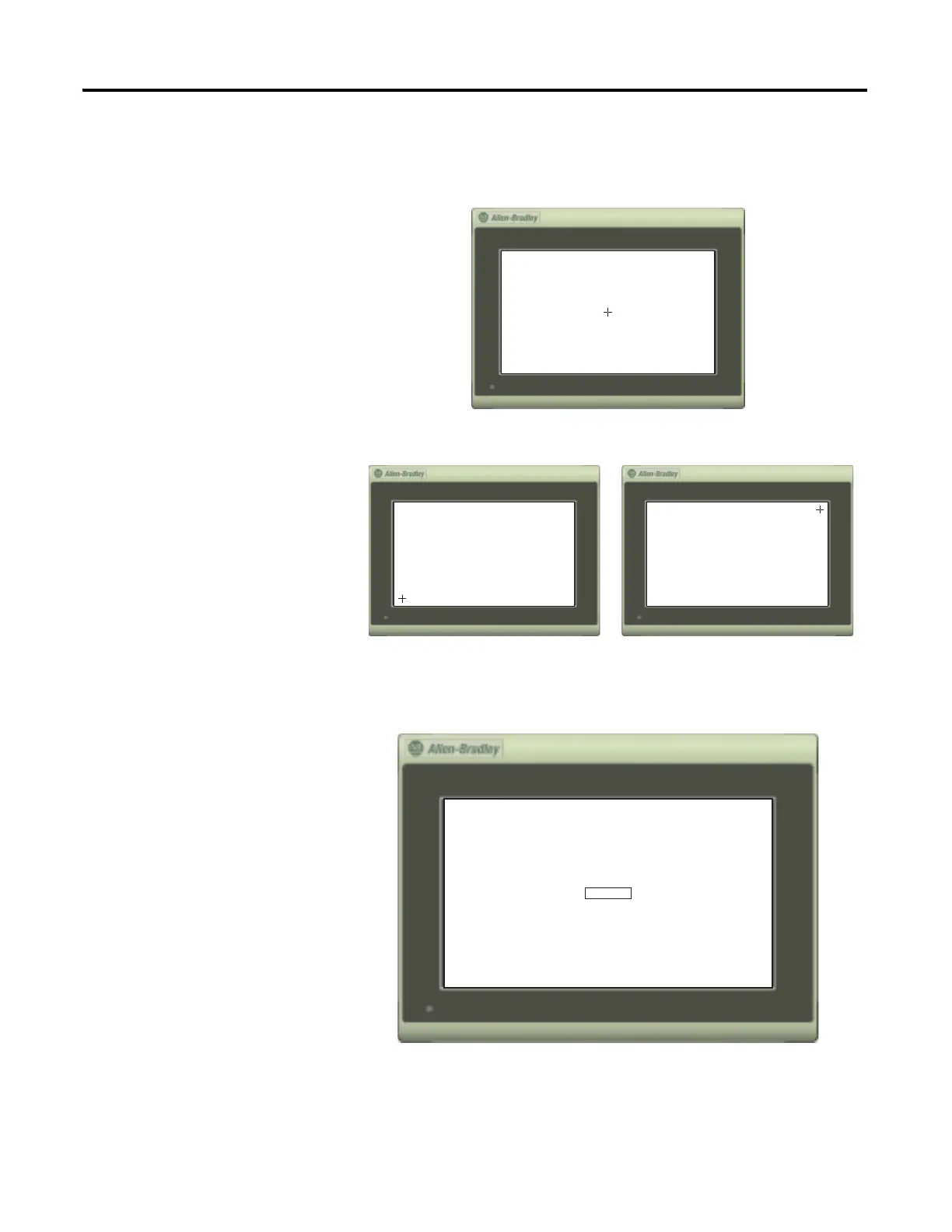Rockwell Automation Publication 2711R-UM001E-EN-E - January 2017 35
Configuration Mode Chapter 2
Follow these steps to complete the calibrate touchscreen procedure.
1. With a stylus, tap the center of the target (+) on the terminal screen.
2. Repeat step 1 as the target moves around the screen.
3. Tap OK when the message appears to accept the changes.
If you do not tap the screen within 30 seconds, the calibration data is
discarded and the current settings are retained.
OK ? : 30 sec
