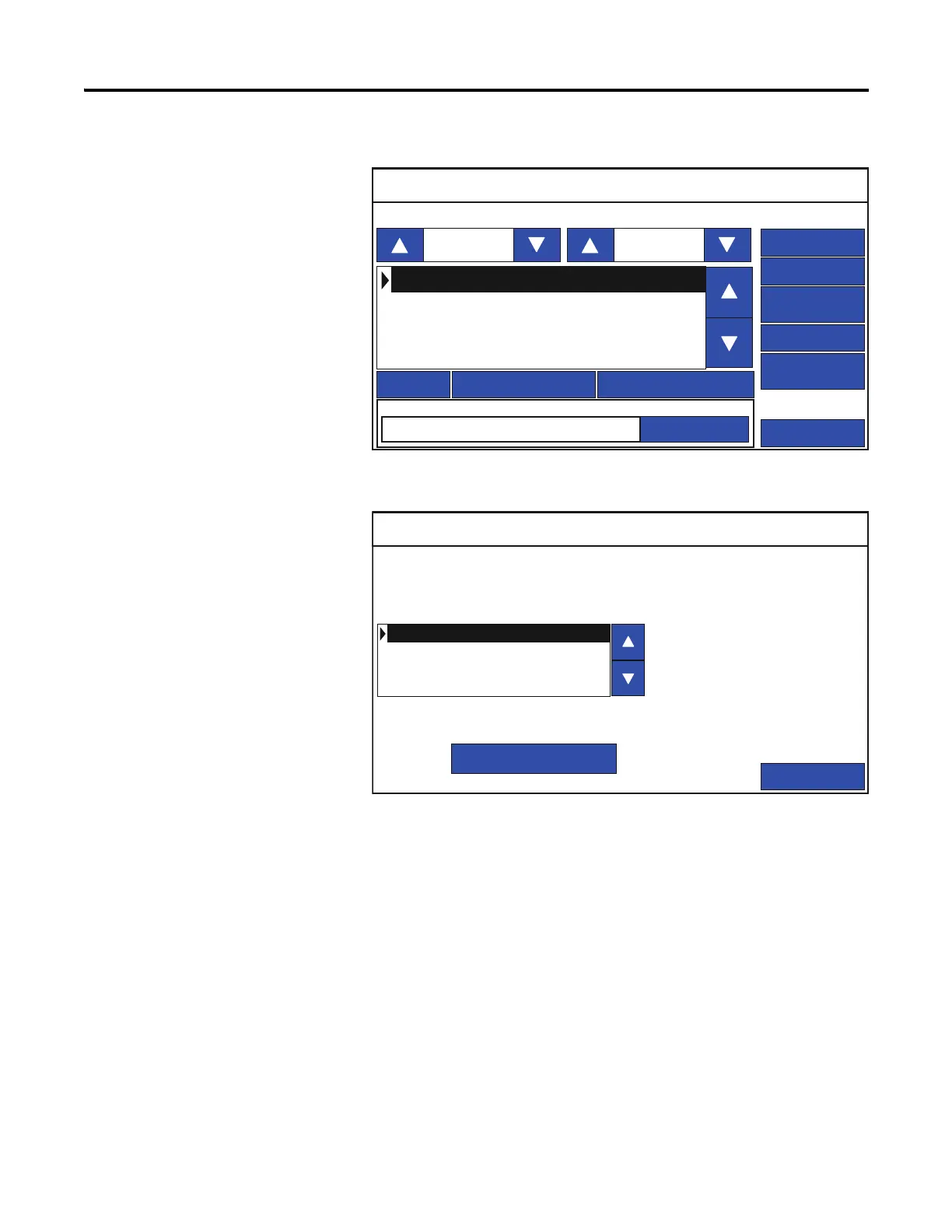48 Rockwell Automation Publication 2711R-UM001E-EN-E - January 2017
Chapter 2 Configuration Mode
2. Press File Manager.
3. Press Controller Settings.
4. Press the blue area next to Address to change the address.
File Manager
Copy Alarm HistoryRecipe
Controller Settings
Main
Delete
Copy
Run
Stop Application
Set As Startup
Source: To:
Internal
Internal
Startup Application
Reset
PVcApplication1
Controller Settings
Back
Application Name: PVcApplication1
Protocol: Ethernet | Allen-Bradley MicroLogix/ENI
Type: MicroLogix 1400
Address:
PLC-1 : 10.116.37.12
10.116.37.12
