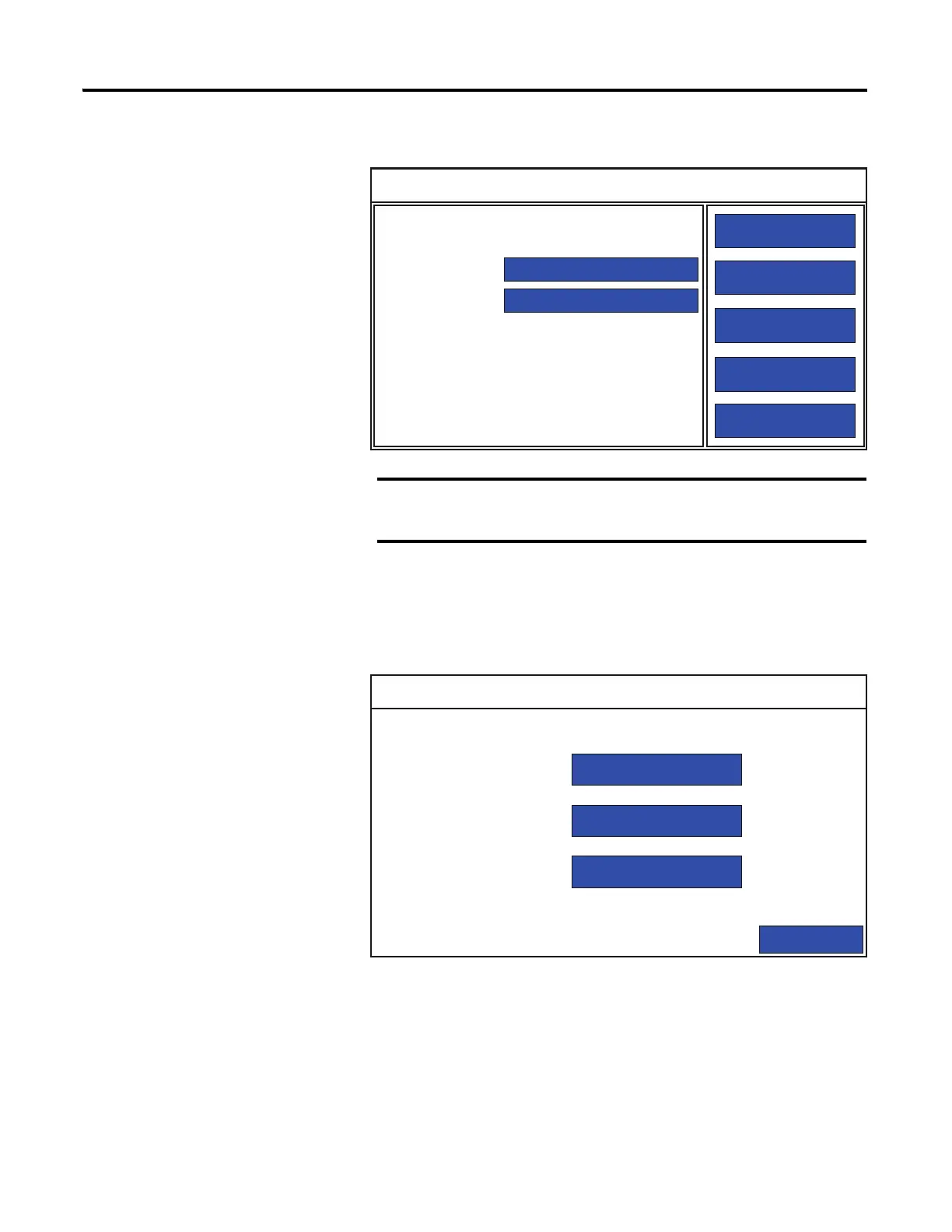Rockwell Automation Publication 2711R-UM001E-EN-E - January 2017 53
Configuration Mode Chapter 2
2. Press Communication.
3. Press Disable DHCP.
The IP Mode now displays the text "Static".
4. Press Set Static IP Address.
The Static IP Address screen appears.
5. Press the blue area next to IP Address to enter an IP address in the Static IP
address field.
The MAC Address value display is only available in
firmware revision 3.011 onwards.
Communication
Disable DHCP
Set Static IP Address
VNC Settings
Port Settings
Main
PV800T7T
0
Protocol: *
Status: Unavailable
Device Name:
Node Address:
IP Mode: DHCP
IP Address: 0.0.0.0
Mask: 0.0.0.0
Gateway: 0.0.0.0
MAC Address: XX:XX:XX:XX:XX
Static IP Address
0.0.0.0
0.0.0.0
0.0.0.0
Back
IP Address:
Mask:
Gateway:
