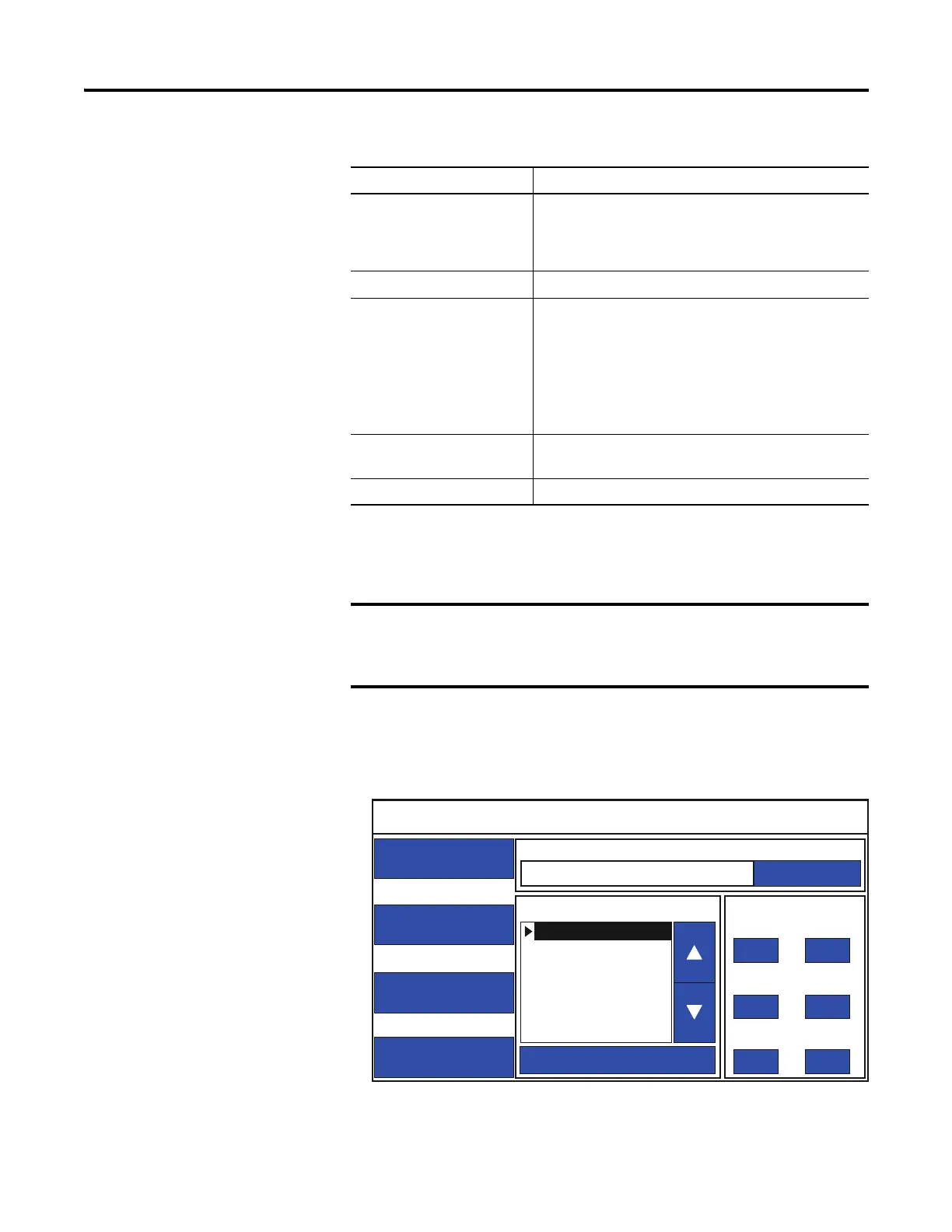52 Rockwell Automation Publication 2711R-UM001E-EN-E - January 2017
Chapter 2 Configuration Mode
If DHCP is enabled for the Ethernet port, the current fields show the IP
addresses assigned by the network. You can assign IP addresses manually by
disabling DHCP and entering addresses in the static fields.
Follow these steps to set a static IP address for the terminal’s Ethernet port from
the terminal.
1. Go to the main configuration screen.
Ethernet Settings
Parameter Description
MAC ID Read-only field that defines the MAC ID of the PanelView
800 terminal. Each Ethernet device has a unique MAC ID.
The MAC ID is only shown in PanelView Explorer.
Network Device Name Unique name that identifies the terminal on the network.
IP Address Unique address that identifies the terminal on the
Ethernet network.
The format of the IP address is xxx.xxx.xxx.xxx, for
example, 10.90.95.30 The range of values for the first set
of decimal numbers is 1…255 unless all fields are set to
000. The range of values for the last three sets of decimal
numbers is 0…255.
Subnet Mask Address that must be identical to the server subnet mask.
The subnet mask is formatted like the IP address.
Default Gateway Optional address that is formatted like the IP address.
If the Ethernet port is disabled, you cannot set a static IP
address for the terminal. The terminal will prompt an alert (ID:
2058) when you try to do so.
Main
File Manager
Communication
Display
System Information
Current Application
Config Language Date and Time
Day Hour
Reset Terminal
Goto
14 10
Month Minute
1 30
Year Second
2015 56
English
Português
Français
Italiano
Deutsch
Español
简体中文
