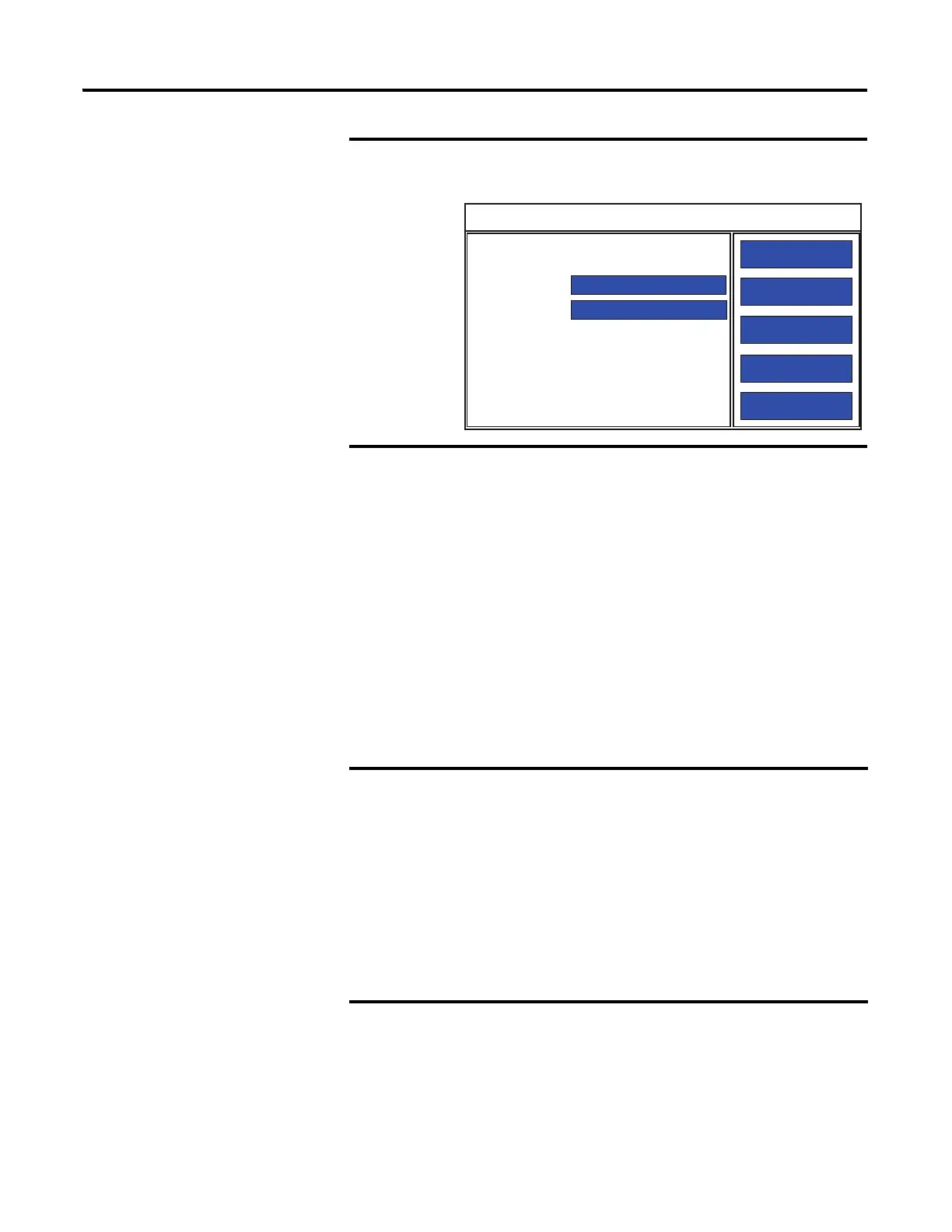Rockwell Automation Publication 2711R-UM001E-EN-E - January 2017 51
Configuration Mode Chapter 2
Change Ethernet Settings
You can establish an Ethernet connection between the connected PanelView 800
terminal and computer using the Ethernet port on the terminal.
For the Ethernet port, IP addresses can be set dynamically by the network if
Dynamic Host Configuration Protocol (DHCP) is enabled. If DHCP is
disabled, the IP addresses must be entered manually.
If the Ethernet port is disabled, the IP address, Mask, and
Gateway settings display a “
*
”.
You cannot change the Ethernet settings from PanelView Explorer. If
you want to change this setting, you must do so from the terminal
configuration screens.
If a terminal is set for DHCP and is not on a network or is on a
network that does not have a DHCP server (or the server is not
available), it will automatically assign itself an Automatic Private
IP Address (or auto IP address). The auto IP address will be in the
range of 169.254.0.0…169.254.255.255.
The terminal makes sure the auto IP address is unique from any
other auto IP address of other devices on the network. The
terminal can now communicate with other devices on the network
that have IP addresses in the 169.254.xxx.xxx range (and a subnet
mask of 255.255.0.0).
Communication
Disable DHCP
Set Static IP Address
VNC Settings
Port Settings
Main
PV800T7T
0
Protocol: *
Status: Unavailable
Device Name:
Node Address:
IP Mode:
IP Address: *
Mask: *
Gateway: *
MAC Address: XX:XX:XX:XX:XX
