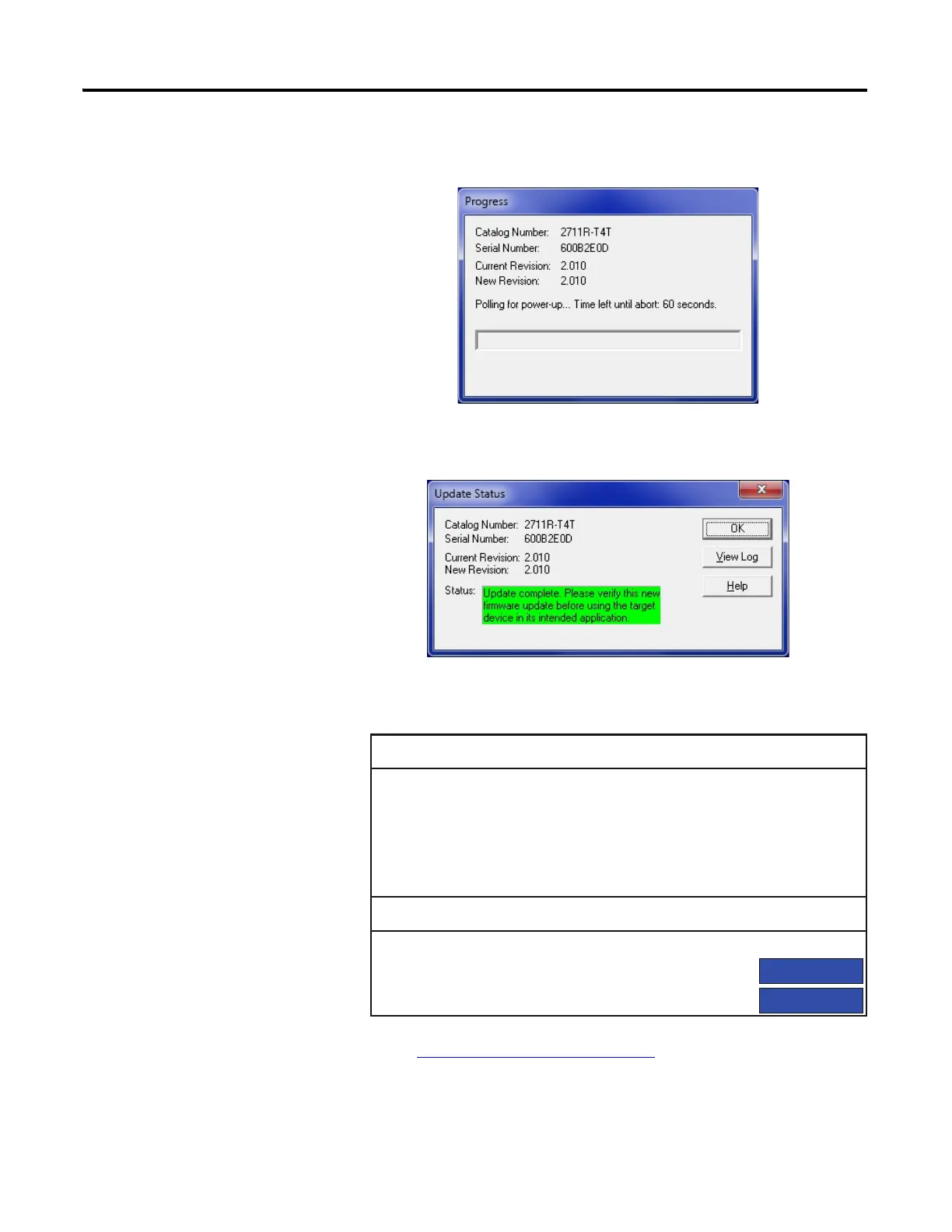Rockwell Automation Publication 2711R-UM001E-EN-E - January 2017 83
Upgrade Firmware Chapter 5
8. When the update process is complete, the terminal will automatically
restart.
9. After the terminal has restarted, a screen showing the update status
appears. Click OK to continue.
10. Open the system information screen on the terminal to verify that the new
firmware version is correct.
See View System Information
on page 56 for instructions on how to view
the current firmware version.
System Information
Main
Advanced
Firmware Version:
Boot Code Version:
Logic Board Version:
Terminal On Time:
Display On Time:
Battery Status:
Memory Usage (bytes)
Internal Used:
Internal Free:
Application Used:
Application Free:
3.011.000
2.020.000
4
102,330
102,330
Good
1,392,640
164,741,120
31,600,640
193,994,752
