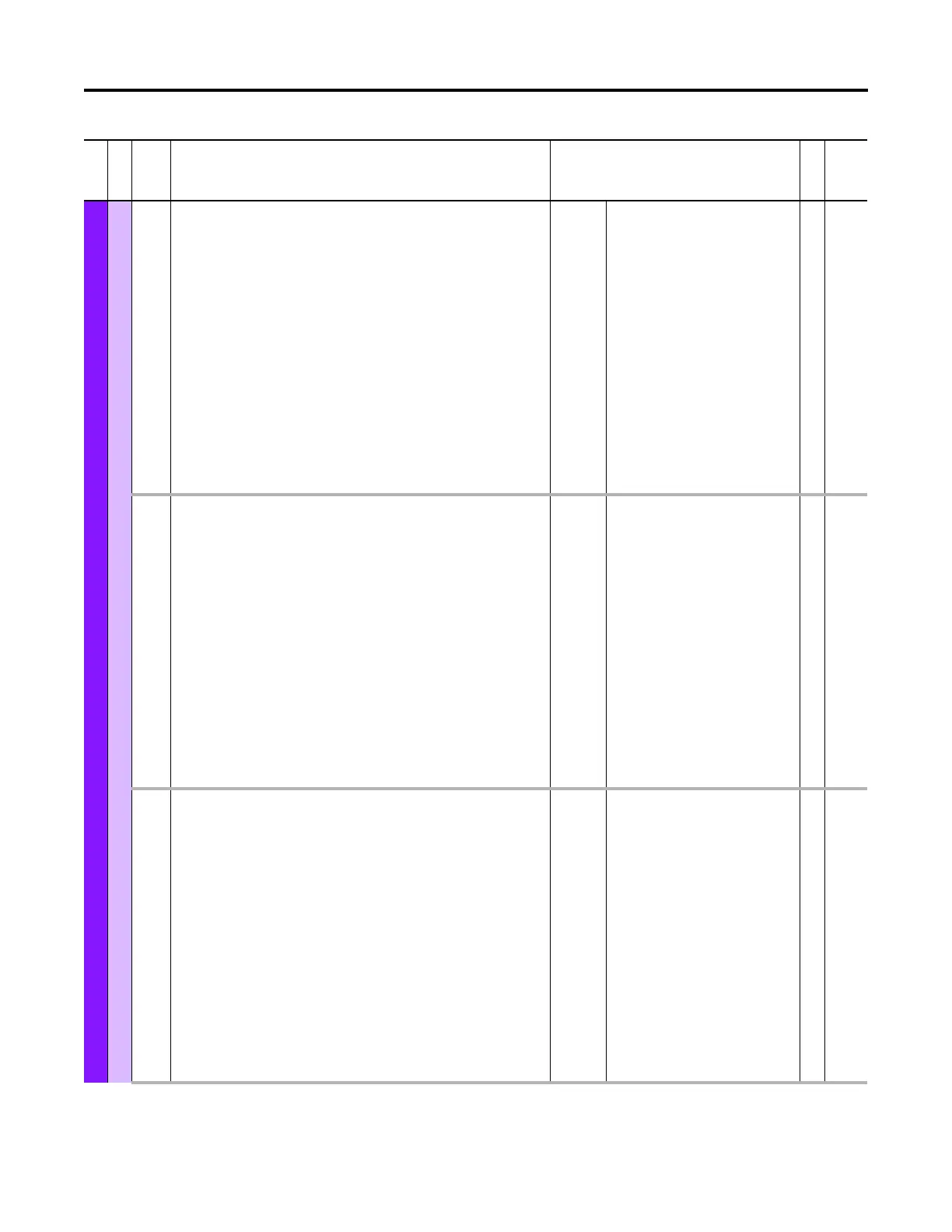284 Rockwell Automation Publication 750-PM001N-EN-P - February 2017
Chapter 5 Embedded Feature and Option Module Parameters
Universal Feedback
Registration
91 Rgsn In 0 Filter
Registration Input 0 Filter
Configures a digital filter for the registration input 0. This filter can be used to reject
spurious noise. The filter works by waiting a programmed time before deciding that the
signal is valid. This waiting imposes a mandatory delay in the registration signal. The
filter delay is programmable in increments of 100 nanoseconds from 0 (or no delay) up
to 1500 nanoseconds.
Default:
Options:
0 = “0 ns”
0 = “0 ns”
1 = “100 ns”
2 = “200 ns”
3 = “300 ns”
4 = “400 ns”
5 = “500 ns”
6 = “600 ns”
7 = “700 ns”
8 = “800 ns”
9 = “900 ns”
10 = “1000 ns”
11 = “1100 ns”
12 = “1200 ns”
13 = “1300 ns”
14 = “1400 ns”
15 = “1500 ns”
RW Real
92 Rgsn In 1 Filter
Registration Input 1 Filter
Configures a digital filter for the registration input 1. This filter can be used to reject
spurious noise. The filter works by waiting a programmed time before deciding that the
signal is valid. This waiting imposes a mandatory delay in the registration signal. The
filter delay is programmable in increments of 100 nanoseconds from 0 (or no delay) up
to 1500 nanoseconds.
Default:
Options:
0 = “0 ns”
0 = “0 ns”
1 = “100 ns”
2 = “200 ns”
3 = “300 ns”
4 = “400 ns”
5 = “500 ns”
6 = “600 ns”
7 = “700 ns”
8 = “800 ns”
9 = “900 ns”
10 = “1000 ns”
11 = “1100 ns”
12 = “1200 ns”
13 = “1300 ns”
14 = “1400 ns”
15 = “1500 ns”
RW Real
93 Rgsn HmIn Filter
Registration Home Input Filter
Configures a digital filter for the home input. This filter can be used to reject spurious
noise. The filter works by waiting a programmed time before deciding that the signal is
valid. This waiting imposes a mandatory delay in the registration signal. The filter delay
is programmable in increments of 100 nanoseconds from 0 (or no delay) up to 1500
nanoseconds.
Default:
Options:
0 = “0 ns”
0 = “0 ns”
1 = “100 ns”
2 = “200 ns”
3 = “300 ns”
4 = “400 ns”
5 = “500 ns”
6 = “600 ns”
7 = “700 ns”
8 = “800 ns”
9 = “900 ns”
10 = “1000 ns”
11 = “1100 ns”
12 = “1200 ns”
13 = “1300 ns”
14 = “1400 ns”
15 = “1500 ns”
RW Real
File
Group
No. Display Name
Full Name
Description
Values
Read-Write
Data Type
