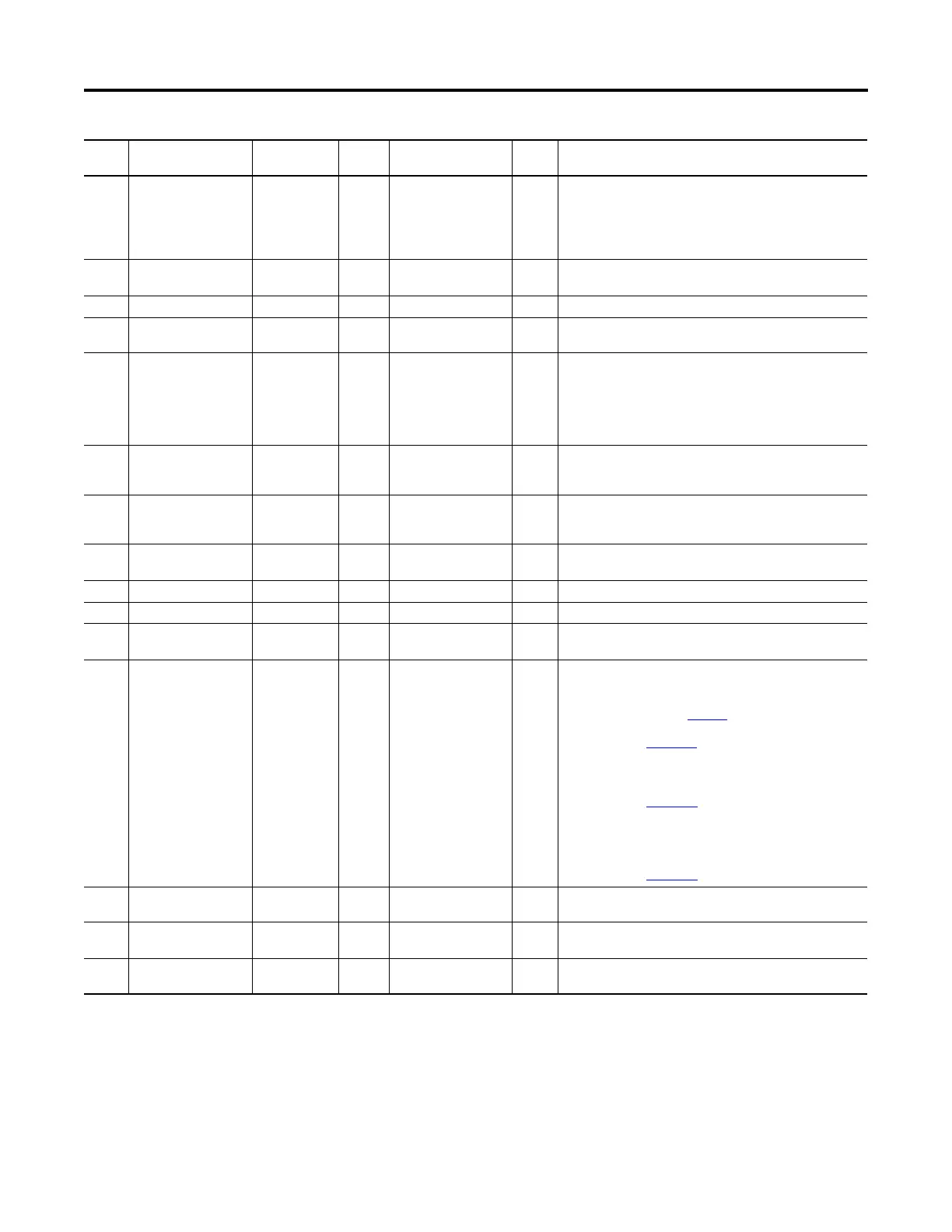Rockwell Automation Publication 750-PM001N-EN-P - February 2017 317
Troubleshooting Chapter 6
193 Rev Spd Lim Cfg Alarm 2 The reverse speed reference is out of range.
Verify the settings of P38 [PWM Frequency] and P521 [Max Rev
Speed]. Lower carrier frequencies reduce the output frequency range.
Verify that P523 [Min Rev Speed] is greater than or equal to P521
[Max Rev Speed].
194 PM Offset Conflict Alarm 2 Both P80 [PM Cfg] bit 0 “AutoOfstTest” and bit 2 “StaticTestEn” are set.
Select only one.
195 IPMSpdEstErr Resettable Fault Coast Speed Estimator failed to track High-Speed angle.
196 PM FS Cflct Alarm 2 Attempted to set P356 [FlyingStart Mode] to 2 “Sweep” with a
permanent magnet motor selected in P35 [Motor Ctrl Mode].
197 PM Offset Failed Resettable Fault Coast Indicates that the PM Offset test failed due to interruption of the test
before completion or the motor movement failed to reach the proper
amount of rotation during the test. The test is rescheduled when this
fault occurs. If failure occurred because of movement limitations,
increase the [PM OfstTst Cur]. If this solution fails to correct the
problem, the load on the motor maybe too large.
201 SpdReg DL Err Alarm 2 Attempted to establish a Datalink to P644 [Spd Err Flt BW], P645
[Speed Reg KP], or P647 [Speed Reg Ki] and P636 [Speed Reg BW] is
set to a value other than zero.
202 AltSpdReg DL Err Alarm 2 Attempted to establish a Datalink to P649 [Alt Speed Reg Kp], P650
[Alt Speed Reg Ki], or P651 AltSpdErr FltrBW] and P648 [Alt Speed
Reg BW] is set to a value other than zero.
203 Port 13 Adapter Resettable Fault Coast The embedded EtherNet/IP adapter has a fault. See EtherNet event
queue.
204 Port 14 Adapter Resettable Fault Coast The DeviceLogix adapter has a fault.
205 DPI TransportErr Alarm 1 A DPI Communication Error has occurred.
210 HW Enbl Jmpr Out Resettable Fault Coast A Safety Option module is present and ENABLE Jumper is removed.
Install the jumper. This fault occurs only on frames 1…7.
211 Safety Brd Fault Resettable Fault Coast A Safety option module has indicated a fault. Verify that ENABLE
Jumper is installed. Reset or power cycle drive.
Safe Speed Monitor (20-750-S1):
• See P67 [Fault Status] on page 298
for more information on the
fault statuses.
• See publication 750-RM001 for more information.
Safe Torque Off (20-750-S):
• If DC power drops below 17V DC “Not Enable” is indicated.
• If voltage drops below 11V DC the module faults.
• See publication 750-UM002
for more information.
ATEX (20-750-ATEX):
• Possible hardware damage.
• The motor to the thermal sensor is shorted.
• Excessive EMC noise due to improper grounding/shielding.
• See publication 750-UM003
for more information.
212 Safety Jmpr Out Resettable Fault Coast SAFETY Jumper is not installed and a Safety option module is not
present. Install the jumper.
213 Safety Jumper In Resettable Fault Coast SAFETY Jumper is installed and a Safety option module is present.
Remove the jumper.
214 SafetyPortCnflct Alarm 2 Allowable number of safety options exceeded. Only one safety option
module can be installed at a time.
Event
No.
Fault/Alarm Text Type Fault
Action
Configuration
Parameter
Auto
Reset
Description/Action(s)
