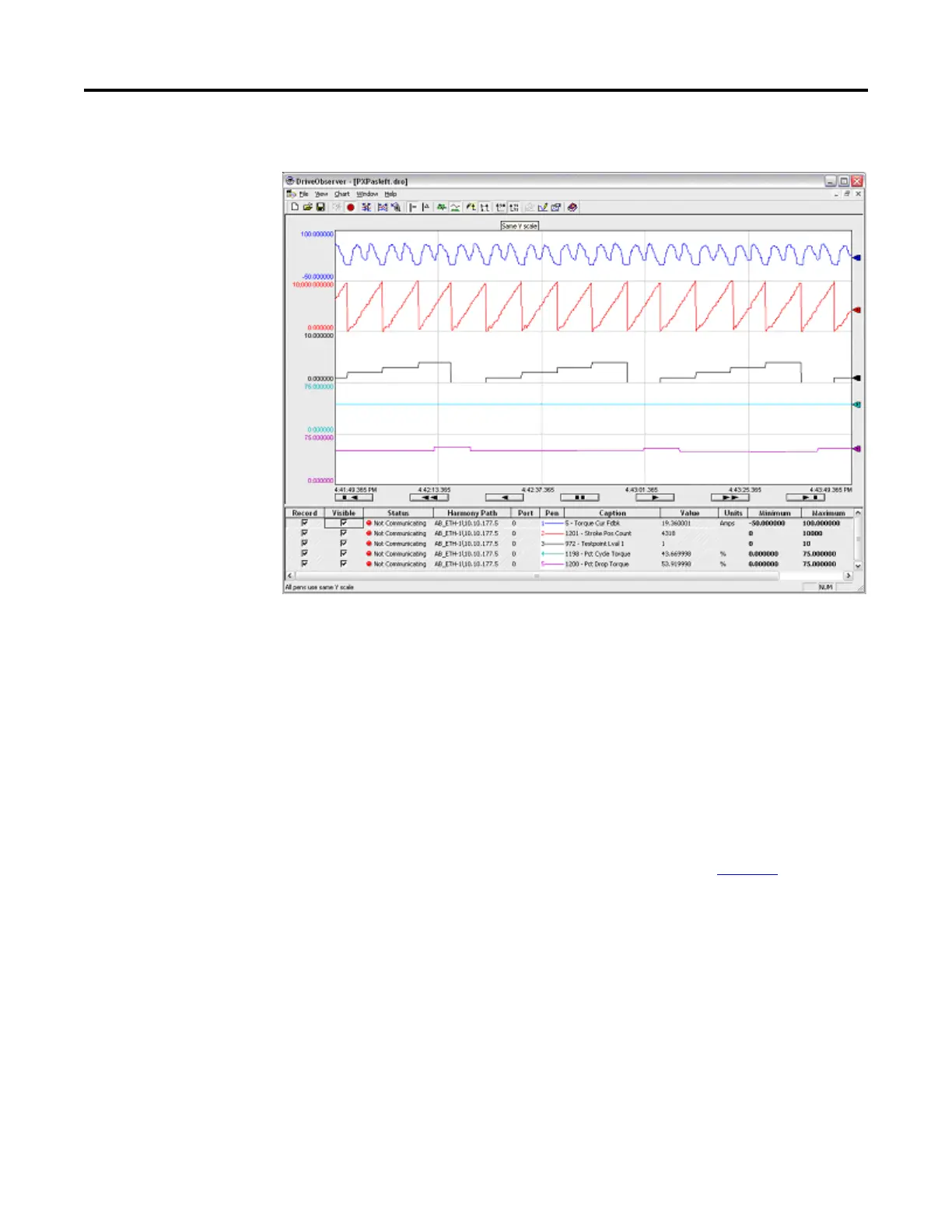464 Rockwell Automation Publication 750-PM001N-EN-P - February 2017
Appendix C Application Notes
Figure 80 - DriveObserver Settings
The value of P970 [Testpoint Sel 1] is referenced from P972 [Testpoint
Lval 1].
5. Set P970 [Testpoint Sel 1] to a cycle count of 2043.
Initialize the Pump Off Feature
1. Set P1190 [Pump Off Control] to option 1 “Baseline Set.”
2. With the well full, start the drive.
You can see waveforms similar to the waveforms in Figure 80
. Monitor the
Pump Jack and verify the Pump Off Action.
