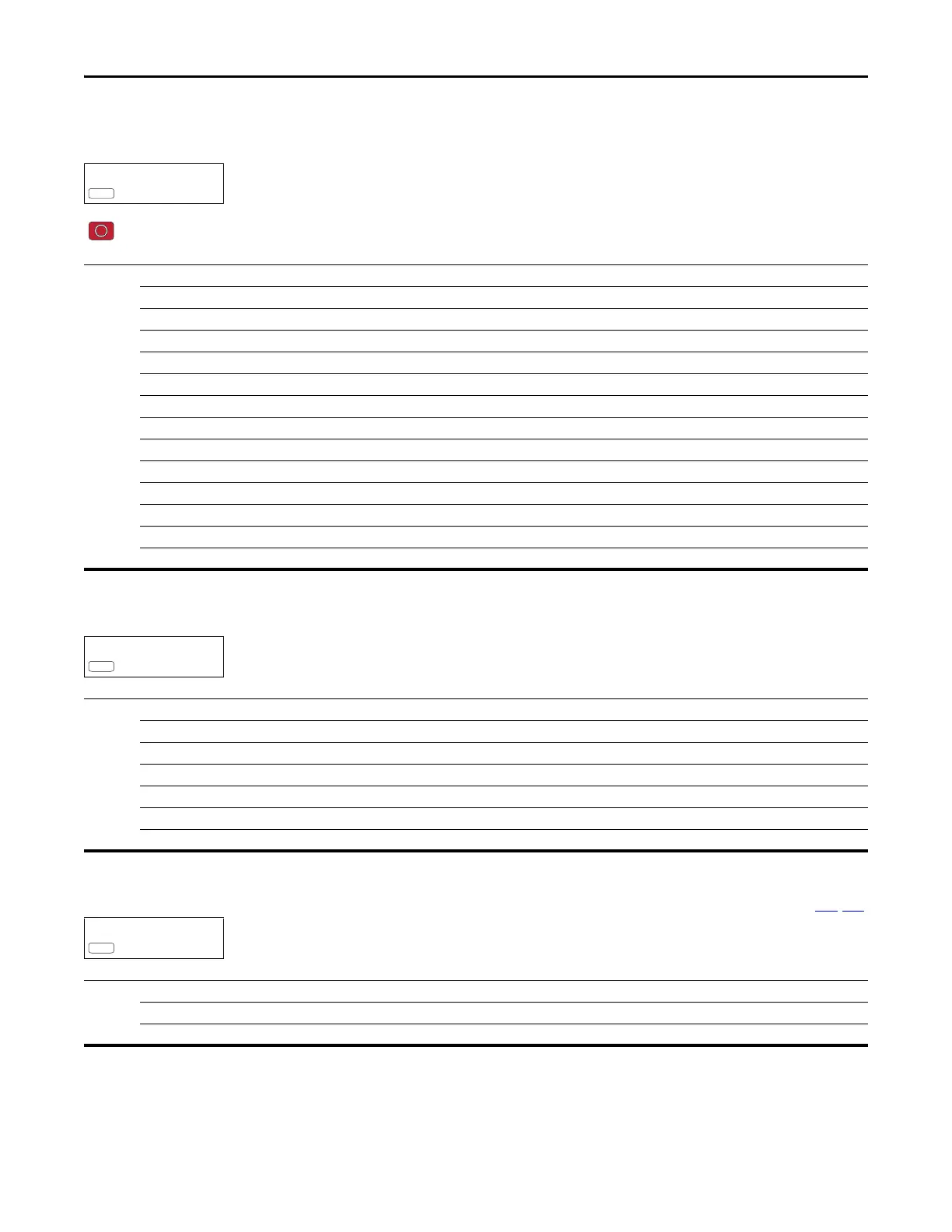114 Rockwell Automation Publication 520-UM001G-EN-E - September 2014
Chapter 3 Programming and Parameters
Advanced Program Group (continued)
A459 [PID 1 Ref Sel]
A471 [PID 2 Ref Sel]
PowerFlex 525 only.
Stop drive before changing this parameter.
Selects the source of the PID reference.
Options 0“PID Setpoint” (Default)
1“Drive Pot”
2“Keypad Freq”
3 “Serial/DSI”
4 “Network Opt”
5 “0-10V Input”
6 “4-20mA Input”
7 “Preset Freq”
8 “AnlgIn Multi”
(1)
9“MOP Freq”
10 “Pulse Input”
11 “Step Logic”
(1)
12 “Encoder”
(1)
13 “EtherNet/IP”
(1)
(1) Setting is specific to PowerFlex 525 drives only.
A460 [PID 1 Fdback Sel]
A472 [PID 2 Fdback Sel]
PowerFlex 525 only.
Selects the source of the PID feedback.
Options 0 “0-10V Input” (Default) Note: PID does not function with bipolar input. Negative voltages are ignored and treated as zero.
1 “4-20mA Input”
2 “Serial/DSI”
3 “Network Opt”
4“Pulse Input”
5“Encoder”
(1)
6“EtherNet/IP”
(1)
(1) Setting is specific to PowerFlex 525 drives only.
A461 [PID 1 Prop Gain] Related Parameter(s): A459, A471
A473 [PID 2 Prop Gain]
PowerFlex 525 only.
Sets the value for the PID proportional component when the PID mode is enabled.
Values Default: 0.01
Min/Max: 0.00/99.99
Display: 0.01
