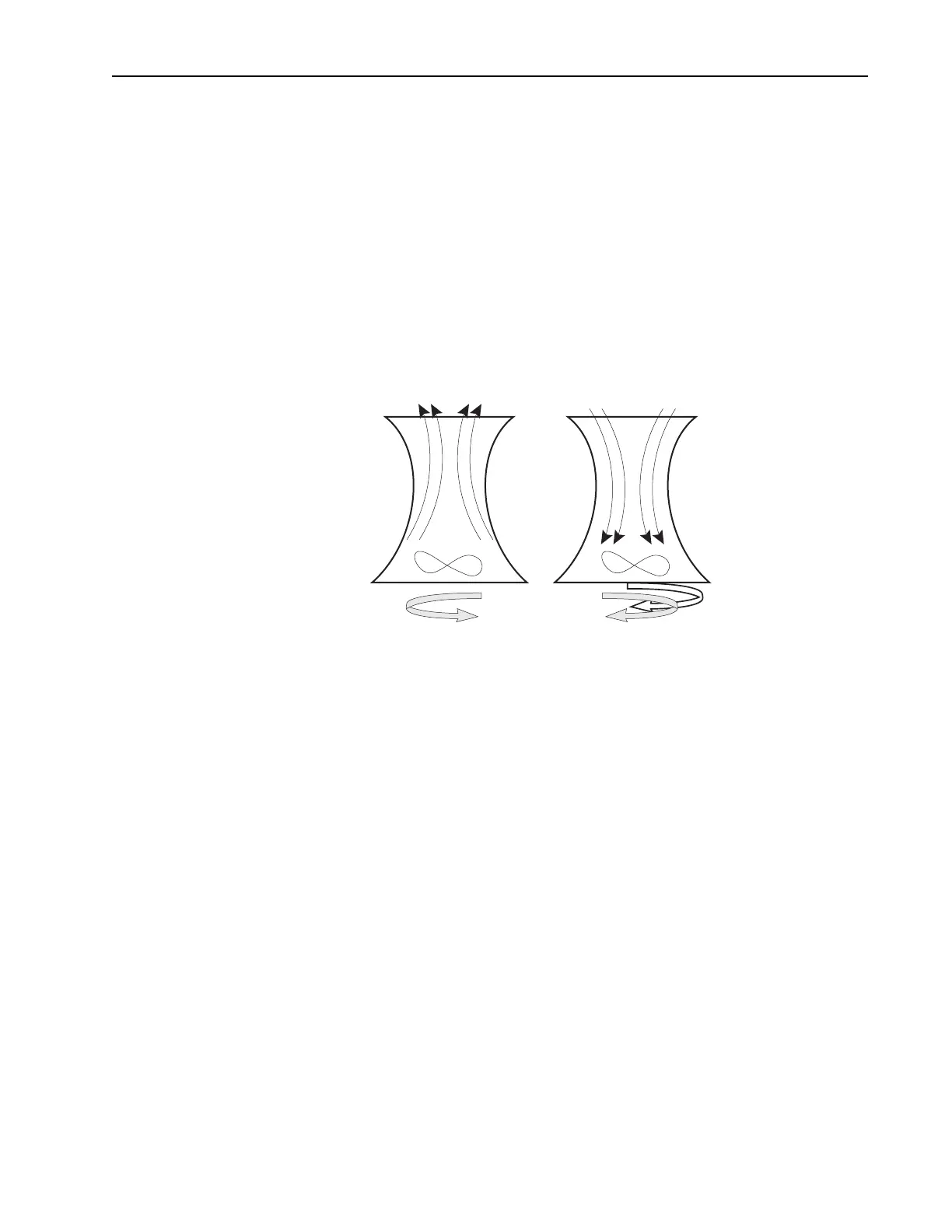Flying Start 2-99
Application Example
In some applications, such as large fans, wind or drafts may rotate the fan in
the reverse direction when the drive is stopped. If the drive were started in
the normal manner, its output would begin at zero Hz, acting as a brake to
bring the reverse rotating fan to a stop and then accelerating it in the correct
direction.
This operation can be very hard on the mechanics of the system including
fans, belts and other coupling devices.
Cooling Tower Fans
Draft/wind blows idle fans in reverse direction. Restart at zero damages
fans, breaks belts. Flying start alleviates the problem