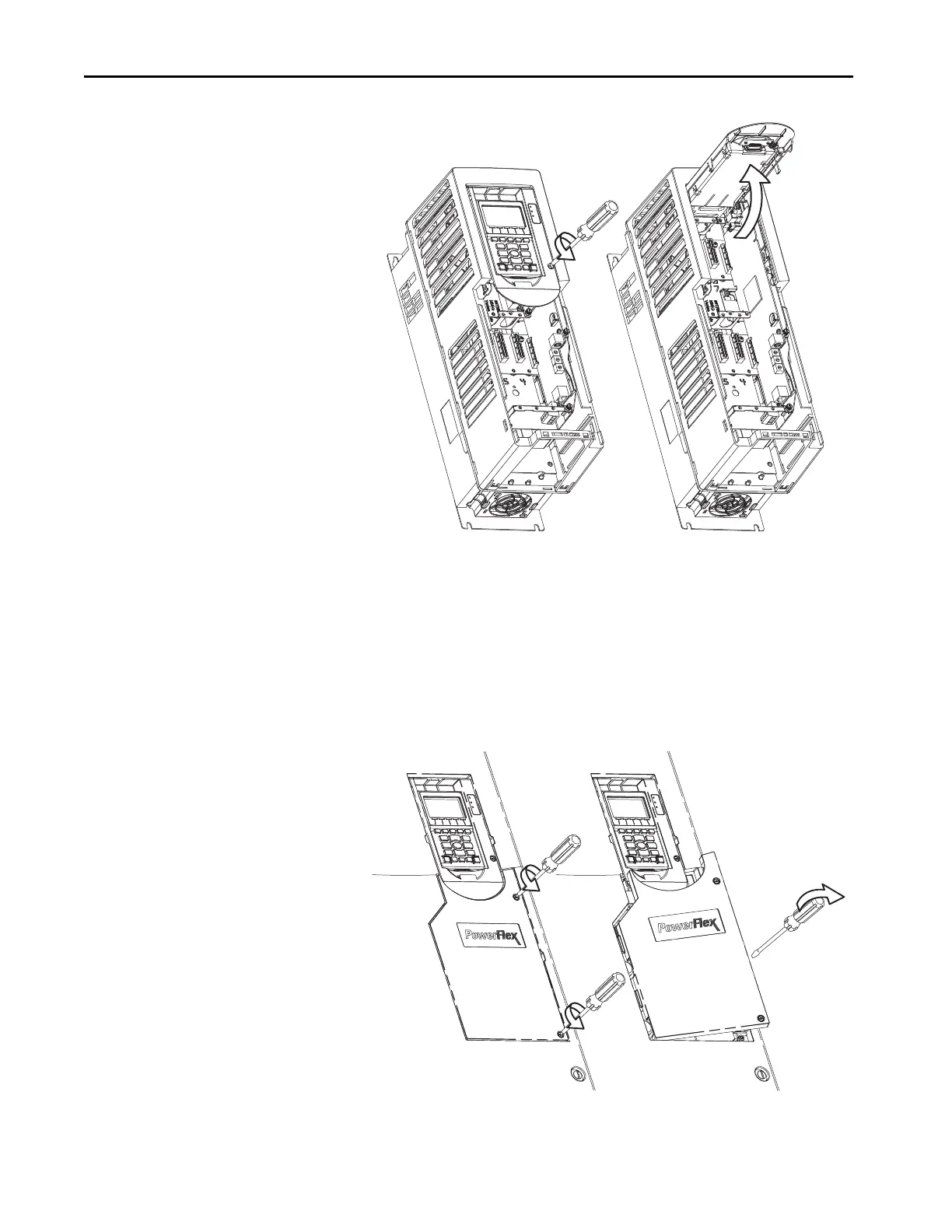18 Rockwell Automation Publication 750-UM003D-EN-P - March 2017
Chapter 2 Installation and Wiring
Remove the Drive Cover for Frames 6 and 7
To remove the drive cover for PowerFlex 753 and 755 frames 6 and 7 drives,
follow these steps.
1. Loosen the door screws.
2. Gently pry the door open and remove the door.
3. Lift the human interface module (HIM) cradle.
a. Loosen the retention screw.
