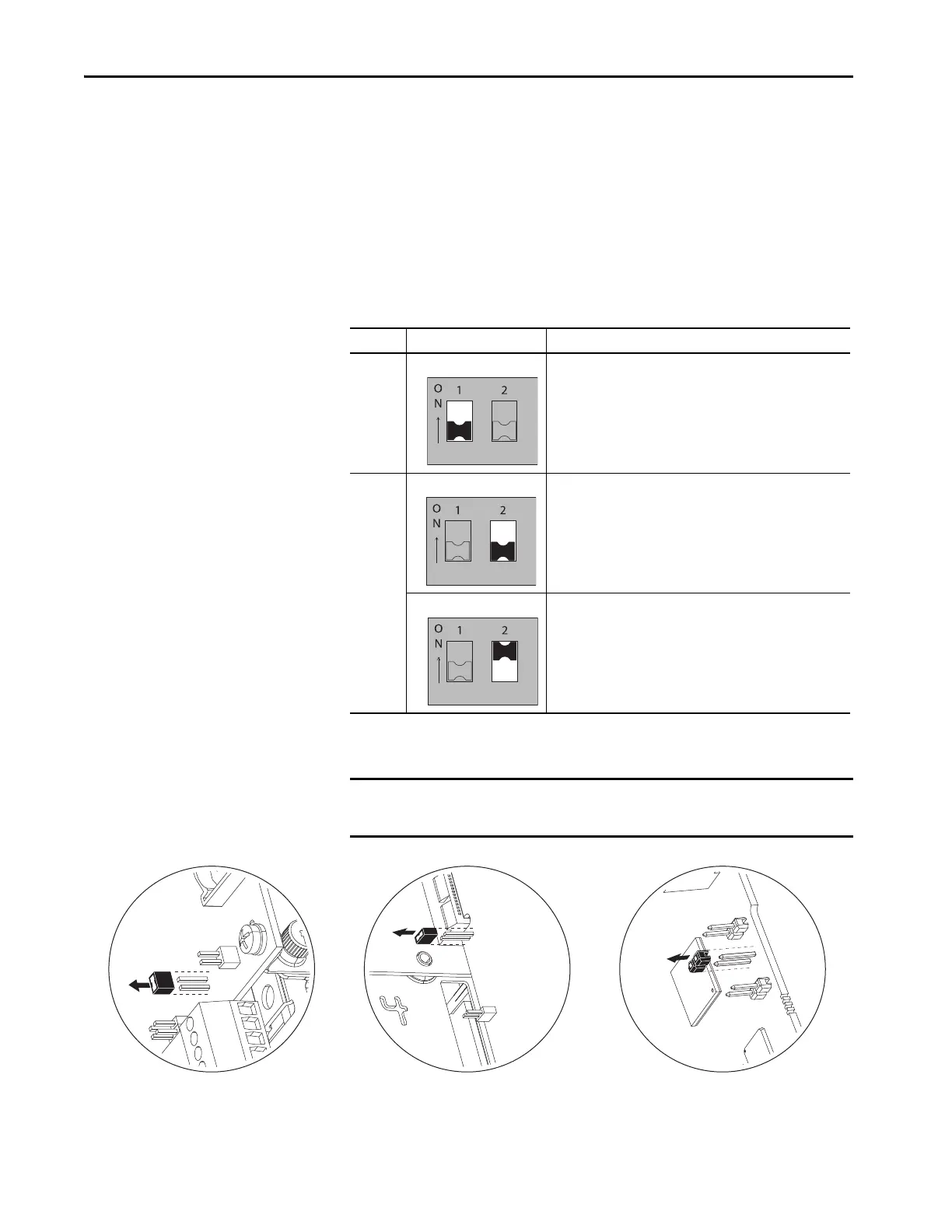24 Rockwell Automation Publication 750-UM003D-EN-P - March 2017
Chapter 2 Installation and Wiring
ATEX Option Module and 11-Series I/O Option Module with a Safety
Option Module
To configure the ATEX option module with 11-Series I/O option module for
use with a Safe Torque Off (catalog number 20-750-S) or Safe Speed Monitor
(catalog number 20-750-S1) option module, follow these steps.
1. Set switch S1-1 to OFF.
2. Set switch S1-2 for Thermostat mode or PTC mode.
3. Slide the safety enable jumper off the pins on the main control board.
Switch Setting Description
S1-1 OFF Configures the ATEX option module for use with an additional safety
option module.
S1-2 OFF Configures the ATEX option module for Thermostat mode,
over-temperature monitoring.
Can be used with PTC-type thermal sensors if short-circuit
monitoring is not needed.
ON Configures the ATEX option module for PTC mode.
Provides both over-temperature and short-circuit monitoring.
IMPORTANT The default setting of the safety enable jumper = installed.
For this step, verify that the safety enable jumper is removed.
S1-1
PowerFlex 753 Drive PowerFlex 755 Drive
PowerFlex 755T Drive Products
