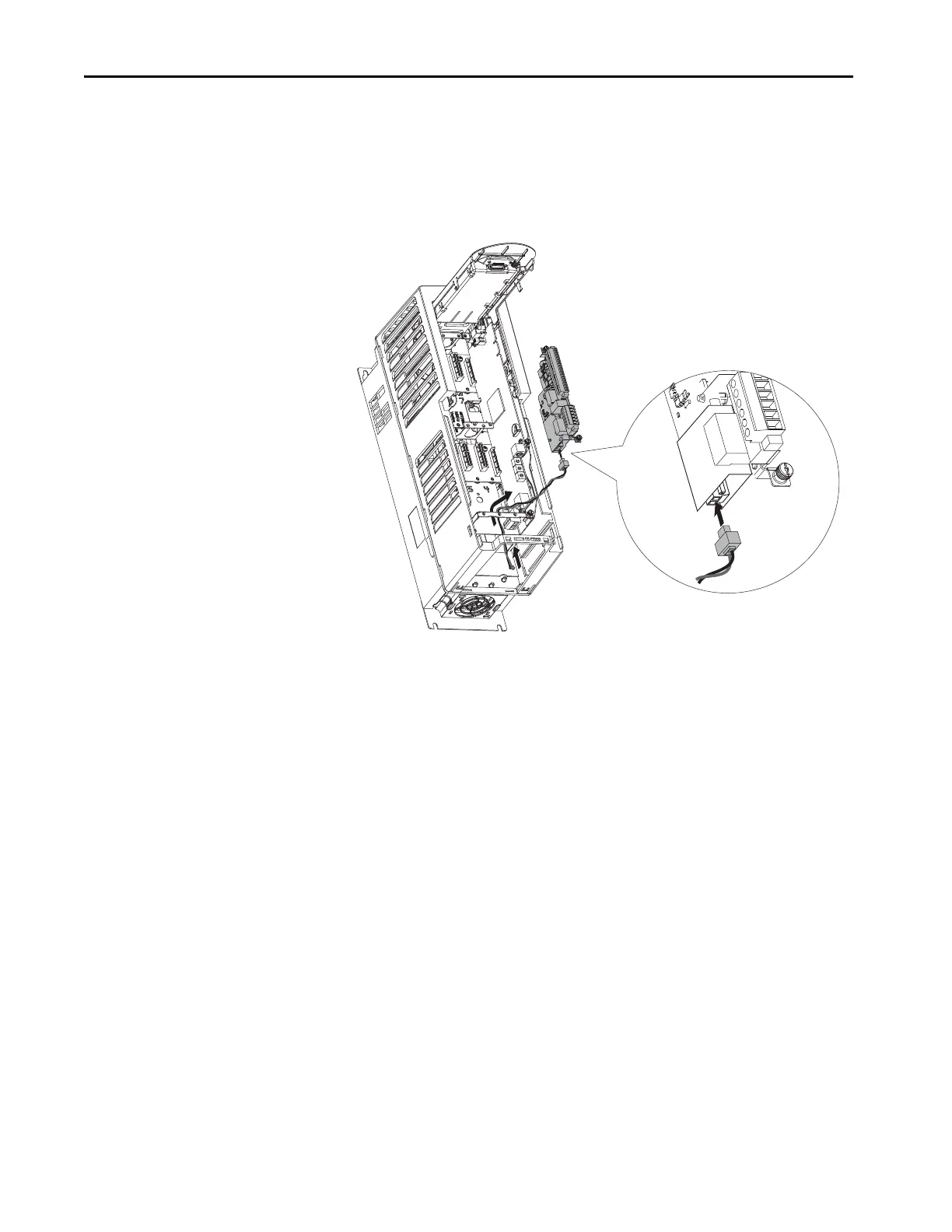28 Rockwell Automation Publication 750-UM003D-EN-P - March 2017
Chapter 2 Installation and Wiring
2. Route the thermal sensor wires that are attached to the ATEX
removable terminal block under the lower mounting bracket.
3. Plug in the removable terminal block and secure the screws before
installing the assembly on the backplane.
TIP Leave enough length in the cable so that you can remove the option
module in the future, if needed.
PowerFlex 755 Drive Shown
