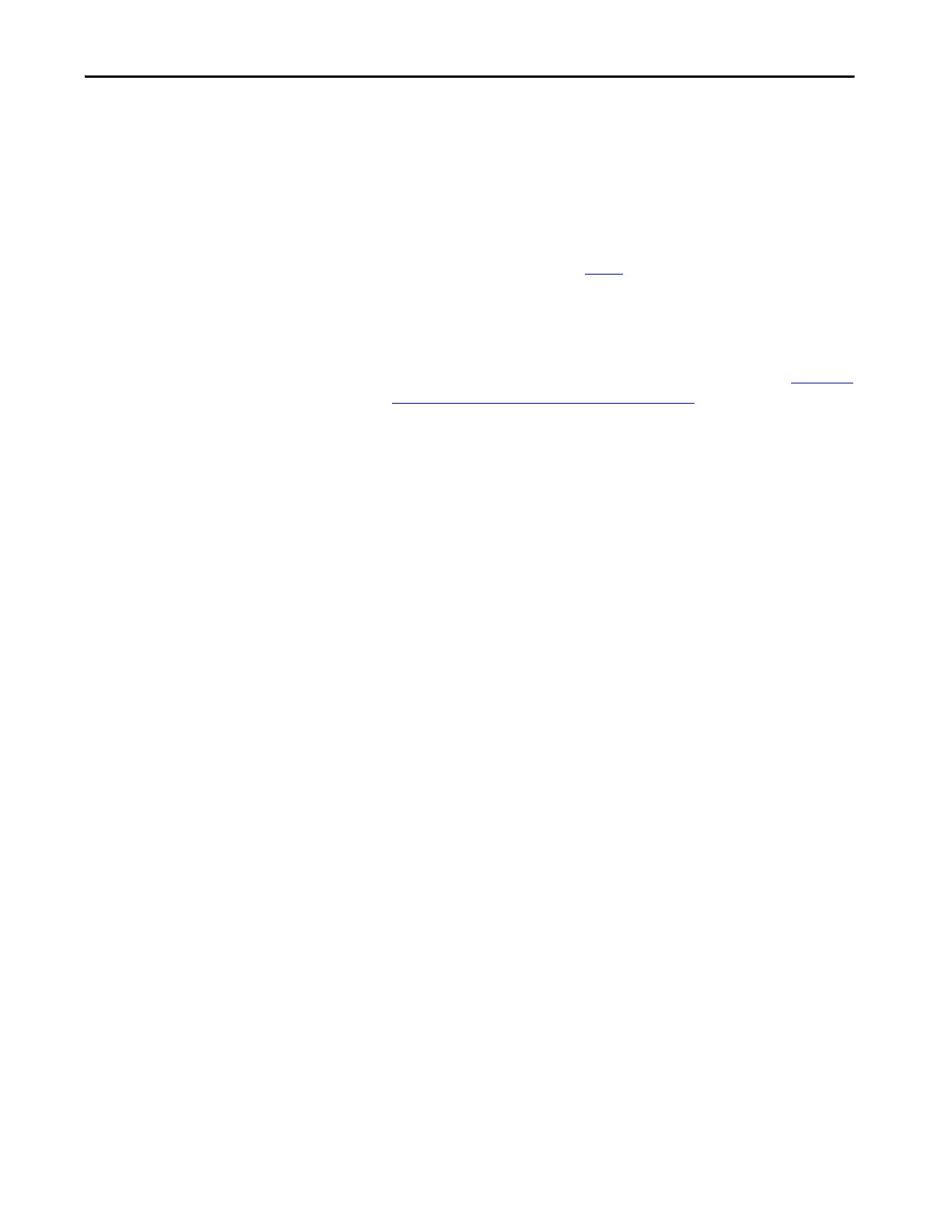Rockwell Automation Publication 750-UM003D-EN-P - March 2017 37
Verify Operation Chapter 3
6. Power up the drive.
If the ATEX safety function is operating correctly, an over temperature
fault is enunciated.
7. If a safety card is present, check parameter 933 [Start Inhibits] and verify
that bit 2 [Enabled] and bit 7 [Safety] are set to high.
8. Remove power from the drive and verify that the voltage on the bus
capacitors has discharged (see step 4
).
9. Reinstall the ATEX terminal plug.
10. Power up the drive and verify that the over temperature fault can now be
cleared.
If the SSM option is present, additional steps are required. See Reset the
Drive after an SSM Fault Detection on page 32.
