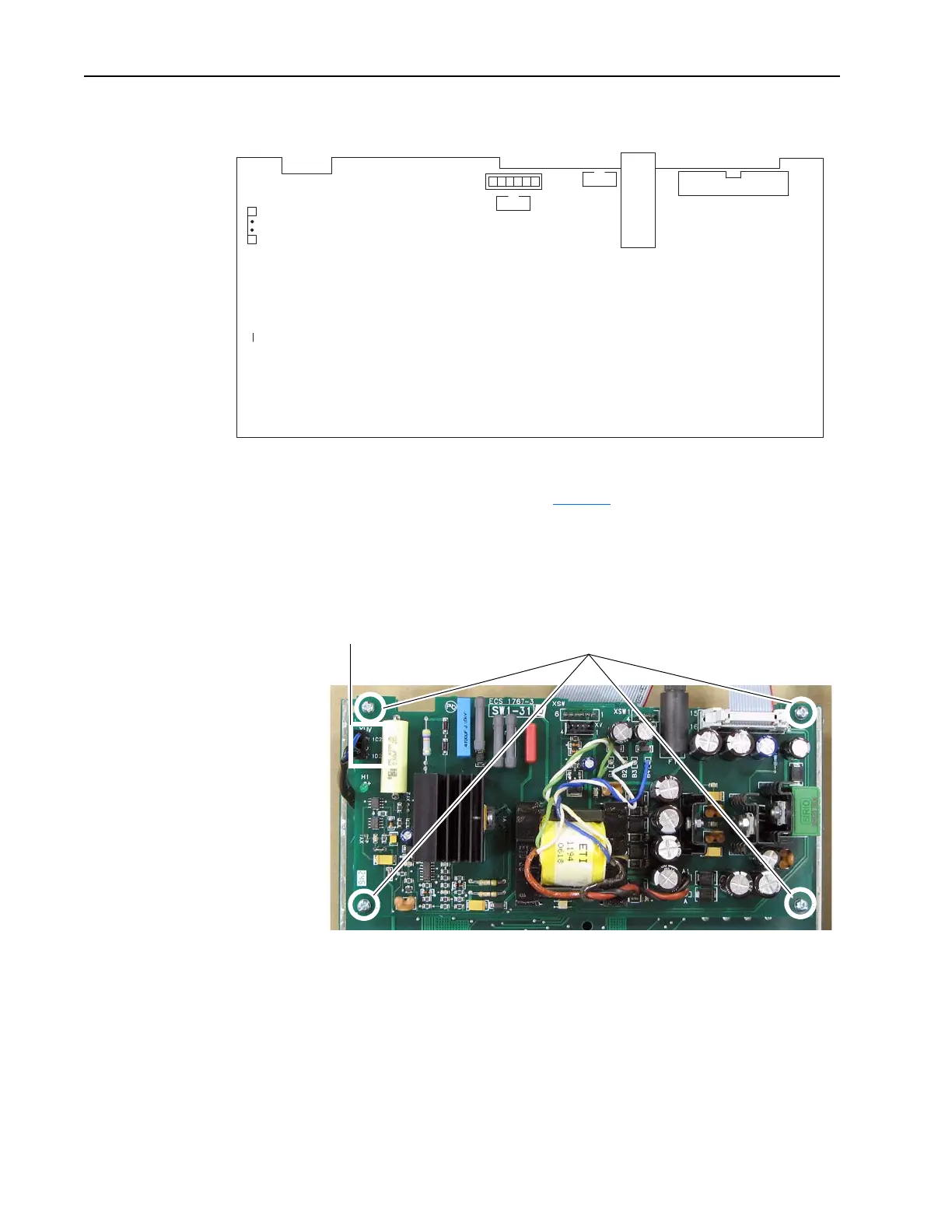14 PowerFlex® DC Drive - Frame A Switching Power Supply Circuit Board
Figure 2 Switching Power Supply Circuit Board Layout
9. Remove the cable from connector XUV on the left side of the Switching
Power Supply board (refer to Figure 2
above for location).
10. Remove the four screws that secure the Switching Power Supply board
to four of the stand-offs on the back of the Pulse Transformer board and
remove the Switching Power Supply board.
XA
1
2
15
16
61
XSW
XY1
14
XSW1
14
XV
F1
1C2
1D2
XUV
Remove screws
Remove cable