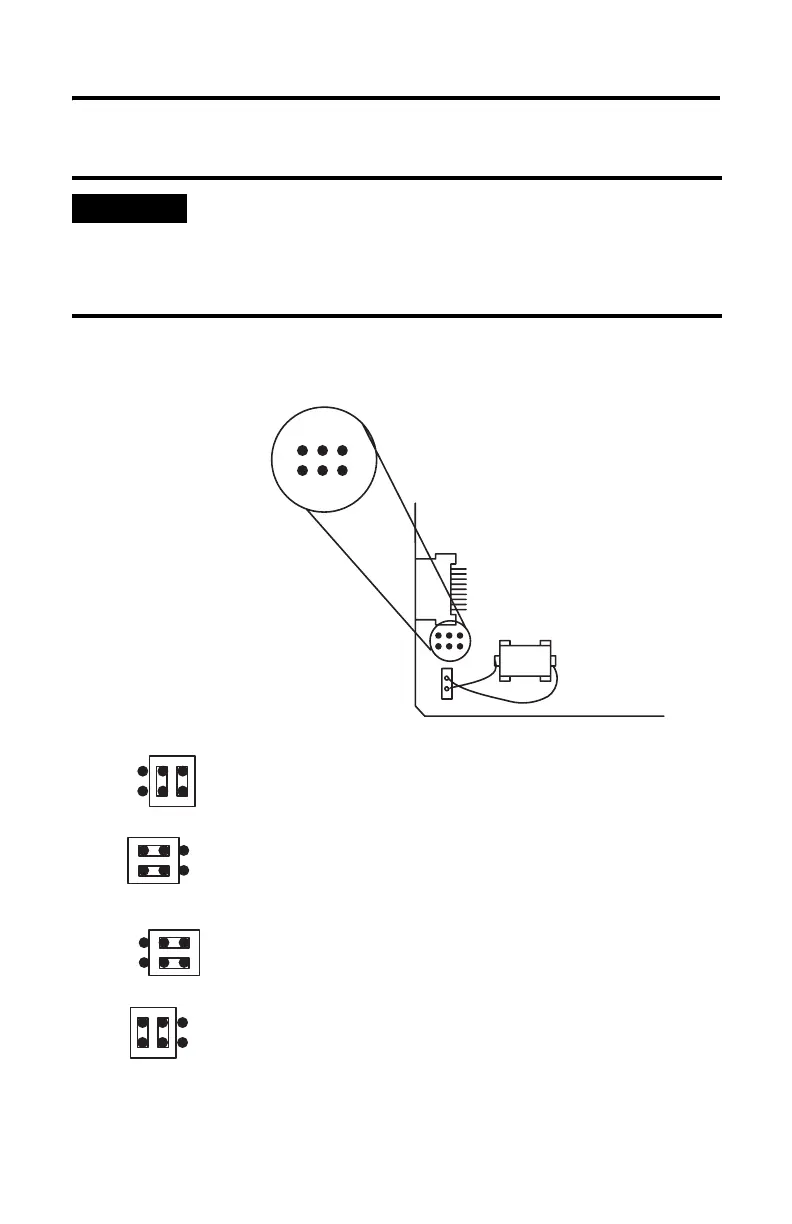SLC 500 BASIC and BASIC-T Modules 11
Publication 1746-IN009B-EN-P - August 2005
Figure 6 Jumper JW4 Pin Assignments and Settings
IMPORTANT
When DF1 protocol is selected for port PRT2, port DH485 is not
available for DH485 programming or run time operation.
DF1 communication must be enabled through the BASIC
program.
351
462
PRT1 Port = Program port with default communication settings
PRT2 Port = ASCII interface port
DH485 Port = Run time DH485 operation only
PRT1 Port = ASCII interface port
PRT2 Port = ASCII interface port
DH485 Port = Program port with DH485 protocol
(Shipped Configuration)
Pin Assignments
PRT1 Port = Program port with programmed communication settings
PRT2 Port = ASCII interface port
DH485 Port = Run time DH485 operation only
PRT1 Port = Program port with programmed communication settings
PRT2 Port = DF1 protocol
DH485 Port = Disabled