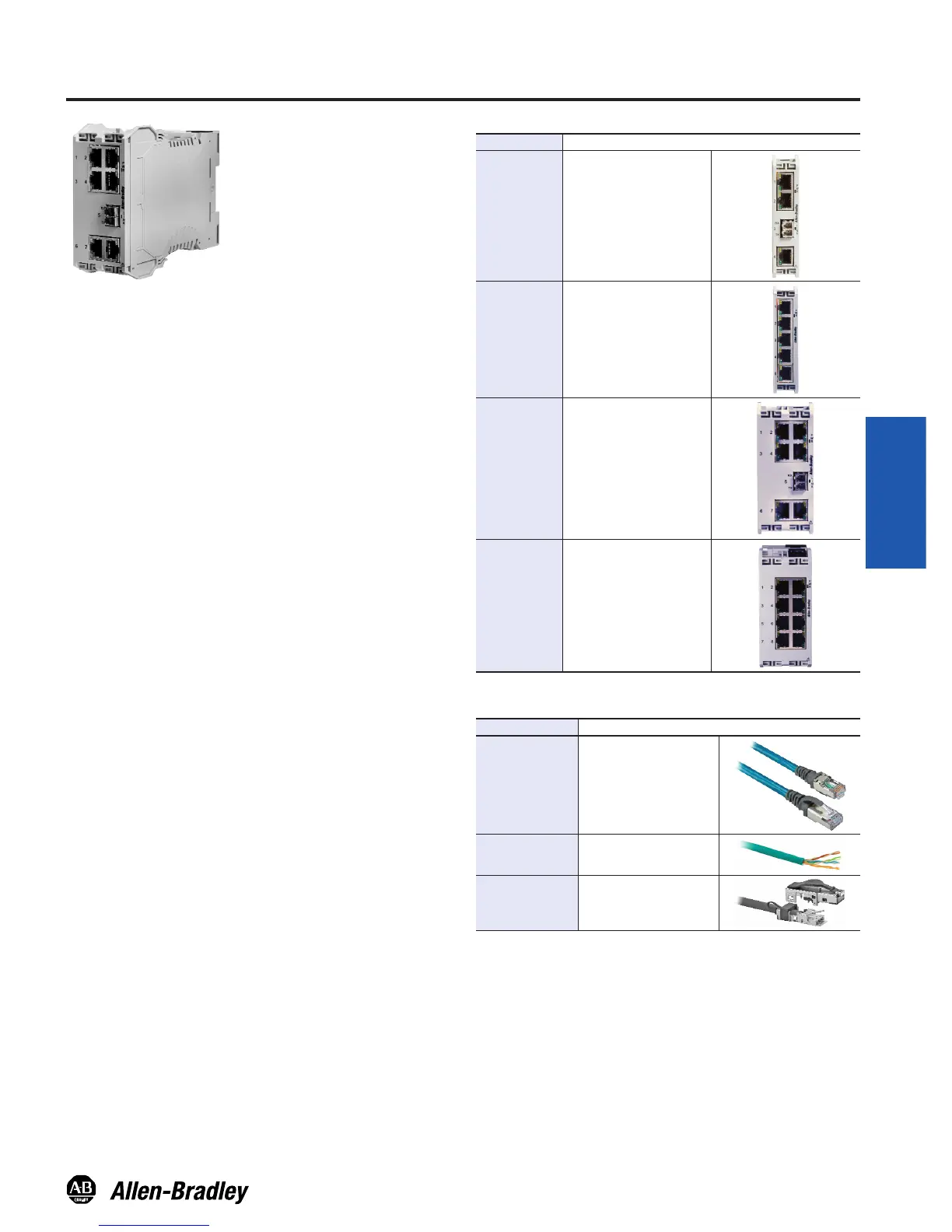Ethernet Switches
Stratix 2000
9-11
Visit our website: www.ab.com/catalogs
Publication M117-CA001A-EN-P
Unmanaged Switches
GeneralQuick Selection9-Ethernet
Switches
Connection
Systems
PannelConnectSafety
Connection
6-Ethernet
Switches
Cat. No. Description
1783-US03T01F
3 copper ports
1 fiber port
1783-US05T 5 copper ports
1783-US06T01F
6 copper ports
1 fiber port
1783-US08T 8 copper ports
Description
Stratix 2000™ industrial-grade unmanaged switches require no
configuration, which helps you set up and install your switch quickly.
The Stratix 2000 line has flexible power requirements and can be
used with AC or DC power. The switches connect easily with Logix
controllers and have features to autonegotiate for speed and duplex
per port. Stratix 2000 switches are ideal for small, isolated
networks.
Features
Easy to start up and use
Multiple port count and fiber options available
AC or DC power
Autonegotiates speed & duplex setting
Automatic cable cross over detection
Product Selection
Ethernet Cable
Cat. No. Description
1585J-M8PBJM-21
RJ45 to RJ45 patchcord
1585-C8PB-S100
Ethernet cable spool
1585J-M8CC-H
Field attachable connector,
IDC
1 Replace -2 (2 m) with 5 (5 m) or 10 (10 m) for additional standard cable
lengths.
Replace 100 (100 m) with 300 (300 m) or 600 (600 m) for additional
standard cable lengths.
