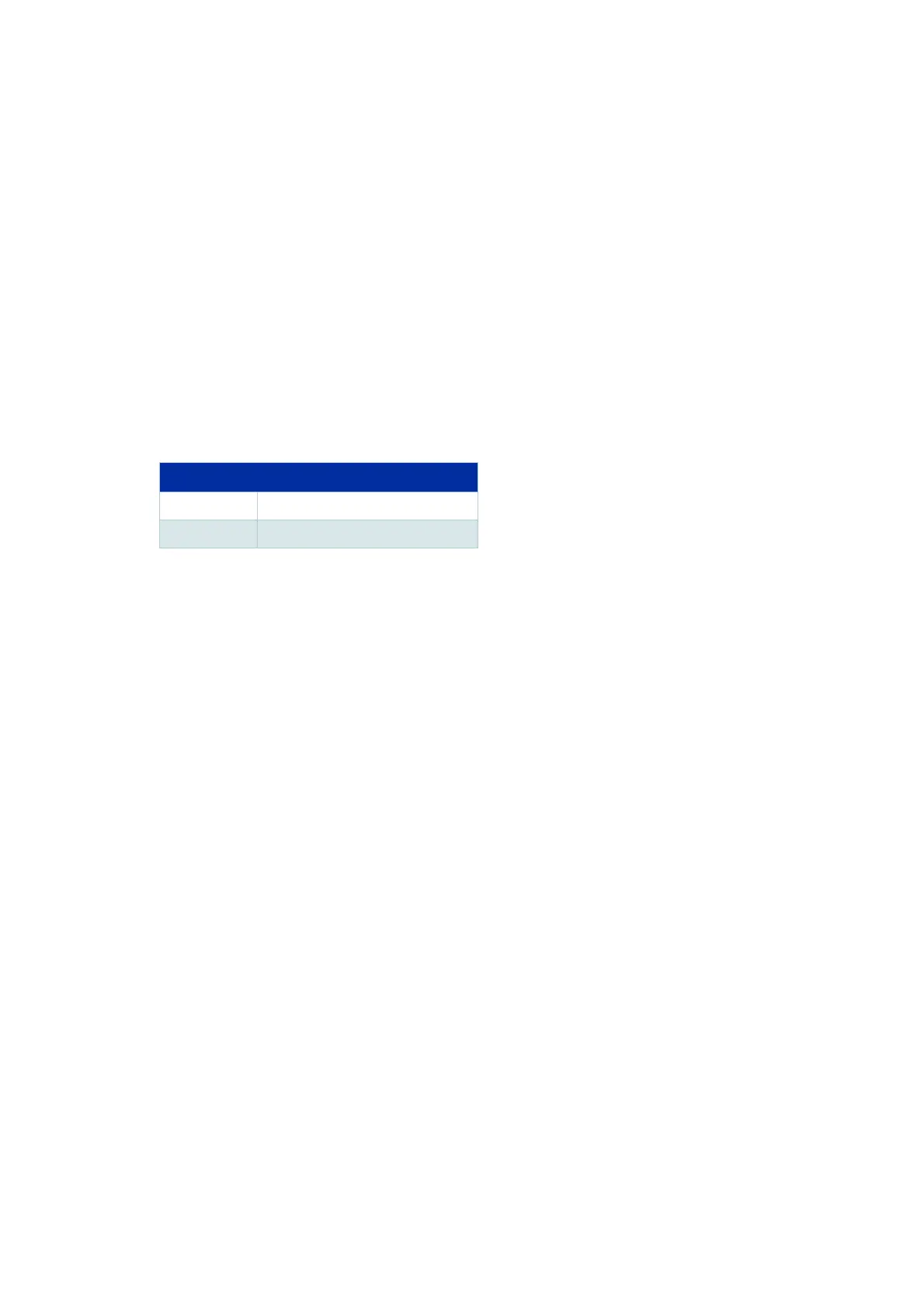C613-22104-00 REV B Selecting a UTM Firewall | Page 28
Selecting a Security Solution Advanced Network Protection
Selecting a UTM Firewall
Use this section to select the appropriate UTM firewall router platform to meet your network security
and forwarding performance requirements.
Each network is different, so we recommend fully auditing your current network application traffic
flows, and assess your network security and performance requirements as part of your platform
selection process.
Routers process packets in the CPU. As software features are enabled, they can consume
additional CPU resources, which can reduce overall packet forwarding throughput.
This section provides estimates of performance impacts that the following UTM firewalls will
experience as various combinations of security features are enabled, to aid selection.
Usage Scenarios
When positioning the UTM firewall in the network, it is very important to carefully consider what role
it will take. You need to consider which feature combinations and protocols will be enabled on the
device and how many users there will be.
This section describes five common use-cases:
VPN Aggregation—Internet access protected by Stateful Inspection Firewall with Site-to-Site
Virtual Private Networks to remote offices and remote access via SSL-VPN.
Application-Aware Firewall and Web Control—Manage application use with the Deep Packet
Inspection (DPI) Firewall, where policies are based on users and applications rather than IP
addresses, ports and protocols. Also manage user access to websites with Web Control.
Real-Time Threat Protection—High throughput stream-based packet scanning to provide real-
time threat protection based on up-to-date threat data.
High Security Gateway—Comprehensive desktop level protection that blocks viruses, trojans,
worms, rootkits, spyware, and adware at the gateway to the network.
Note the differences between the following two scenarios:
1. Real-Time Threat Protection is a good option for customers wanting good protection without
compromising throughput. It uses a combination of URL Filtering and a stream-based scanning
engine to rapidly detect most common threats.
2. High Security Gateway offers the security of a comprehensive desktop level virus-scanner, but
with increased latency. With this solution, all HTTP traffic associated with websites is proxied.
Traffic is fully downloaded and scanned before passing through the security gateway to the
UTM FIREWALL
AR3050S UTM Firewall
AR4050S UTM Firewall
