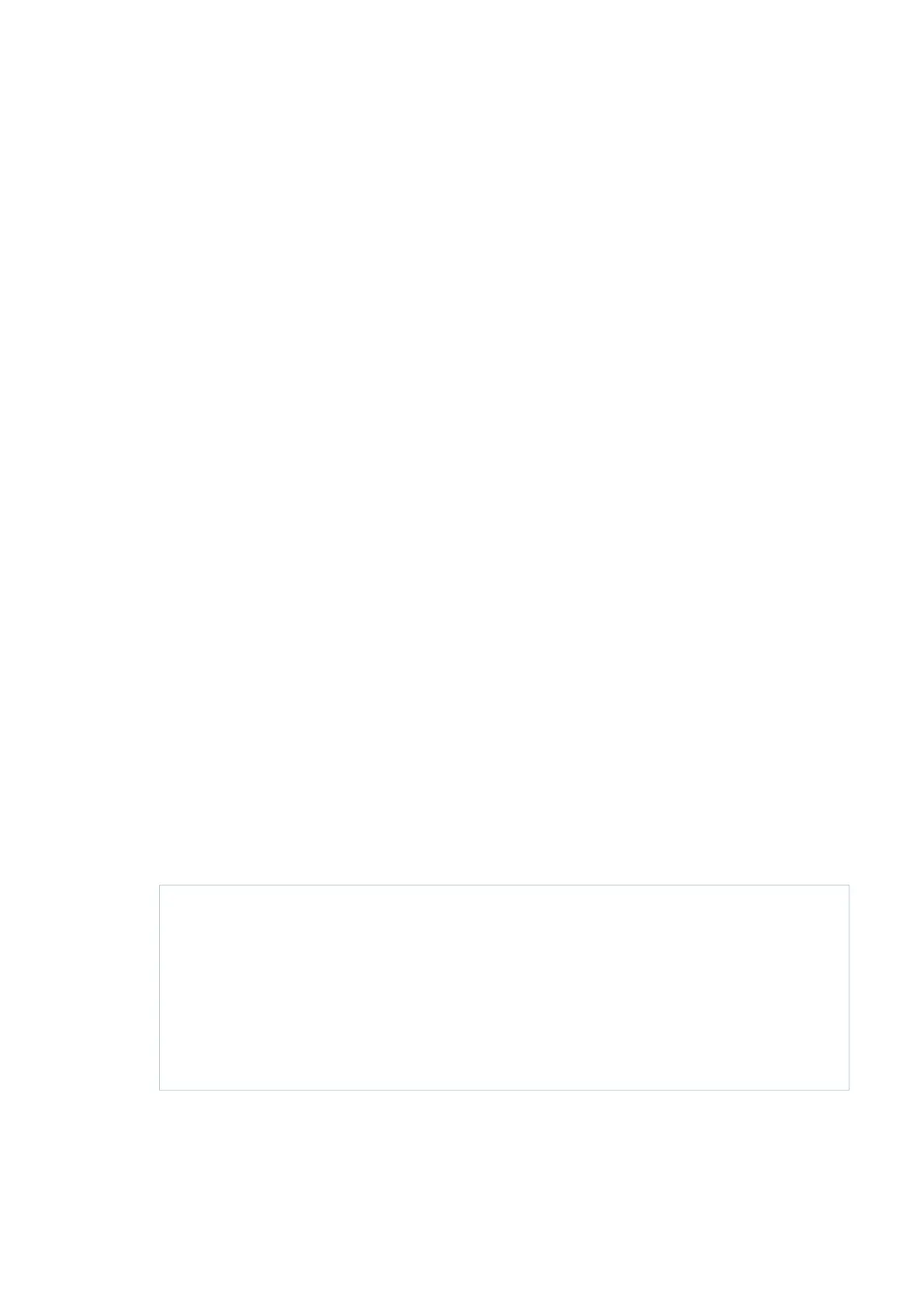C613-22104-00 REV B Configuring URL Filtering | Page 48
Configuring URL filtering Advanced Network Protection
Limits
URL filtering is limited to 1000 custom whitelist and 1000 custom blacklist rules, spread over any
number of list files.
Configuring URL Filtering
URL filtering is turned on by configuring a whitelist that uses a custom file, a blacklist that uses a
custom file, or blacklisting that uses the Kaspersky service.
1. To add a whitelist that uses a custom file (that is stored on USB, for example) and then enable
URL filtering, use the commands:
awplus#configure terminal
awplus(config)#url-filter
awplus(config-url-filter)#whitelist usb:/my_whitelist.txt
awplus(config-url-filter)#protect
2. To add a blacklist that uses a custom file (that is stored on Flash, for example) and then enable
URL filtering, use the commands:
awplus#configure terminal
awplus(config)#url-filter
awplus(config-url-filter)#
blacklist flash:/blacklist-example.txt
awplus(config-url-filter)#protect
3. To add a blacklist provided by Kaspersky and then enable URL filtering, use the commands:
awplus#configure terminal
awplus(config)#url-filter
awplus(config-url-filter)#provider kaspersky
awplus(config-url-filter)#protect
To check that Kaspersky is active, enter the command show url-filter:
Invalid entries in URL filter lists are ignored (not loaded).
Expiry of the Kaspersky URL Filtering Subscription License will cause URL filtering to reload
without a Kaspersky blacklist.
awplus#show url-filter
Status: Enabled (Loading)
Provider: Kaspersky
Status: Enabled
Resource version: not set
Update interval: 1 hour
Blacklist entries: -
Custom blacklists Entries
blacklist-example.txt 3
Custom whitelists Entries
