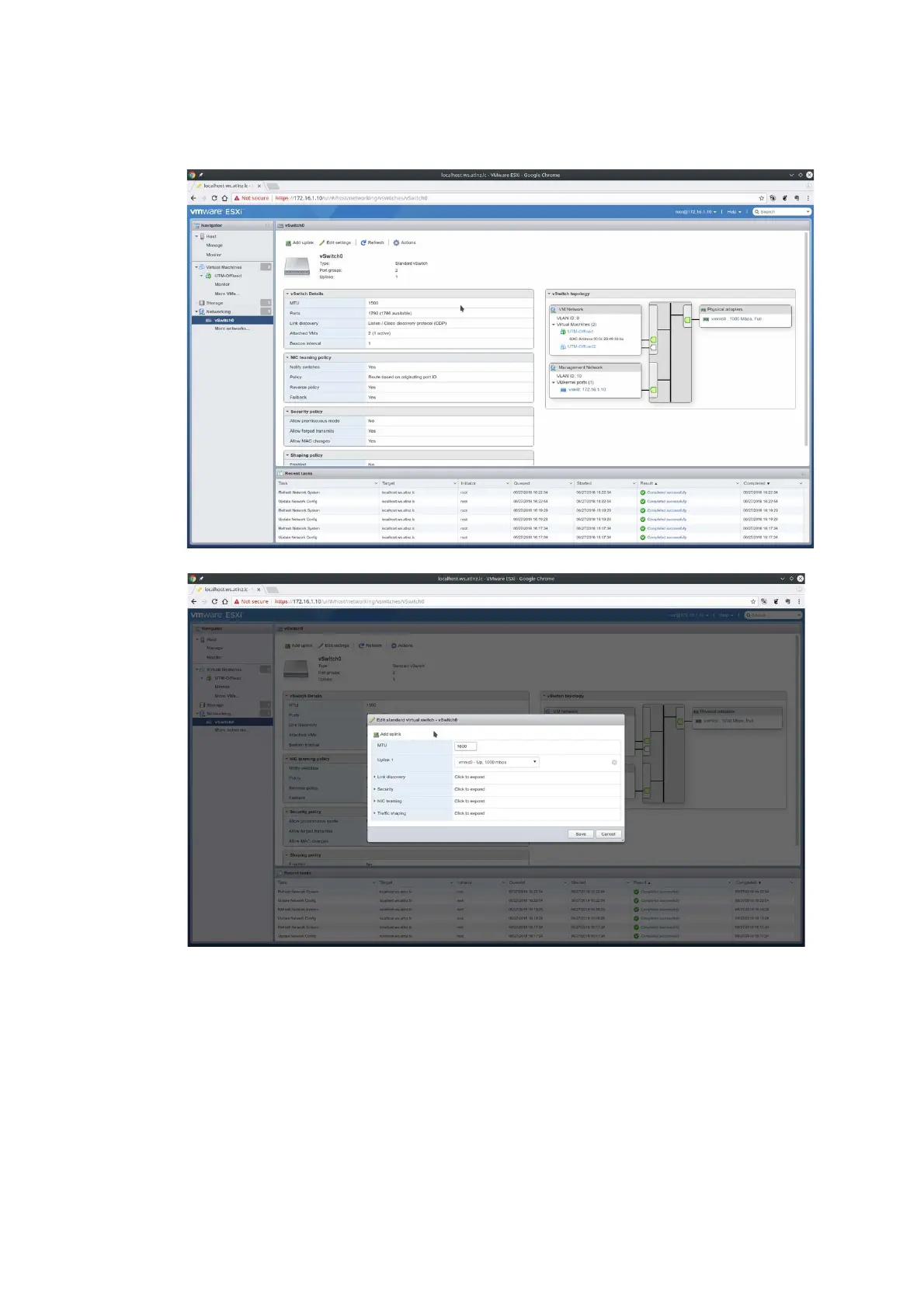C613-22104-00 REV B Security Considerations | Page 61
Setting up and Configuring UTM Offload Advanced Network Protection
7. Expand the Networking drop down menu and select the vSwitch that attaches to the UTM
Offload device and set the MTU to be 1600 bytes.
Security Considerations
In all use cases UTM Offload should be deployed on a physically secured network because data
traffic between the forwarding device and offload device has no additional security applied. LAN and
WAN traffic are exposed on the offload network. UTM Offload does not increase the vulnerability of
the forwarding device, as long as the physical link from the forwarding device to the offload device is
secure.
