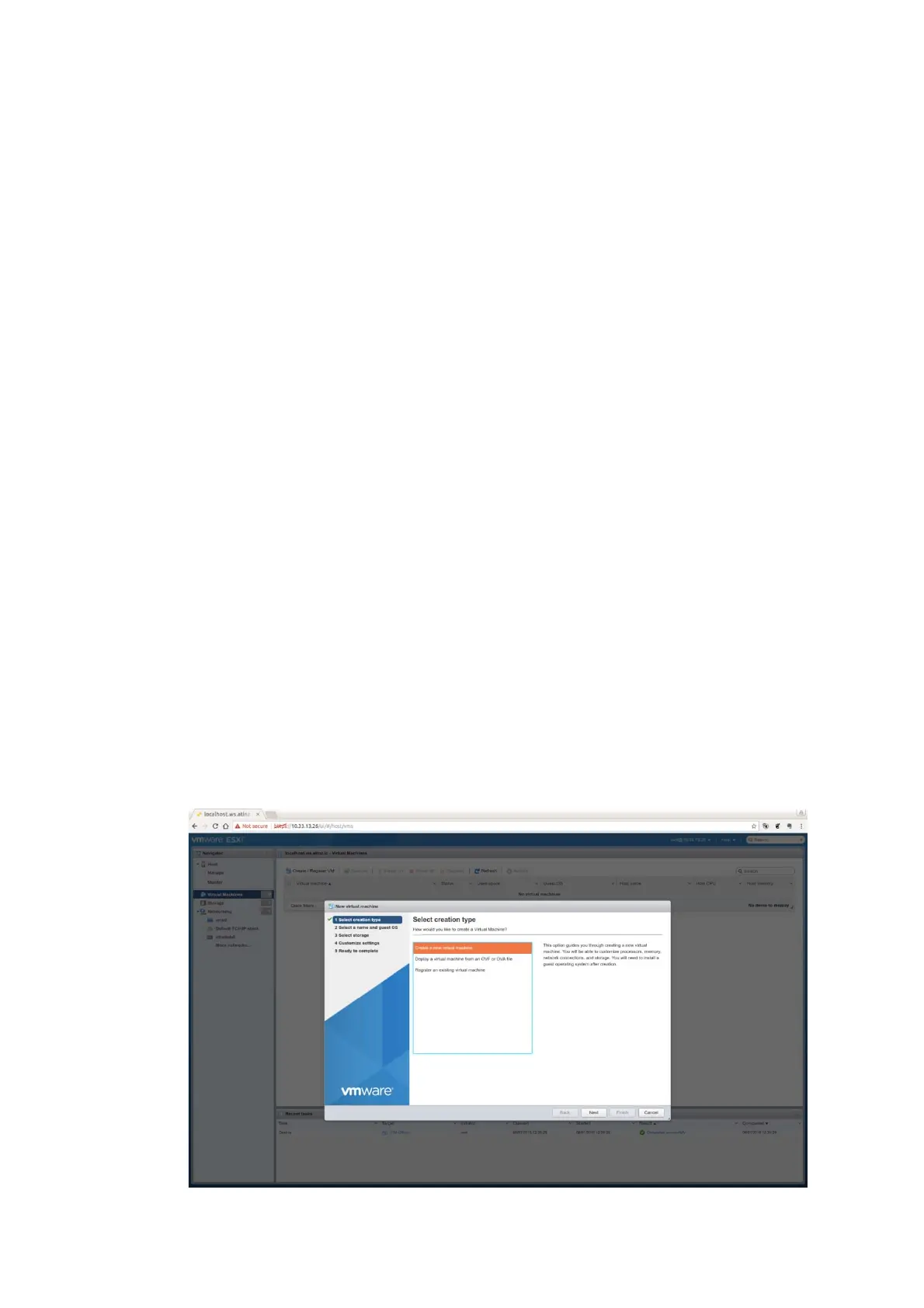C613-22104-00 REV B Configuring UTM Offload on VMware ESXi Server | Page 56
Setting up and Configuring UTM Offload Advanced Network Protection
Configuring UTM Offload on VMware ESXi Server
Many enterprises today have bare-metal hypervisor technology such as VMware ESXi Server
running on powerful server hardware locally, to provide business critical applications and resources.
This is a great use case for UTM Offload as businesses can utilize already existing hardware, simply
by creating a new VM instance (virtual machine) to provide throughput improvements with the
AR4050S while using the Advanced Threat Protection feature set.
There must be a direct Ethernet connection from the forwarding device (AR4050S) to the virtual
machine. The virtual machine must be configured to PXE boot (network boot) from the forwarding
device.
The PXE boot process make it very easy to setup UTM Offload in ESXi, in addition to the basic UTM
Offload requirements for the AR4050S:
UTM Offload licence (loaded on to the AR4050S)
Internet access
DNS server configuration
Single UTM Offload configuration command on the ESXi
Simply follow the VMware configuration wizard as shown below, set the MTU of your virtual machine
to be at least 1600 bytes, and click Play.
Using the configuration wizard
Open the VMware ESXi application, and perform the following steps:
1. From the left side menu, select Virtual Machines
2. From the top tabs, select Create/Register VM to start the Wizard.
