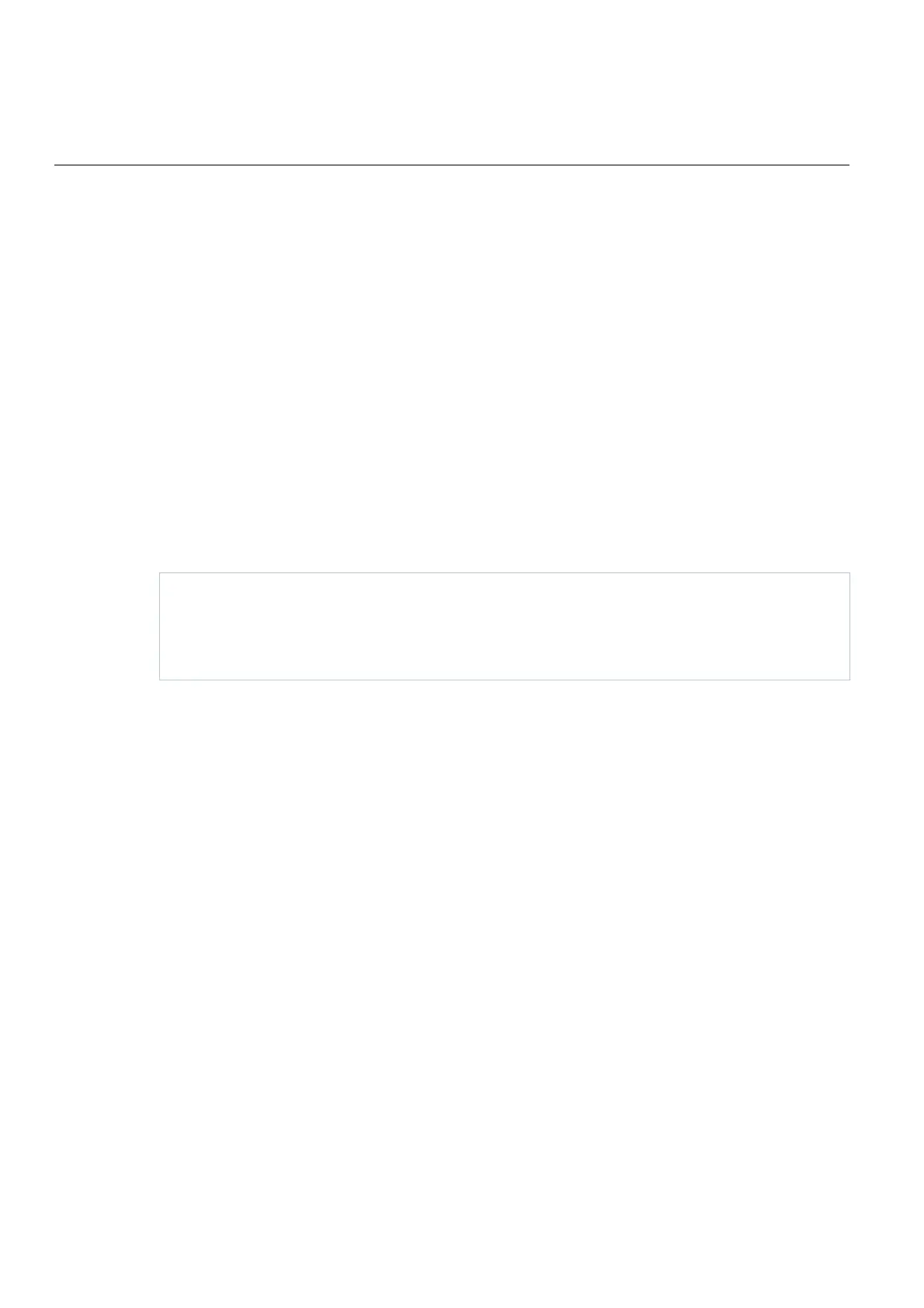C613-22104-00 REV B Firewall/NAT Rules, Entities and Performance | Page 37
Configuring Malware Protection Advanced Network Protection
Configuring Malware Protection
This section shows an example of how to configure Malware Protection.
By default, Malware Protection is disabled and you need to explicitly enable it.
Step 1:
Enter the Malware Protection Configuration mode.
awplus#configure terminal
awplus(config)#malware-protection
Step 2:
Set the provider and enable Malware Protection.
awplus(config-malware)#provider kaspersky
awplus(config-malware)#protect
Step 3:
Show the information about the operation of Malware Protection.
awplus#show malware-protection
Output 4: Example output from the console
awplus#show malware-protection
Status: Enabled (Active)
Provider: Kaspersky
Resource version: 1.0
Resource update interval: 1 hour
