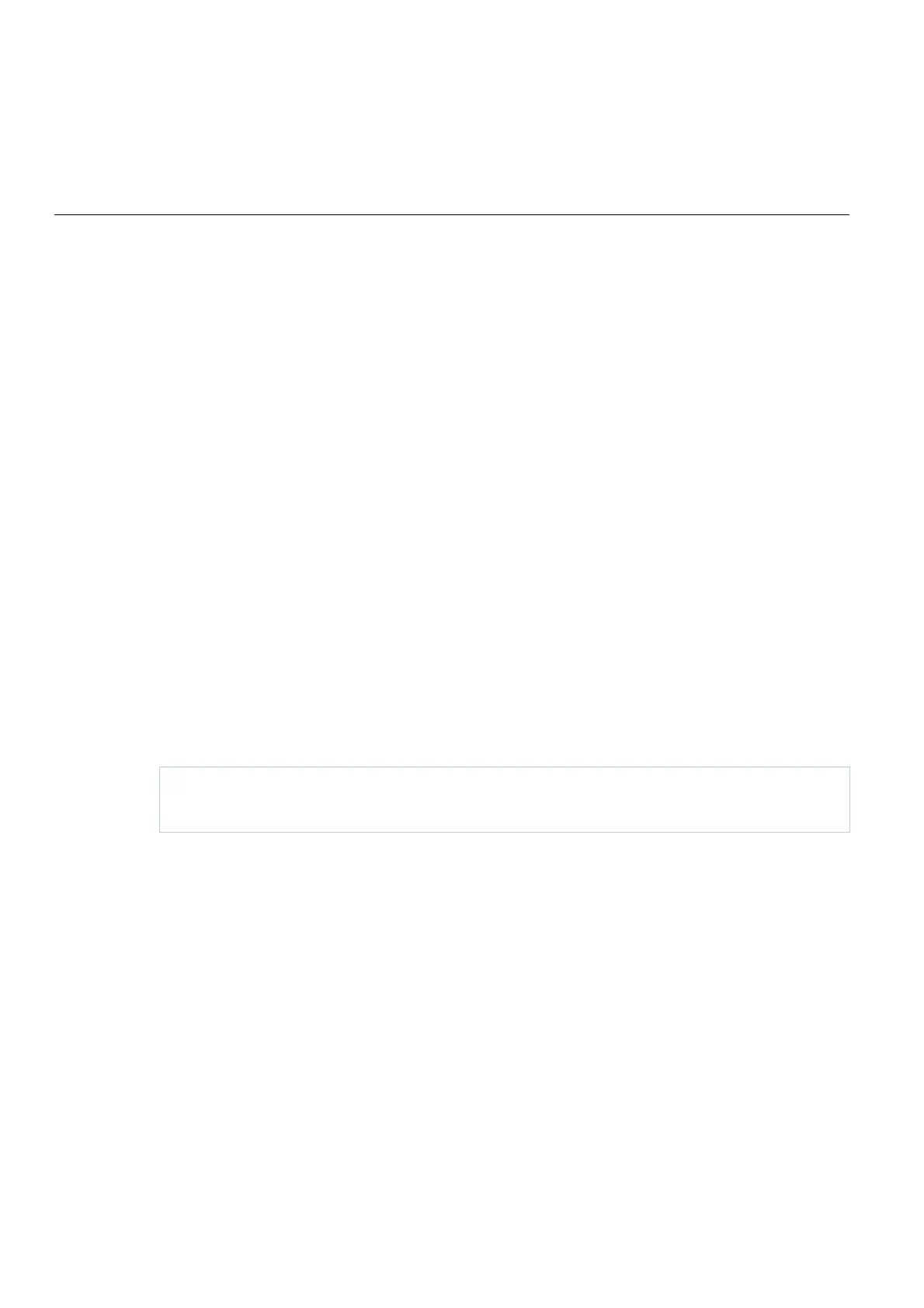C613-22104-00 REV B Firewall/NAT Rules, Entities and Performance | Page 34
Configuring Intrusion Prevention System (IPS) Advanced Network Protection
Configuring Intrusion Prevention
System (IPS)
This is an example of how to configure IPS.
By default, IPS protection is disabled; you need to explicitly enable it.
To show the list of built-in categories that AlliedWare Plus IPS supports, use the command:
awplus#show ips categories
Step 1:
Enter the IPS mode.
awplus#configure terminal
awplus(config)#ips
Step 2:
Enable IPS protection.
awplus(config-ips)#protect
Step 3:
(Optional) Configure action for a specified category.
To drop packets categorized as checksum, enter the follow command:
awplus(config-ips)#category checksum action deny
Step 4:
Verify IPS configuration.
awplus#show ips
Output 1: Example output from the console
awplus#show ips
Status: Enabled (Active)
