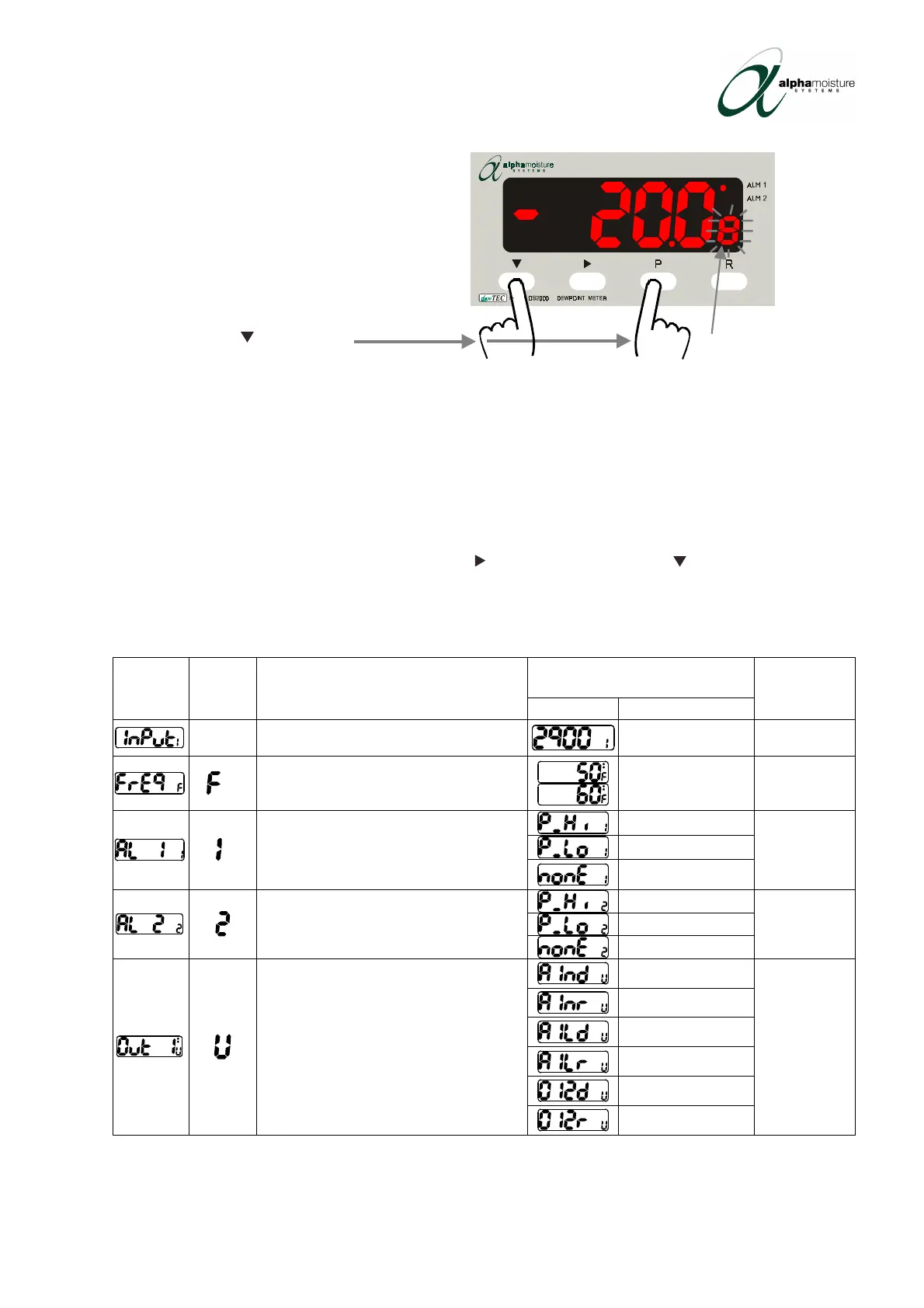4.2.2 Configuration Mode
To enter Configuration Mode
(and to exit Configuration Mode)
Press and hold (
) and (P)
In configuration
simultaneously for 3 seconds
mode, the secondary
display flashes continuously and
shows a single character, which
identifies the displayed parameter.
Once in Configuration Mode, follow these instructions to view and set parameters:
• Press (P) to scroll through the configuration mode parameters (as described in
paragraph 3.3 for the operating parameters).
• To edit any displayed parameter, press
( )
to enter edit mode and ( ) to decrement any
digit (as described in paragraph 3.4 for setting the alarms).
The following table gives the parameters and their sequence.
Adjustment Range
Primary
Display
Identifier
(Flashing)
Description
Display
Description
STATUS
Input Range
Sensor
Factory setting.
Do not change
Power Supply Frequency
50Hz
60Hz
Automatically
set.
Process High
Process Low
Alarm 1 Type.
Defines the
action of
Alarm 1
No Alarm
User adjustable
setting
Process High
Process Low
Alarm 2 Type.
Defines the
action of
Alarm 2
No Alarm
User adjustable
setting
Alarm 1 non-latching,
direct action
Alarm 1 non-latching,
reverse action
Alarm 1 latching,
direct action
Alarm 1 latching,
reverse action
ogical OR Alarms 1 & 2,
direct action
Output 1 Direction.
Determines
how NPN
Output 1 and
Relay 1 operate
ogical OR Alarms 1 & 2,
reverse action
User adjustable
setting
dewTEC DS2000 User’s Manual Page 16