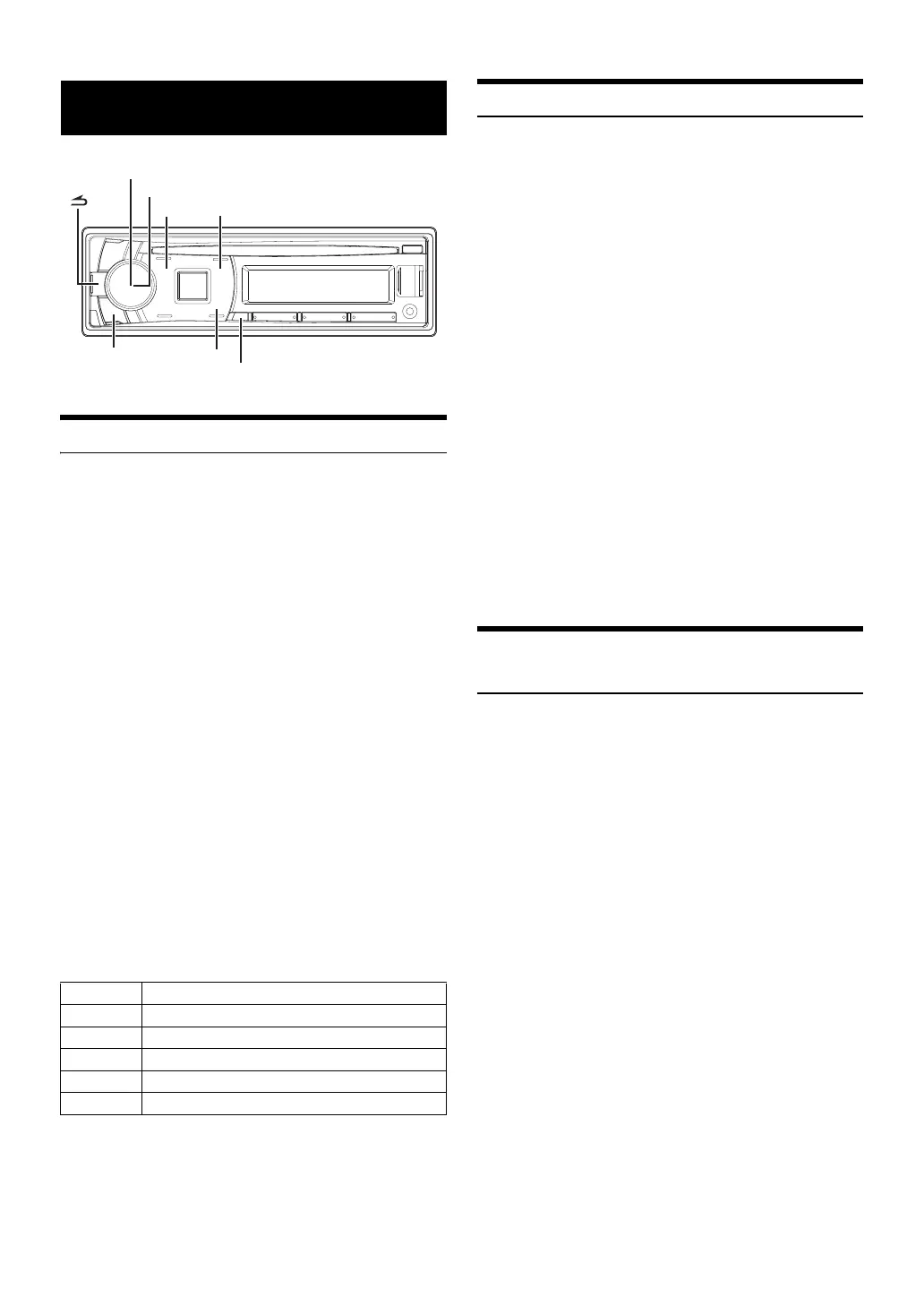12-EN
Turning AF (Alternative Frequencies) ON/OFF
The RDS (Radio Data System) is a radio information system using the
57 kHz subcarrier of regular FM broadcast. The RDS allows you to
receive a variety of information such as traffic information, station
names, and to automatically re-tune to a stronger transmitter that is
broadcasting the same programme.
1
Press and hold AUDIOSETUP for at least 2 seconds to
activate the SETUP selection mode.
2
Turn the Rotary encoder to select the “TUNER” setup
mode, and then press ENTER.
3
Turn the Rotary encoder to select the “AF”, and then press
ENTER.
4
Turn the Rotary encoder to select the AF (Alternative
Frequency) ON or OFF mode.
5
Press and hold AUDIOSETUP for at least 2 seconds to
return to normal mode.
Notes
• When the AF ON mode is selected, the unit automatically tunes to a
strong signal station in the AF list.
• Use the AF OFF mode when automatic re-tuning is not required.
• When the PTY31 (Emergency Broadcast) reception is set to ON (refer
to “Setting PTY31 (Emergency Broadcast) reception” on page 12), if the
unit receives the PTY31 (Emergency Broadcast) signal, the unit will
show “ALARM” in the display automatically.
The RDS digital data includes the following:
Priority News
This function allows you to preset to give priority to the News
programme. You will never miss the News programme as the unit
automatically gives priority to the News programme whenever it begins
broadcasting, and interrupts the programme you are currently listening.
This feature is functional when your unit is set to a mode other than the
LW and MW modes.
1
Press and hold AUDIOSETUP for at least 2 seconds to
activate the SETUP selection mode.
2
Turn the Rotary encoder to select the “TUNER” setup
mode, and then press ENTER.
3
Turn the Rotary encoder to select the “NEWS”, and then
press ENTER.
4
Turn the Rotary encoder to select ON or OFF.
To disable the PRIORITY NEWS function, select OFF.
5
Press and hold AUDIOSETUP for at least 2 seconds to
return to normal mode.
Notes
•Press t to return to the previous mode.
• If no operation is performed for 60 seconds, the unit will return to
normal mode automatically.
• In the PRIORITY NEWS function, unlike in the TA function, the
volume does not increase automatically.
Setting PTY31 (Emergency Broadcast)
reception
Turn PTY31 (Emergency Broadcast) reception ON/OFF.
1
Press and hold AUDIOSETUP for at least 2 seconds to
activate the SETUP mode.
2
Turn the Rotary encoder to select the TUNER mode, and
then press ENTER.
3
Turn the Rotary encoder to select ALARM, and then press
ENTER.
4
Turn the Rotary encoder to select ON or OFF.
If you set to ON, emergency broadcasts are received regardless
of source. “ALARM” is displayed during reception.
5
Press and hold AUDIOSETUP for at least 2 seconds to
return to normal mode.
When an emergency broadcast is received, the volume level will
be automatically changed to the memorized level in the traffic
information mode. For details, refer to “Receiving Traffic
Information” on page 13.
Notes
•Pressing t during the procedure will return to the previous mode.
• If no operation is performed for 60 seconds in the SETUP mode, the
setting mode is cancelled.
RDS
PI Programme Identification
PS Programme Service Name
AF List of Alternative Frequencies
TP Traffic Programme
TA Traffic Announcement
PTY Programme Type
BAND/TA
AUDIO/SETUP
VIEW
/ENTER/OPTION
Rotary encoder
