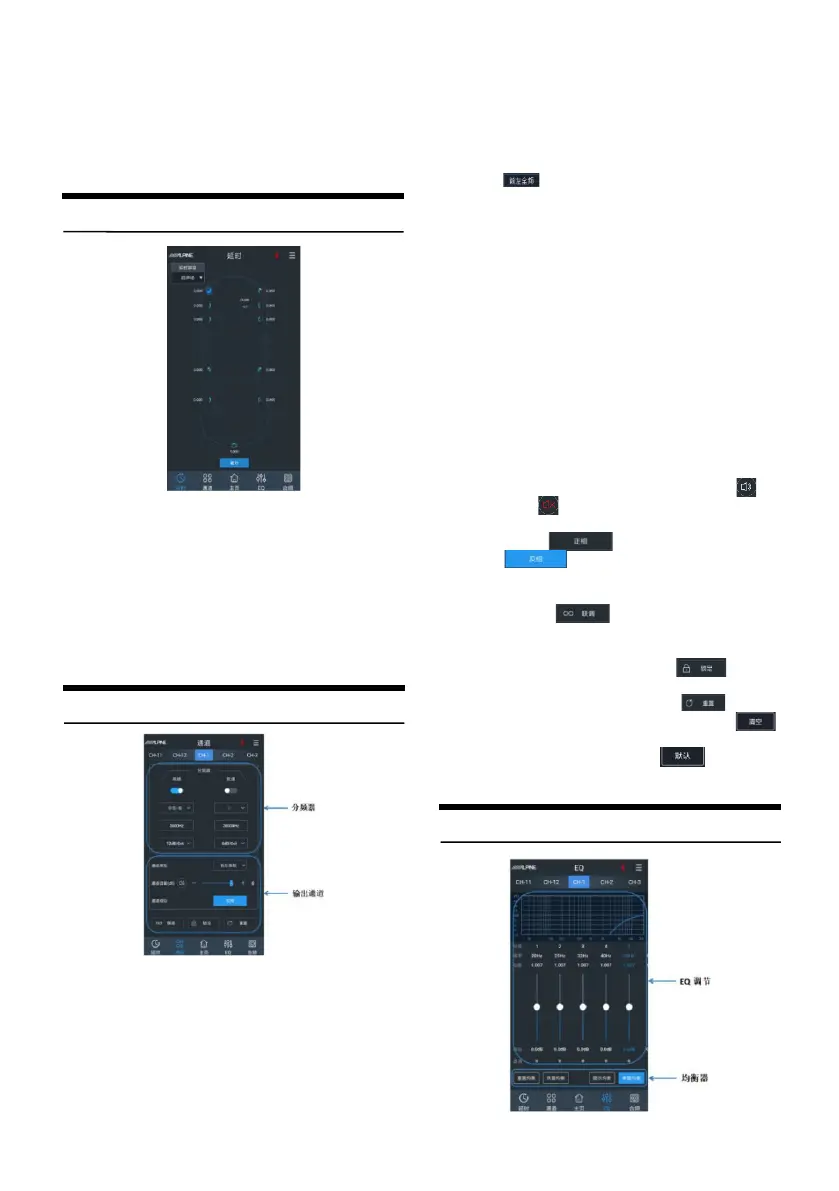5
Sound Effect Setting
There is storage space for six groups of preset sound
effects inside the machine. Slide left and right to select
the preset sound effect data to be saved or called.
Delay Interface
Click the delay value of the corresponding channel,
and push the fader left and right in the pop-up window
to adjust the delay, or click “+” and “-” to adjust the
delay.
1. Delay groups: front sound field, rear sound
field, overall sound field or none.
2. Delay unit: millisecond, centimeter and inch.
3. Adjusting range: 0.000-20.000 milliseconds,
0-692 centimeters, and 0-273 inches.
Channel Interface
Frequency Divider Setting
1. Type: Linkwitz, Butterworth or Bessel.
2. Frequency: set the frequency by sliding left and
right or clicking “+” and “-”. The adjusting range
is 20Hz to 20000Hz.
3. Slope: 6dB/Oct, 12dB/Oct, 18dB/Oct, 24dB/
Oct, 30dB/Oct, 36dB/Oct, 42dB/Oct or 48dB/
Oct.
* When the slope is 6dB/Oct, the type is
displayed as “Empty”.
Output Channel Setting
1. Type: click the output channel type button
【 】
, and select the channel type in the
pull-down menu. Front end high frequency,
medium frequency, low and medium frequency,
low frequency and full frequency for choice;
rear end high frequency, medium frequency,
low and medium frequency, low frequency and
full frequency for choice; and in the middle,
there are front-mid high frequency, front-mid
medium frequency, rear-mid high frequency
and rear-mid medium frequency for choice; as
for ultralow, there are left ultralow frequency,
right ultralow frequency and ultralow frequency
for choice; and as for surround, there are left
surround and right surround for choice.
2. Volume: set the channel volume by pushing the
fader. The adjusting range is -60dB to 6dB, and
the default value is 0dB.
3. Mute: click the volume horn button
【 】
to
mute
【 】
the channel.
4. Phase position: click the positive phase
button
【 】
or reverse phase button
【 】
to switch between positive
phase/reverse phase.
5. Joint debugging: click the joint debugging
button
【 】
. The optional joint
debugging mode includes “copy EQ from left to
right” or “copy EQ from right to left”.
6. Lock: click the lock button
【 】
to lock
the current channel type.
7. Reset: click the reset button
【 】
. In the
pop-up window, click the clear button
【 】
to set the current channel type as empty, and
click the default button
【 】
to set the
current channel type as ex-factory state.
EQ Interface
