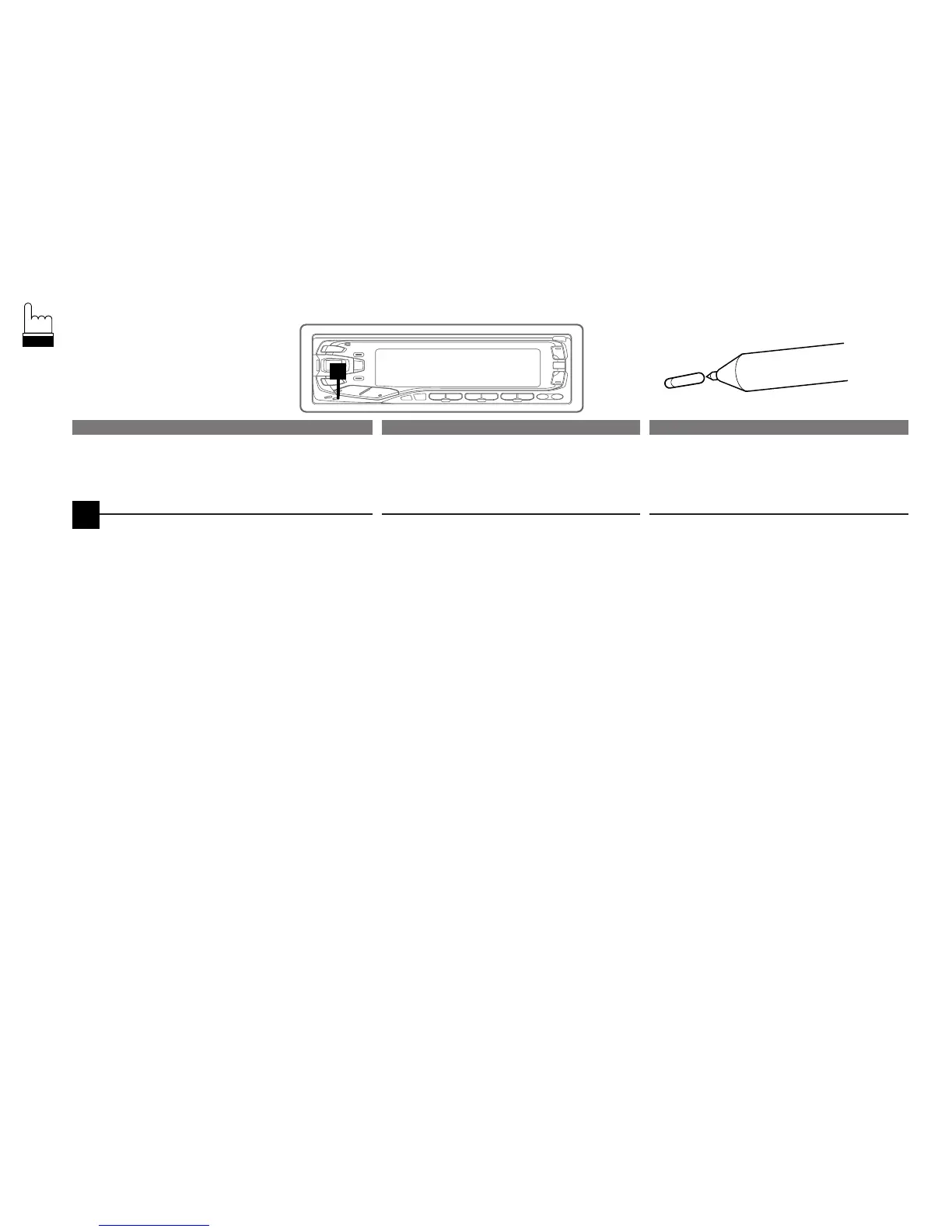14
1
Initial System Start-Up
Immediately after installing or applying
power to the unit, it should be initialized.
Press the RESET button at lower left
corner of the front panel.
Immédiatement après l'installation ou la
mise sous tension, l'appareil doit être
initialisé. Appuyez sur la touche RESET
dans le coin inférieur gauche du panneau
avant.
En cuanto se instale o conecte la
alimentación de la unidad, ésta deberá
inicializarse. Presione el botón RESET en
la esquina inferior izquierda del panel
frontal.
Puesta en
funcionamiento inicial
del sistema
Mise en service de
l'appareil
1
EspañolFrançaisEnglish