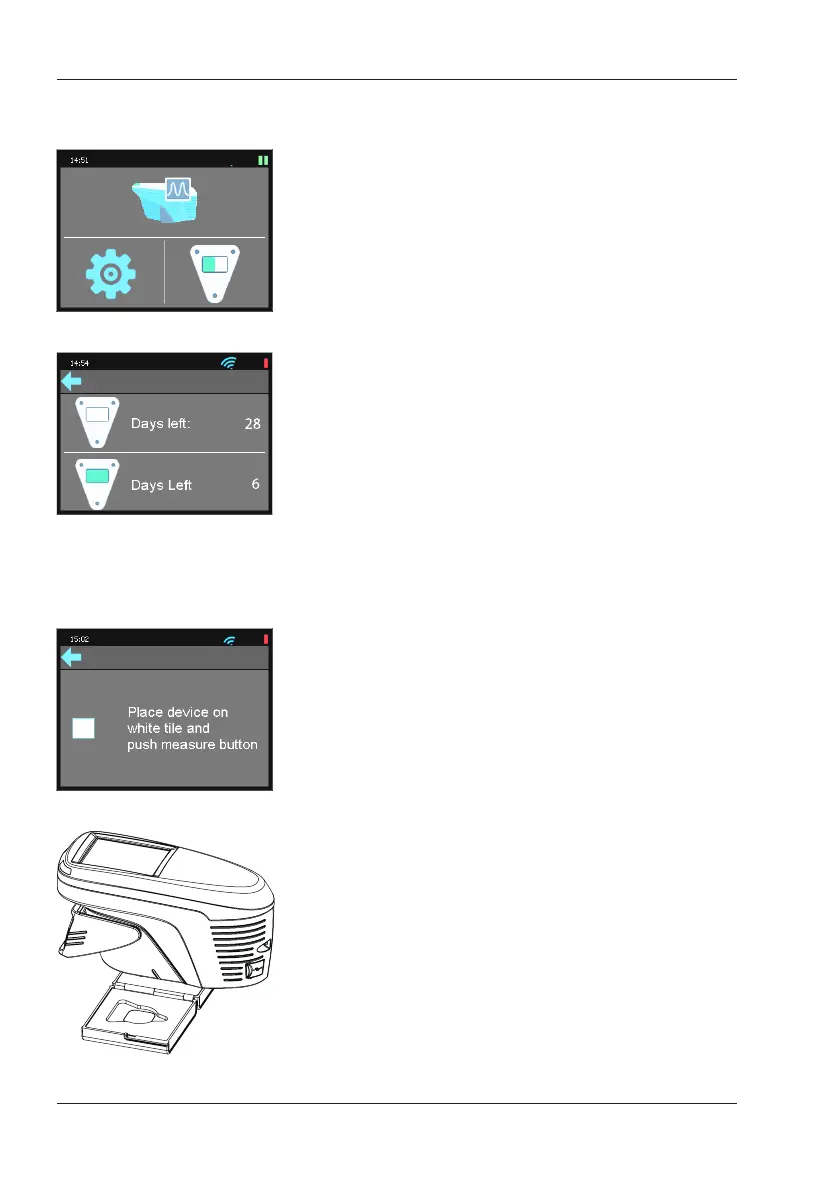6.1 Calibrate
Press the calibration tile symbol on the display.
The number of days until the next calibration is
required are indicated.
When clicking on the white tile symbol, a complete
white and green calibration will be performed.
When clicking on the green tile symbol, only a
green calibration will be performed.
Complete calibration:
Click on the white tile symbol. A message is
displayed.
Openthestandardboxandpositiontheinstrument
on the white standard. The instrument snaps into
the indentation of the standard and can only be
positioned in one direction.
Press the operate button.