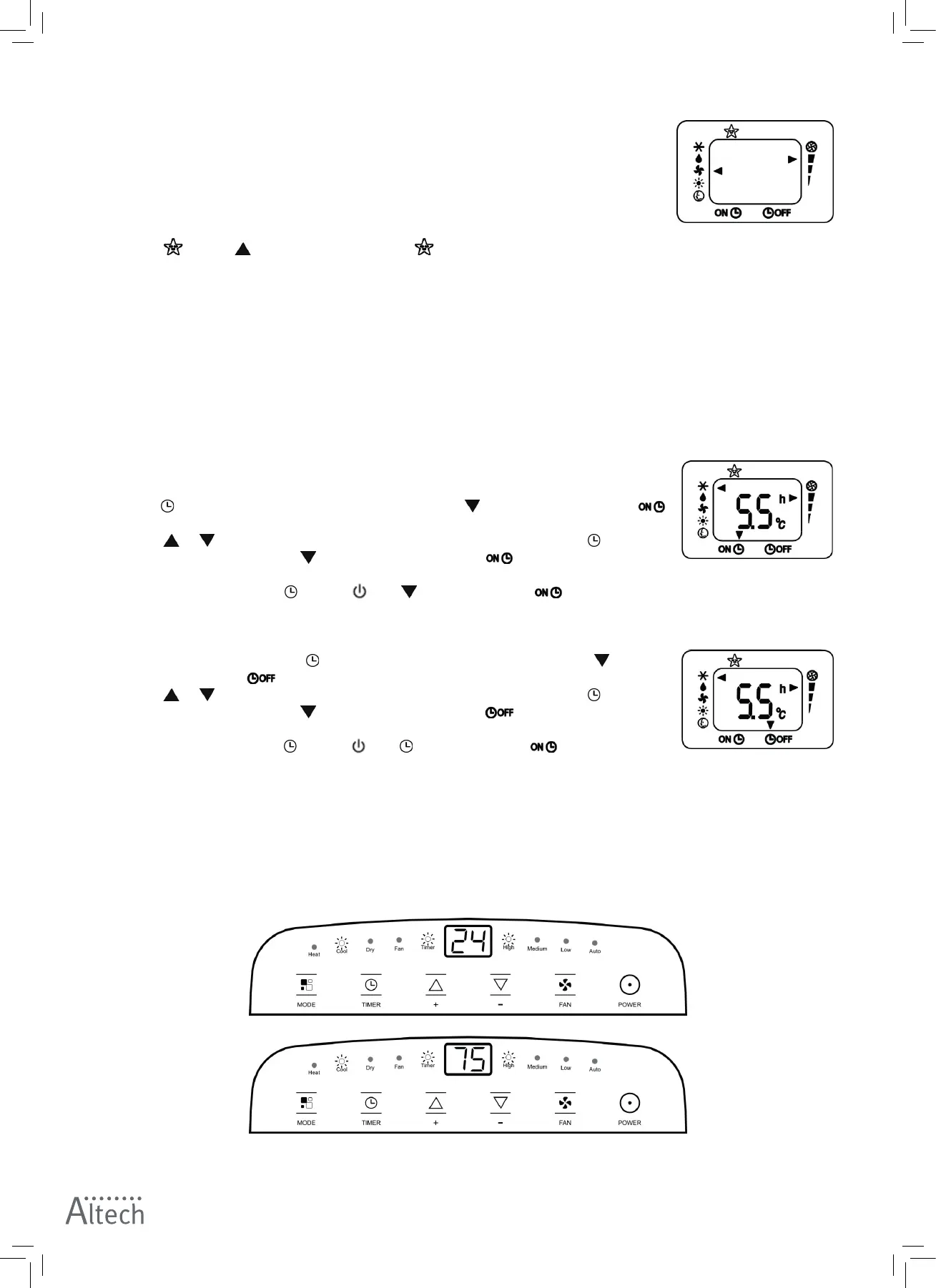20 (48)
SLEEP MODE
When you choose Sleep mode, the screen will reduce the brightness. Sleep mode maintains the
room at optimum temperature without excessive fluctuations in either temperature or humidity
with silent operation. Fan speed is always at Low, while room temperature and humidity vary
gradually to ensure the most comfortable. In this mode the exhaust hose needs to be attached.
To set this mode:
1. Set the Cool mode by following earlier instructions.
2. Press
and the symbol appears under the symbol.
When in Cool mode, the selected temperature will increase by 1 °C per hour in a 2 hour period. This new temperature is
maintained for the next 6 hours. Then the AC turns off.
You can turn Sleep mode off at any time by pressing any of the "Sleep", "Mode" or "Fan speed" buttons. Sleep mode
cannot be set to Fan- or Dehumidifier mode.
TIMER MODE
Timer mode mode is used for delaying the AC startup or shutdown. This avoids wasting electricity by optimizing operating
periods.
Programming startup
1. Turn on the AC. Choose mode, for example Cool mode, 24 °C, high fan speed. Turn off the
AC.
2. Press twice. The display will show 0.5 – 24 hours and the symbol appears next to the
symbol and “h” symbol is flashing.
3. Press or several times until the corresponding time is displayed. Press again.
Timer mode is activated, the symbol appears next to the symbol and the time is
shown on the display.
4. To end Timer mode: press again or . The symbol next to the symbol
disappears from the display.
Programming shutdown
1. When the AC is started, press . The display will show 0.5 – 24 hours and the symbol
appears next to the symbol and the “h” symbol is flashing.
2. Press or several times until the corresponding time is displayed. Press again.
Timer mode is activated, the symbol appears next to the symbol and the time is
shown on the display.
3. To end Timer mode: press again or . The symbol next to the symbol disappears
from the display.
CHANGE THE UNIT OF TEMPERATURE
When the AC is in Cool mode, press °C/°F, to change the unit of temperature between Celsius and Farenheit.
For example:
Before change the display looks like Fig 1, in Cool mode.
After change the display looks like Fig 2, in Cool mode.
Fig 1
Fig 2
