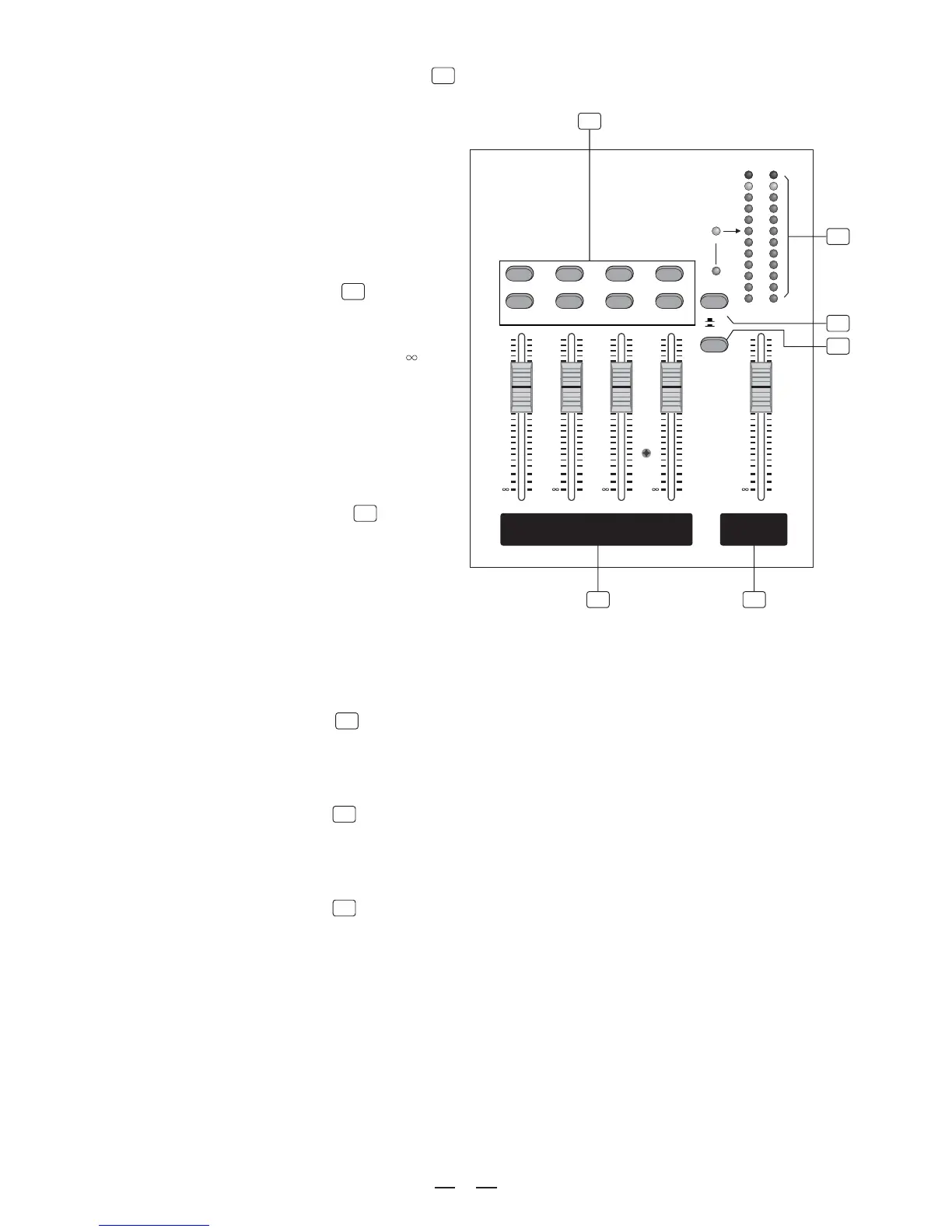14
SUBGROUPS
SUB1 SUB2 SUB3 SUB4
LEVEL
MAIN MIX
LEVEL SET
SOLO ACTIVE
SOLO MODE
L
R
-2
-4
-10
-20
-7
-30
10
CLIP
2
4
7
0
AFL
PFL
OUTPUT LEVEL
2TKTOMIX
LEFT
RIGHT
LEFT
RIGHT
LEFT
RIGHT
LEFT
SUBGROUPS ASSIGN TO MAIN MIX
40
60
30
10
5
20
15
10
dB
0
5
40
60
30
10
5
20
15
10
dB
0
5
40
60
30
10
5
20
15
10
dB
0
5
40
60
30
10
5
20
15
10
dB
0
5
40
60
30
10
5
20
15
10
dB
0
5
RIGHT
30
- SUBGROUPS ASSIGN TO MAIN MIX
Through these switches, you can operate
the subgroup faders as a master control for
assigning the subgroups to MAIN MIX.
Engage the LEFT switch to send the corres-
ponding subgroup signal to MAIN MIX L, and
the RIGHT switch for MAIN MIX R. When
engaging the both switches, the signal will
be sent to L/R of MAIN MIX.
4.18 SUBGROUPS Control Section
31
- SUBGROUPS Faders
These faders are used to control the levels
of signals sent to the SUBGROUPS OUT,
the adjustable range can be varied from -
to +10dB. Any channel that is assigned to
the subgroups, not muted and not turned
down will be assigned to the SUB OUTS.
32
- MAIN MIX LEVEL Fader
4.19 MAIN MIX Control
33
- 2TK TO MIX Switch
Engaging this switch allows you to combine the 2 TRACK Output with the MAIN MIX.
34
The stereo 12 segments LED meter will indicate the signal level sent to CTRL ROOM and PHONES outputs.
4.20 LED METER Display
4.21 SOLO MODE Switch
35
30
31
32
33
34
35
This button provides two modes: up for PFL (Pre-Fader-Listen) mode, down for AFL (After-Fader-Listen) mode.
When engaging the button, the soloed signal output following the LEVEL control, and the red SOLO ACTIVE
LED illuminate. This means that the LED METER monitor the soloed signal in AFL mode.
When releasing the button, soloed signal output before the level control, and the green LEVEL ACTIVE LED
illuminate. This means the LED METER monitor the soloed signal in PFL mode.
Please note that the SOLO function can never affect the mix at main recording output, and also can't be affected
by channel's MUTE switch.
This fader sets the amount of signal sent
to the main mix output sockets or to the tape
output or to the speaker output jacks.
Note: when connecting a speaker to the
speaker output jacks on rear panel, please
pay more attention to the level setting for
avoiding damaging the speaker
