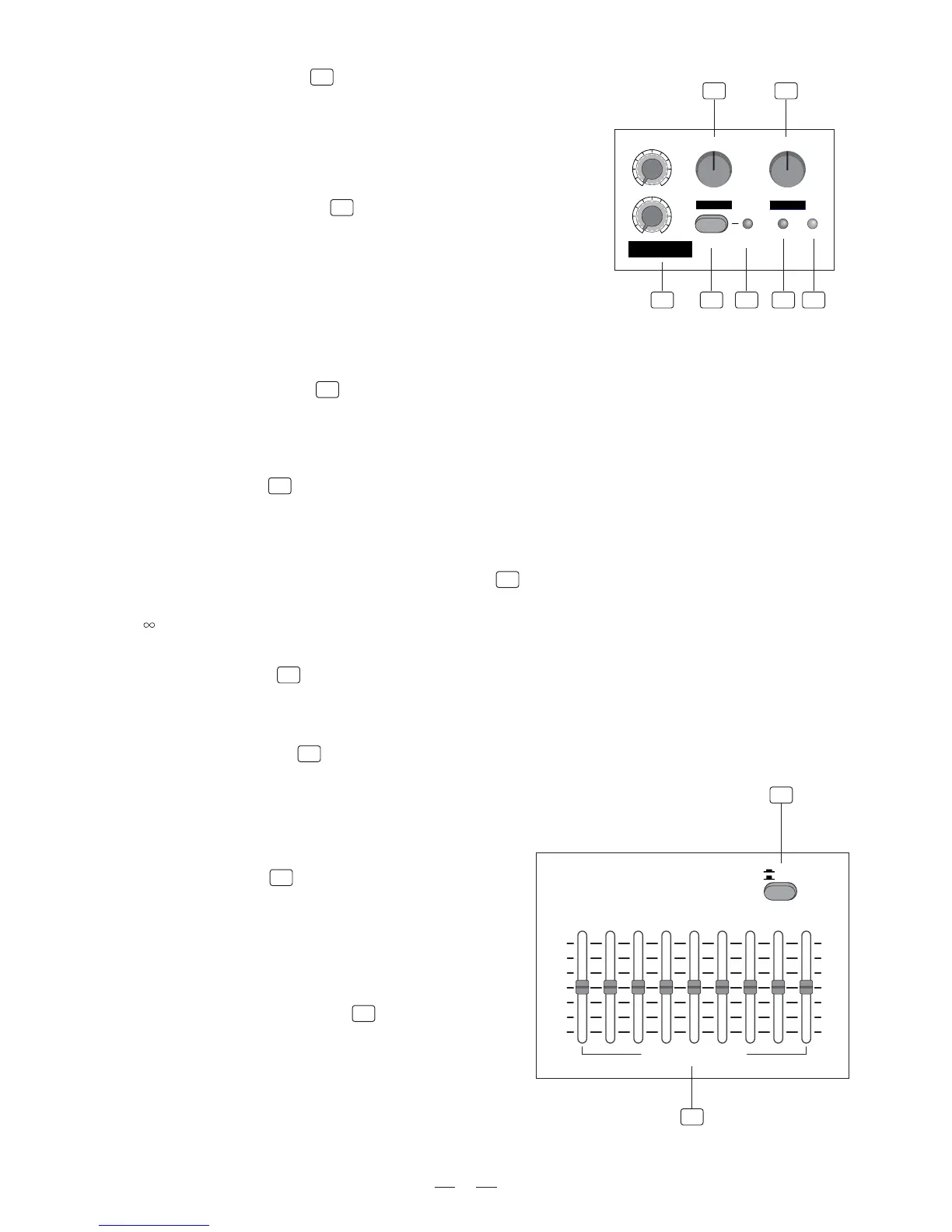15
Adjust this knob to select the right effect you wish to perform.
There are total 16 options for you: several kinds of reverb, mono
and stereo delay, effects with modulation, and versatile two-effect
combination.
- PRESETS Control
36
40
- POWER LED
41
The LED indicates when the power is switched on in your PM-12.
- PHANTOM LED
42
- EQ Switch
43
- STEREO GRAPHIC EQ
44
VARIATIONS
PRESETS
DSP MUTE
PEAK
(MUTE)
PHANTOM
PWR
10
8
9
1
12
11
7
4
5
6
3
2
13
14
15
16
8
7
4
5
6
3
2
0
+15-
8
--
+15-
8
--
10
9
1
12
11
13
14
15
16
AUX1
AUX2
DFX2(INT) RETURNS
EFFECTS TO MONITOR
4.22 24-BIT DIGITAL STEREO EFFECTS PROCESSOR
- VARIATIONS Control
37
Since you have selected the preferable effect, the next step, please
go with the fine consideration, there are also total 16 variations for
each preset, and each variation may be managed by several diff-
erent factors.
- DSP MUTE Switch
38
This switch is used to activate/deactivate the effect facility. Sometimes, you can also use the DFX FOOT SWITCH
(on rear panel) for convenient operation.
39
- PEAK LED
This LED lights up when the input signal is too strong. In case of the digital effect module being muted, this LED
also lights up.
- DFX2(INT) RETURN EFFECTS TO MONITOR
The both controls are used to set the signal level from AUX RETURN4. The adjustable range can be varied from
- to +15dB.
36
37
38
39
40
41
42
EQ OFF
EQ ON
STEREO GRAPHIC EQ
-15
0
-10
-5
+15
+10
+5
16K8K4K2K
-15
0
-10
-5
+15
+10
+5
1K50025012563
Engage this button to add the stereo graphic EQ into the
MAIN MIX output circuit. It can be used to modify the fre-
quency "contour" of a sound. If you release the button free,
the stereo graphic EQ will be bypassed.
4.23 STEREO GRAPHIC EQ Section
Each one of these faders will boost or attenuate (+/-15dB)
the selected frequency at a preset bandwidth. When all
the faders are in the centre position, the output of the
equalizer is flat response.
This LED indicates when the phantom power is switched on.
43
44
Note: For detail codes information about each preset, please to
with the chapter 6.
