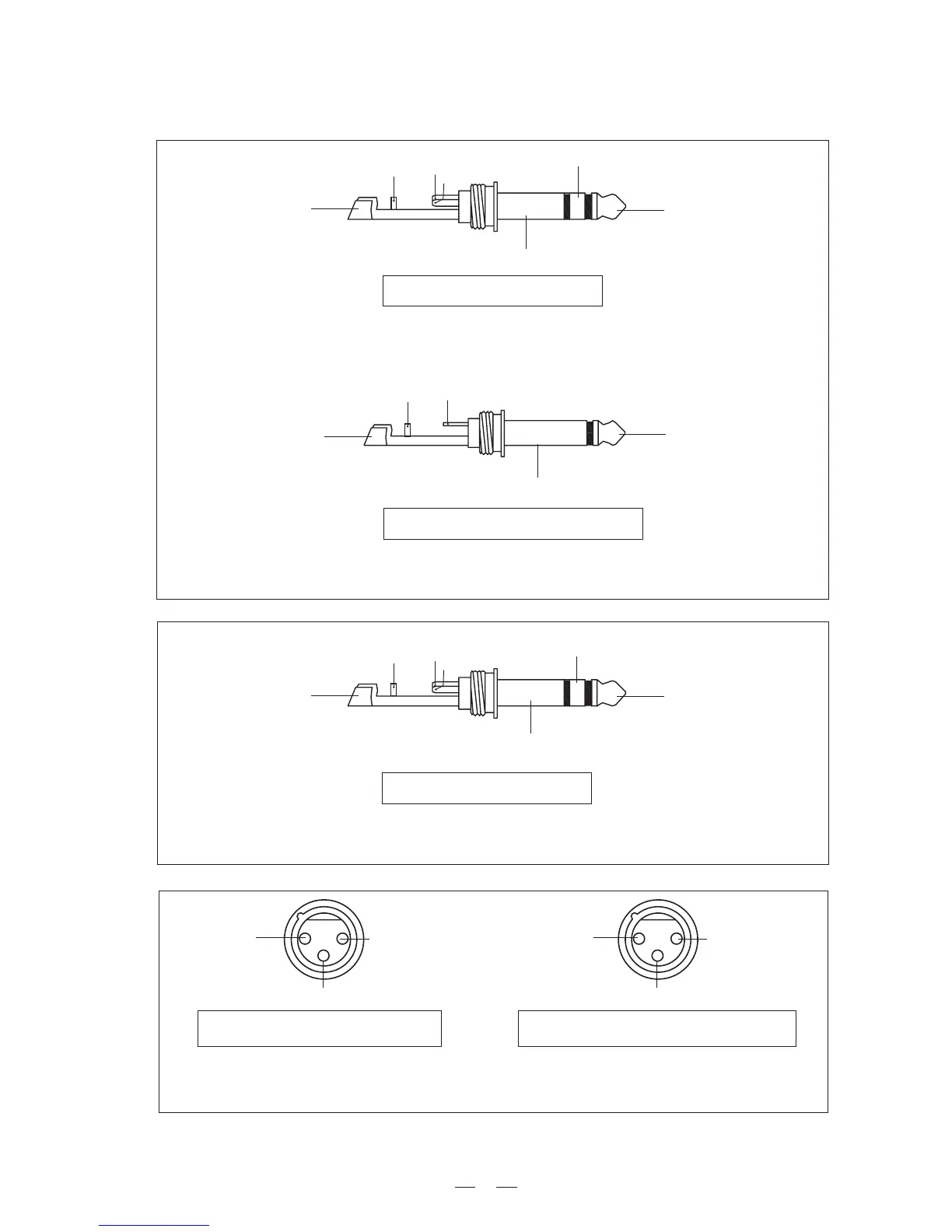21
Strain Clamp
Sleeve
Tip
Ring
Sleeve=Ground/Screen
Ring=Return Signal
Tip=Send Signal
Use for Insert Points
1/4" Stereo (TRS) Jack Plug
Strain Clamp
Sleeve
Tip
Ring
Sleeve=Ground/Screen
Ring=Right Signal
Tip=Left Signal
Use for Headphone
1/4" Stereo (TRS) Jack Plug
Strain Clamp
Sleeve
Tip
Sleeve=Ground/Screen
Tip=Signal
Use for Mono Line In, Mono 1/4"Jack Plugs
1/4" Mono (TS) Jack Plug
2=Hot(+)
3=Cold(-)
1=Ground/Screen
(seen from soldering side)
Use for Balanced Mic Inputs
(For unbalanced use, connect pin 1 to 3)
3-pin XLR Male Plug
2=Hot(+)
3=Cold(-)
1=Ground/Screen
Use for Main output
(For unbalanced use, leave pin 3 unconnected)
3-pin XLR Line Socket
(seen from soldering side)
1
2
3
1
2
3
You can connect unbalanced equipment to balanced inputs and outputs. Simply follow these schematics.
5.1 SOME FINAL TIPS ON WIRING CONFIGURATION
