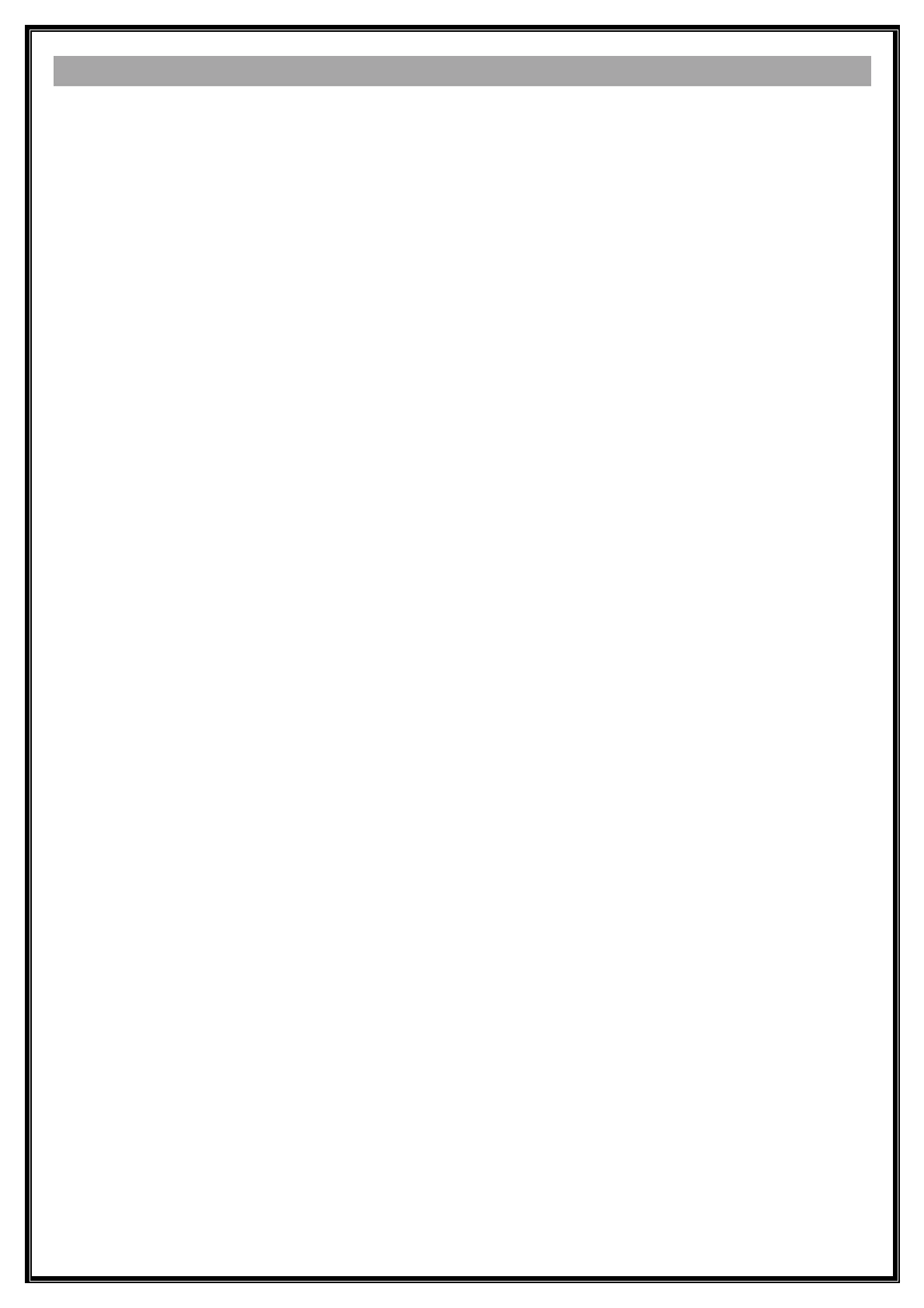Memory of last command
Alexa has last memory saving. Meaning the last device or the last area used in voice commands
has been saved in the memory before you exit the session and there is no need to repeat the
location or the name of the device.
For example, if you controlled kitchen lamp by the following command:
Turn on the kitchen's lamp
The last place was kitchen and the latest device was lamp.
(It is thought that Alexa went to the kitchen and stood beside the luminaire that turned on, so it's
easy to turn it off). Now, if you want to turn off the same lamp, since the last used tool is the
kitchen lamp, you can directly say “turn off” or “turn on
Turn off the kitchen's lamp or Turn off that or Turn off
In other words, if you do not use the device name in the commands, the system will automatically
replace the name of the last used device. This also applies to the last room/area, that is, if the last
command is to turn on the kitchen lamp, then the last place: the kitchen remains in memory, as
example: to turn on the kitchen fan. However, since Alexa is now in the kitchen, just say turn on
the fan.
You don’t have to repeat the area or the place as it has been already saved you last command
before you exit.
Turn on the kitchen's fan = turn on the fan
Note also that the memory of the last command is valid only until the current call is active.