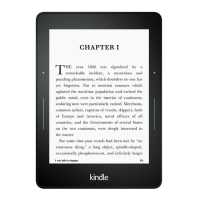Chapter 1
Getting Started
Status indicators
At the top of the Home screen, you'll see indicators that inform you about the status of
your Kindle Paperwhite. To view these indicators within a book or document, tap the top of
the screen to display the toolbars.
Wireless status indicators
The Amazon Whispernet service wirelessly delivers content to your Kindle whenever and
wherever you want it. Your Kindle can connect to Whispernet via its built-in Wi-Fi
capability; some models also include free 3G wireless connectivity to Whispernet. The
more bars on the Wi-Fi or 3G status indicator that are filled, the stronger the signal.
Your Kindle is connected to Whispernet using Wi-Fi.
Your Kindle is connected to Whispernet using a 3G cellular network. Alternatively, you may
see an icon for an EDGE or GPRS network next to the signal-strength bars. (Applies only to
Kindle 3G.)
Your Kindle is in Airplane Mode and you have no wireless connectivity.
Battery status indicator
The Kindle battery indicator shows the various states of the battery as it discharges. When
your Kindle is charging, a lightning bolt appears on the battery icon. Note that a weak
wireless signal can increase power consumption.
Activity indicator
This indicator appears in the top left corner of your Kindle screen when it is scanning or
connecting to a network, busy downloading new content, syncing and checking for new items,
searching for an item, opening a large PDF file, or loading a web page.
Parental Controls indicator
This indicator appears when Parental Controls are enabled, either because you have turned
on specific restrictions or because a Kindle FreeTime (known as Kindle for Kids in the UK)
profile is active. For more information, see Parental Controls.
Setting up your Kindle Paperwhite
If you're reading this guide, you've probably completed the Kindle setup process, which
includes selecting your device language, connecting to a wireless network, registering
your Kindle to your Amazon account, and optionally linking your Kindle to your social
network accounts. If you haven't done these steps yet, go to the Home screen now, select
