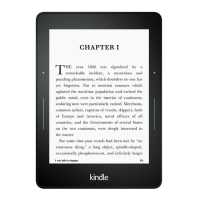Table of Contents
Chapter 1 Getting Started .................................................................................................................. 5
Registering your Kindle ............................................................................................................................ 5
Kindle controls ............................................................................................................................................. 5
Touchscreen interface ............................................................................................................................... 6
Keyboard ............................................................................................................................. 7
Tap zones ........................................................................................................................... 7
Toolbars .............................................................................................................................. 9
Status indicators ........................................................................................................................................ 14
Wireless status indicators .................................................................................................. 14
Battery status indicator ...................................................................................................... 14
Activity indicator ................................................................................................................ 14
Parental Controls indicator ................................................................................................ 14
Setting up your Kindle Paperwhite .................................................................................................... 14
Network connectivity ......................................................................................................... 15
Special Offers and Sponsored Screensavers.................................................................................... 15
Chapter 2 Acquiring & Managing Kindle Content ............................................................................ 17
Shop the Kindle Store anytime, anywhere ....................................................................................... 17
Recommended content............................................................................................................................ 17
Device and Cloud storage ....................................................................................................................... 18
Removing items from your Kindle ...................................................................................................... 18
Periodicals ......................................................................................................................... 18
Managing your Kindle Library ............................................................................................................. 19
Cloud Collections .............................................................................................................. 20
Chapter 3 Reading Kindle Documents ............................................................................................ 22
Understanding Kindle display technology ....................................................................................... 22
Customizing your text display .............................................................................................................. 22
Comic and manga books ......................................................................................................................... 22
Children's books ........................................................................................................................................ 22
Zooming images ......................................................................................................................................... 23
Panning and zooming tables ................................................................................................................. 23
Interacting with your documents ........................................................................................................ 23
