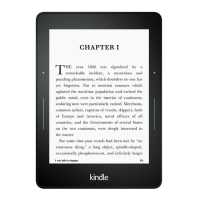About This Book ................................................................................................................ 23
Dictionary .......................................................................................................................... 24
Search ............................................................................................................................... 24
Notes and highlights .......................................................................................................... 25
Bookmarks ........................................................................................................................ 26
Footnotes .......................................................................................................................... 26
Before you go... ................................................................................................................. 26
X-Ray .............................................................................................................................................................. 27
Word Wise .................................................................................................................................................... 27
Vocabulary Builder ................................................................................................................................... 27
Kindle FreeTime (Kindle for Kids in the UK) .................................................................................. 28
Setting up Kindle FreeTime (Kindle for Kids in the UK) ..................................................... 28
Using Kindle FreeTime (Kindle for Kids in the UK) ............................................................ 29
Managing your Amazon household .................................................................................................... 29
Goodreads on Kindle ................................................................................................................................ 30
Time to Read ............................................................................................................................................... 31
Navigating a book ...................................................................................................................................... 32
Kindle Page Flip ................................................................................................................ 32
Go To button ..................................................................................................................... 33
Chapter 4 Getting More From Your Kindle Paperwhite .................................................................. 34
Carrying and reading personal documents ..................................................................................... 34
Reading Kindle content on other devices......................................................................................... 34
Sharing comments via social networks ............................................................................................. 34
Using your Kindle with your computer ............................................................................................. 35
Using the Experimental Web Browser .............................................................................................. 35
Web Browser Menu ........................................................................................................... 36
Bookmarks ........................................................................................................................ 36
Downloading files .............................................................................................................. 36
Chapter 5 Settings .......................................................................................................................... 37
Customizing your Kindle settings ....................................................................................................... 37
The Settings contextual menu .............................................................................................................. 39
Chapter 6 Finding Additional Assistance ........................................................................................ 41
Appendix A Product Information ...................................................................................................... 42
Safety and Compliance Information ................................................................................................... 42
Maintaining Your Kindle Device .......................................................................................................... 42
