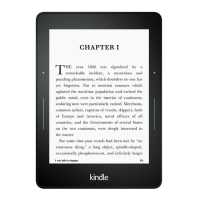Appendix A
Product Information
with a compatible USB charger or USB port that meets the following requirements: USB-IF
Battery Charging Spec, Rev 1.2.
Other Safety Considerations
Engaging in repetitive motions such as pressing keys or playing some games may cause
you to experience occasional discomfort in your hands, arms, shoulders, neck, or other
parts of your body. Discontinue use of your device and consult a physician if you
experience headaches, blackouts, seizures, convulsion, eye or muscle twitching, loss of
awareness, involuntary movement, disorientation, or other discomfort. To reduce risk of
these symptoms avoid prolonged use, hold your device some distance from your eyes,
use your device in a well-lit room, and take frequent breaks.
Small parts contained in your device and its accessories may present a choking hazard to
small children.
Using your Kindle while operating a vehicle is not recommended and may be prohibited or
restricted in some areas. If you are in an area where using your Kindle while operating a
vehicle is allowed, always give full attention to the operation of the vehicle and stop using
your Kindle if it becomes a distraction.
Personal medical devices, such as pacemakers, may be sensitive to magnetic and
electromagnetic fields. Since Kindle and certain Kindle accessories contain magnets and
emit electromagnetic fields, they should be kept at least 6 inches (approximately 15 cm)
from any personal medical device. If any interference is observed, consult with your
physician before resuming use. Items with magnetically-stored data, such as credit cards
and hard drives, may also be sensitive to magnetic or electromagnetic fields, and should
not be placed near these Kindle products.
Wireless Safety and Compliance
Turn your wireless connection off in areas where wireless use is forbidden or when it may
cause interference or danger. Some specific situations are described below. In general,
you should not use your Kindle with your wireless connection turned on any place you are
not allowed to use a cellular device.
Turn Off Wireless When Flying
To prevent possible interference with aircraft systems, the U.S. Federal Aviation
Administration regulations and many other aviation agencies require you to have
permission from a crewmember to use your device's wireless service.
