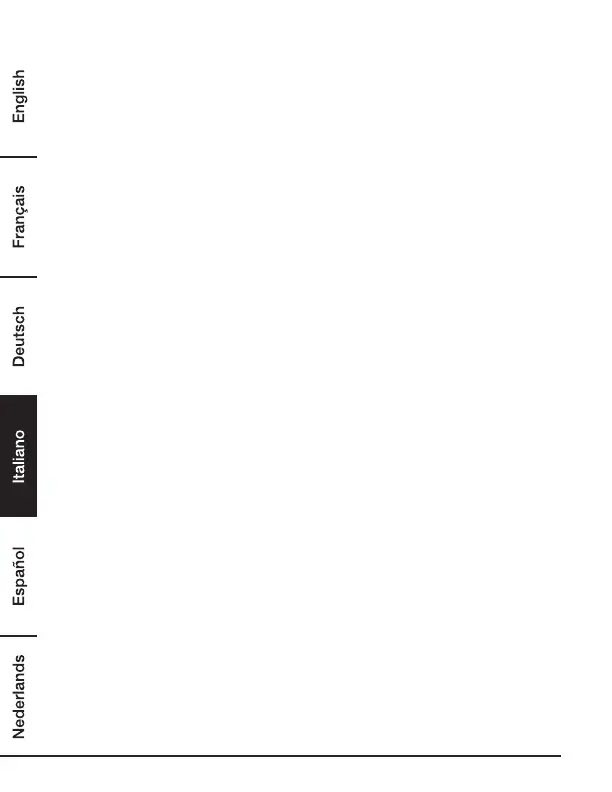118
Blocco Chiamate
Il telefono può bloccare le chiamate per tipo di chiamata o per numero. È possibile bloccare fino a
10numeri. Per usufruire di questa funzione, è necessario abbonarsi a un servizio di identificazione
del chiamante dal proprio operatore di rete. Potrebbe essere richiesto il pagamento di un canone di
abbonamento. È possibile accedere al menu di blocco chiamate tenendo premuto Non disturbare
in standby o attraverso il menu del ricevitore.
Blocca per tipo di chiamata
Il telefono può bloccare le chiamate per 4diversi tipi di chiamata: internazionali, rifiutate, non
disponibili o a pagamento.
Blocca tutte le chiamate internazionali
1. Premere Menu, scorrere Giù fino a «CALL BLOCK» e premere Menu.
2. Il display indica BY CALLTYPE, premere Menu.
3. Il display indica INTERN’L, premere Menu.
4. Scorrere Su o Giù fino a «ON» o «OFF».
5. Premere Menu per confermare o Rubrica per tornare al menu precedente.
Blocca tutte le chiamate rifiutate
1. Premere Menu, scorrere Giù fino a «CALL BLOCK» e premere Menu.
2. Il display indica BY CALLTYPE, premere Menu.
3. Scorrere giù fino a «WITHHELD», premere Menu.
4. Scorrere Su o Giù fino a «ON» o «OFF».
5. Premere Menu per confermare o Rubrica per tornare al menu precedente.
Blocca tutte le chiamate non disponibili
1. Premere Menu, scorrere Giù fino a «CALL BLOCK» e premere Menu.
2. Il display indica BY CALLTYPE, premere Menu.
3. Scorrere Giù fino a «UNAVAILABLE», premere Menu.
4. Scorrere Su o Giù fino a «ON» o «OFF».
5. Premere Menu per confermare o Rubrica per tornare al menu precedente.
Blocca tutte le chiamate a pagamento
1. Premere Menu, scorrere Giù fino a «CALL BLOCK» e premere Menu.
2. Il display indica BY CALLTYPE, premere Menu.
3. Scorrere Giù fino a «PAYPHONE», premere Menu.
4. Scorrere Su o Giù fino a «ON» o «OFF».
5. Premere Menu per confermare o Rubrica per tornare al menu precedente.