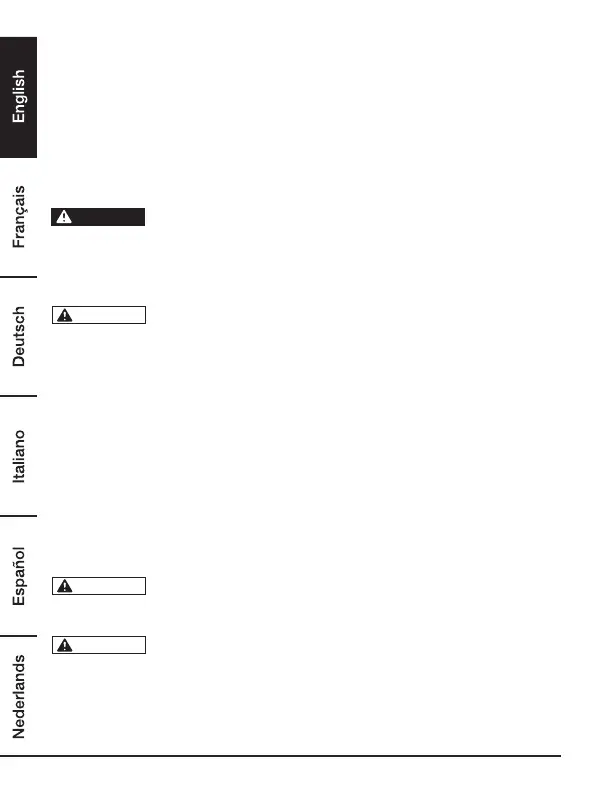26
Change base PIN code
Some functions are protected by a 4-digit PIN code which must be entered if the settings are
changed. The default PIN is 0000. The PIN can be changed to a preferred number.
When entering a PIN, the digits are shown as ****.
1. Press Menu, scroll Down to «ADVANCED SET» and press Menu.
2. Scroll Down to «CHANGE PIN» and press Menu.
3. Enter a new 4-digit PIN and press Menu.
4. Re-enter the new PIN.
5. Press Menu to confirm or Phonebook to return to the previous menu.
If the PIN code is changed, please keep a record of the new number.
Registering an additional handset
Up to four handsets can be registered to the base to extend the phone system without having to
install extension sockets for each new phone.
Handset batteries must be fully charged before registration. Hold the handset
close to the base during the registration process.
Handsets that were supplied with the base are already pre-registered.
On the base:
1. Press and hold Page for 5seconds. The base will remain in registration mode for 90seconds.
On the handset:
1. If the handset is not registered to a base, press Menu and then enter the 4-digit PIN code
(default = 0000) and press Menu.
2. If the handset is already registered to a base, press Menu, Scroll Down to «ADVANCED SET»
and press Menu.
3. Scroll Down to «REGISTER» and press Menu.
4. Enter the 4-digit PIN code (default = 0000) and press Menu.
A beep will be heard if registration is successful. The handset is automatically assigned an available
handset number. Use this number when making internal calls.
If registration is not successful initially, please repeat the process again in case
the base registration period ran out of time. If the base is not found after a few
seconds, the handset returns to standby. Try registering again.
If there are already 4handsets registered to the base, the registration will fail.
De-register a handset before registering a new one.
De-register a handset
Use one handset to de-register another. The handset being used cannot de-register itself.
1. Press Menu, scroll Down to «ADVANCED SET» and press Menu.
CAUTION
NOTICE
NOTICE
NOTICE
