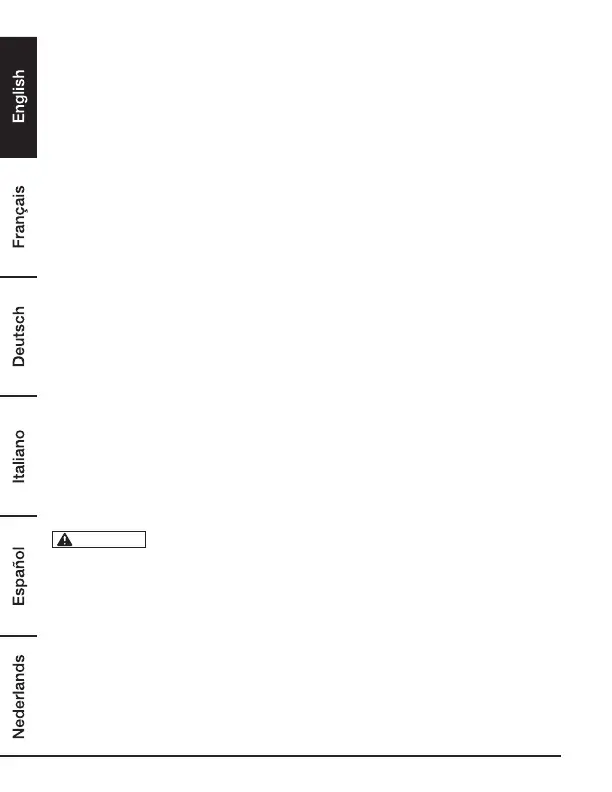24
Handset name
When using more than one handset with the base, a personalised name can be set for each
handset to easily distinguish between them. A name can be up to 10characters long.
1. Press Menu, scroll Down to «PERSONAL SET» and press Menu.
2. Scroll Down to «HANDSET NAME» and press Menu.
3. Enter the new handset name and press Menu to confirm.
To delete the current name or if a mistake is made, press Phonebook to delete the last character or
digit. See ‘Entering names’ and ‘Writing tips’ on page 17.
Auto Answer
The phone is set to answer calls by lifting the handset off the base or charger. This feature can be
switched off so that calls can only be answered by pressing Talk.
1. Press Menu, scroll Down to «PERSONAL SET» and press Menu.
2. Scroll Down to «AUTO ANSWER» and press Menu.
3. Press Up or Down to select «ON» or «OFF».
4. Press Menu to confirm or Phonebook to return to the previous menu.
Language
1. Press Menu, scroll Down to «PERSONAL SET» and press Menu.
2. Scroll Down to «LANGUAGE» and press Menu.
3. Press Up or Down to select the preferred language.
4. Press Menu to confirm or Phonebook to return to the previous menu.
Do Not Disturb
1. Press Menu, scroll Down to «PERSONAL SET» and press Menu.
2. Scroll Down to «DONOTDISTURB» and press Menu.
3. Press Up or Down to select «ON» or «OFF».
4. Press Menu to confirm or Phonebook to return to the previous menu.
When Do Not Disturb is switched on, DONOTDISTURB shows on the screen
of all handsets registered to the base.
NOTICE
