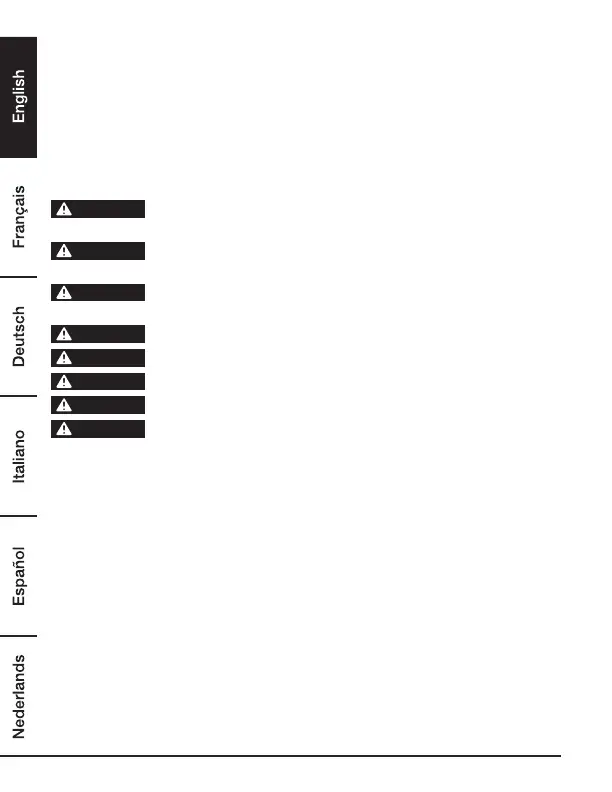20
Delete the call block list
1. Press Menu, scroll Down to «CALL BLOCK» and press Menu.
2. Scroll Down to «BY NUMBER», press Menu.
3. Scroll Down to «DELETE ALL», press Menu.
4. The display shows «CONFIRM?».
5. Press Menu to confirm or Phonebook to cancel.
Caller ID and Calls List
To use caller ID, first subscribe to the service from your network provider.
A subscription fee may be payable.
To ensure that the caller’s name is displayed, make sure the full telephone
number, including the area code, is stored in the phone book.
If the caller’s number is stored in the phone book, the name assigned to it will
be displayed.
If the number is unavailable, «UNKNOWN» will be displayed.
If the call is from an international number, «INTERN’L» will be displayed.
If the call is from the operator, «OPERATOR» will be displayed.
If the call is from a payphone, «PAYPHONE» will be displayed.
If the call is from a ring back request, «RINGBACK» will be displayed.
Caller Display
If subscribed to caller ID, the caller’s number will be displayed (provided it is not withheld) prior to
answering the call. The display can show the first 12digits or characters of phone numbers and
names.
If the caller’s name and number are stored in the phone book and a number match is found, the
caller’s name will be displayed instead.
Calls list
The calls list stores details of the last 20received calls, including the phone number and date and
time of the call.
The caller’s details are stored in the calls list whether or not the call was answered. When the list is
full and a new call is received, the oldest entry will be deleted automatically.
CAUTION
CAUTION
CAUTION
CAUTION
CAUTION
CAUTION
CAUTION
CAUTION
