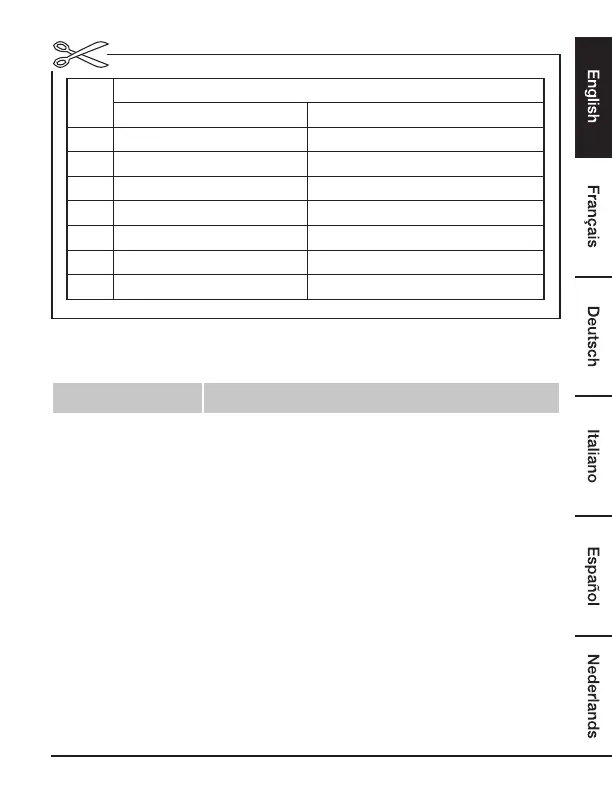31
Keys
Functions
While message is not playing While message is playing
1 Skip to play the previous message
2 Start playing messages.
3 Skip to play the next message
6 Delete the current message playing
7 Turn on the answering machine
8 Stop the current message playback
9 Turn off the answering machine
Troubleshooting
Problem Solution
My telephone does not
work at all.
• Make sure the batteries are installed and charged correctly.
For optimum daily performance, return the handset to the
telephone base or charger after use.
• Make sure the mains adaptor is securely plugged into a
functioning mains outlet.
• Make sure the telephone line cord is plugged firmly into the
telephone base and the telephone wall jack.
• Unplug the electrical power to the telephone base. Wait
for approximately 15seconds, then plug it back in. Allow
up to one minute for the handset and telephone base to
synchronise.
• Remove and re-insert the batteries. If that still does not work, it
might be necessary to purchase new batteries.
• Disconnect the telephone base from the telephone wall
jack and plug in a working telephone. If the other telephone
does not work, the problem is probably in the wiring or the
telephone service. Call your telephone service provider.
